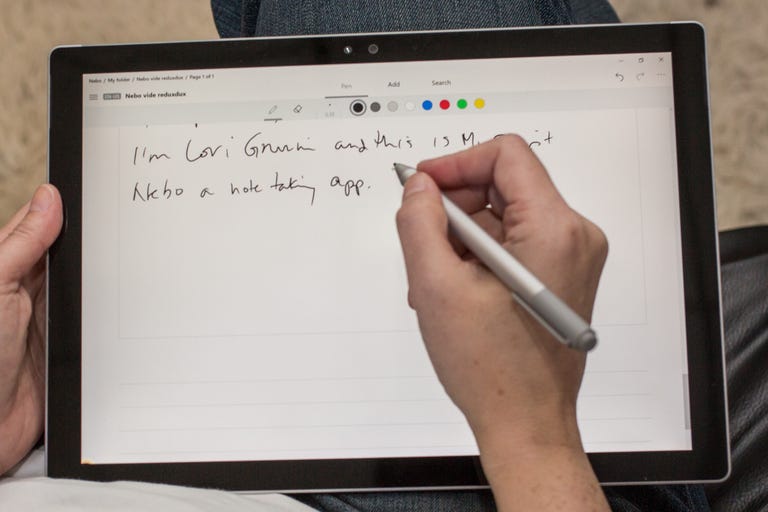Why You Can Trust CNET
Why You Can Trust CNET MyScript Nebo review: Nebo app for note takers with high-end tablets still needs a little work
This note-taking app from the company powering much of today's handwriting recognition software varies from occasionally stellar to usually serviceable.
The latest candidate in my continuing search for the best way to take notes comes from MyScript, the company formerly known as Vision Objects, which renamed itself to match its MyScript Notes Mobile app launched in 2012. Named "Nebo" (I think it should have stuck with "MyScript Notes") the app extends its capabilities with the company's updated recognition engine and new Interactive Ink technology. It works pretty well, but still doesn't provide the seamless experience I'd hoped for.
The Good
The Bad
The Bottom Line
It currently works on some iPad and Windows 10 devices --
is forthcoming -- but not all of them. It requires devices that support active pens, like the Apple Pencil or Surface Pen. And the company stresses it needs to be a good one. Passive styluses work by pretending to be your finger and lack the precision necessary to capture all the necessary stroke data.The app, which normally costs $9 but is free for the moment, tries to simulate the real writing-in-a-notebook experience, albeit with some useful and unique capabilities like mixed font/handwriting editing and handwriting reflow, equation recognition (from its calculator app) and solving (like its calculator) and conversion of drawn shapes to digital vector objects.
Like all note-taking apps, Nebo uses notebooks and pages as its organizing metaphor; unlike a real notebook or many other note-taking apps, which basically offer freehand pages, you have to create blocks for nontext content: local images, camera shots, drawings, diagrams and equations. That can slow you down. The trade-off is that because it "knows" what the type of content it's looking at, it can convert equations to text as well as solve them and turn basic shapes into objects for diagrams. It supports the same operations as other good apps, such as cross-notebook searches.
As the text flows
My biggest issue with handwriting recognition is, well, software finds my scrunchy, squiggly handwriting pretty tough to recognize. That's unsurprising: Even I can barely read it. But it ultimately makes cleaning up my "recognized" notes more of a chore than just retyping them from a hard copy. Interactive Ink lets you make corrections to recognized text by writing with the stylus rather than having to jump to a keyboard.
Nebo can convert basic shapes in diagrams. If you want to leave objects like arrows as they are, you flag it as a doodle.
Nebo does the best job of recognizing my handwriting that I've seen to date. But, as we saw with optical character recognition software, you have to reach a tipping point where the number of corrections you need to make is small enough to counter the hassle of making them. So OCR software usually preserves the original scan for reference. With Nebo, once you've converted to text, the handwritten version is gone (or at least not displayable); it's not even there while you're making corrections. In many cases, some incorrect characters aren't a problem. And in the preview it can autosuggest corrections.
But in others, like the notes I take during technology briefings, I need to be able to refer back to verify that, say, numbers were recognized accurately. Once you double tap on a text box, the visual is gone.
The ability to reflow the handwritten text is also unique. Rather than scaling down to unreadably small when the horizontal display area shrinks -- think rotating from horizontal to vertical, for example -- Interactive Ink rewraps the text as if it were typed. As with almost every algorithmic engine these days, MyScript's technology uses neural networks and semantic engines to interpret handwriting and to see it as words rather than just a collection of strokes.
The equation recognition is great when it works, not so much when it doesn't. You can't seem write multiple equations in a single box -- it recognizes them as a single, really ugly equation -- so taking math notes may get really tedious from the constant repetition of creating new boxes.
The diagramming isn't bad, though, and it understands text that you write. It even properly recognizes overlapping objects, such as circles in a Venn diagram. However it doesn't seem to understand triangles. Sketching doesn't require any fancy conversions, so it's pretty basic, with colors and some fine nib sizes.
There are two serious annoyances with Nebo. On Windows, at least, the palm rejection isn't great; my hand's always pulling up the task bar and worse, launching apps. And there's a persistent Sign In banner that you can't get rid of, and that takes up a lot of screen real estate -- doubly annoying if you never want to sign in. It's also inconsistent. Some times the recognition is great, but other times, not that good.
Conclusion
A lot of people won't be able to use Nebo because of its expensive hardware requirements, though coupled with the smaller iPad Pro 9.7 or Samsung Galaxy Note 7 -- once Nebo gains
support -- it might be a more compelling note-taking system.