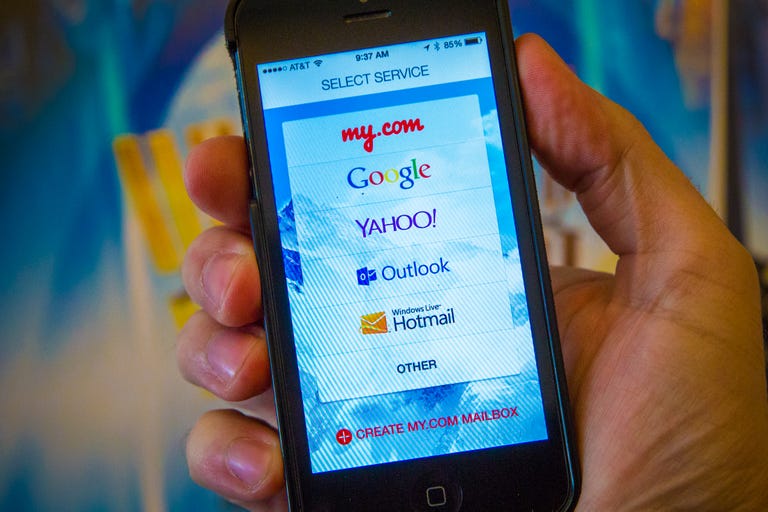Why You Can Trust CNET
Why You Can Trust CNET MyMail review: A solid email app, but nothing that sets it apart
Offering an intuitive interface with clean icons and graphics, MyMail is a respectable email app that I wish had more to it.
MyMail (iOS|Android) is a free e-mail client available on both Android and iOS that -- in addition to incorporating popular e-mail services -- lets you also create a free My.com account with unlimited storage.
The Good
The Bad
The Bottom Line
The app has all the basic features of an email client, but unless you plan on switching your e-mail provider to My.com, it's hard to find a compelling reason to use MyMail in lieu of stock e-mail apps on either iOS or Android.
Supported services
Adding an email account to MyMail is exactly like you'd expect: you tap on a provider, enter your credentials, and voila, your account is added to the app. As mentioned above, you're able to add an existing Gmail, Yahoo!, Outlook, AOL, or Hotmail account. Have an unlisted e-mail provider? MyMail allows you to enter your credentials and it will attempt to set up the account for you. As a test, I entered my iCloud e-mail address and MyMail successfully set it up within a few seconds.
Or if you'd like, you can sign up for a free My.com e-mail address. My.com's offering gives you unlimited storage and does away with a password based log-in. Instead, during the sign up process, you link your phone number to your username. Signing into your account requires that you enter a username, phone number, and a short code sent via text to your number. Without all three items, you can't access your My.com account. It's a novel, but effective approach not much different than two-step authentication.
Viewing, managing e-mail
Managing email is carried out through a series of gestures and taps. Sliding a finger across an email preview reveals a hidden menu where you'll find icons for read/unread, flag, file, mark as spam, or delete. Tapping the avatar next to a message enables multiple selection, where you can then perform the same action on multiple messages. Interaction with both mailboxes and messages alike is intuitive, and free of any issues. Searching email on a server is something a lot of third-party clients lack, yet MyMail does it exceptionally well, taking a few seconds to return any results.
The biggest drawback to how MyMail serves up your accounts is the lack of a unified inbox. In other words, you can't view all of your unread messages across multiple accounts in a single view. Instead, you're forced to bounce back and forth between accounts to view your various inboxes, taking up time and potentially annoying you to no end (depending on how many accounts you manage).
Creating a My.com email account is useful if you want a private email that only exists on your phone, but it has its drawbacks. Most notably is that you can't view your emails on a computer, so if your phone dies from a drained battery, there's no way to retrieve those emails until you recharge it. Managing your My.com email on a phone might be acceptable for some, but I imagine it wouldn't be ideal for those who receive large amounts of mail on a daily basis.
No real surprising features
The one special feature MyMail offers is the option to customize message notifications based on sender, social network, or other online services. The option makes sense for its own email offering, but not for other services. Labels and filters are standard features found in the likes of Yahoo! and Gmail and take care of customized notifications, making the MyMail features a moot point.
Dealing with attachments, both sending and receiving, defaults to locally stored files (in the case of iOS, it only allows for sending photos, not actual documents or additional files). Here, direct integration with the likes of Dropbox or Google Drive would be beneficial. You can attach files from either service using the Android app, but the integration is done through Android itself, not the MyMail app.
Conclusion
Indeed, managing multiple e-mail accounts is a frustration point for many. But I fail to see how MyMail puts an end to the frustration and I think at the very least, it should offer a unified inbox. The stock apps on Android and iOS both offer similar feature sets as MyMail, giving MyMail no real breakout feature. Granted, it offers a My.com account complete with as much storage as you need, but the "mobile-only" approach is prohibitive. Do you really want to be limited to composing messages, and managing your inbox from your smartphone or tablet? I know I don't.
Still, MyMail is a breath of fresh air with a clean interface and worthy of a try if you're bored of the standard email apps on your platform of choice.