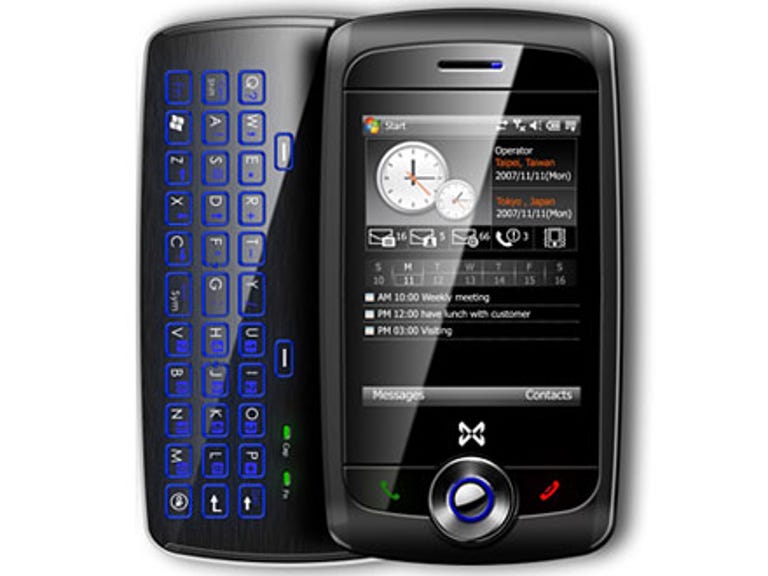Why You Can Trust CNET
Why You Can Trust CNET MWg Zinc II review: MWg Zinc II
The Zinc II looks great on paper with HSDPA, Wi-Fi, a touchscreen and QWERTY keyboard. However, poor design mar the experience, with input being tremendously frustrating.
Design
Next to its sister phone, the sharp-looking Atom V, MWg's Zinc II looks like the frumpy step sister. The matte black plastic that surrounds the screen and comprises the battery cover gives us the impression that the Zinc II was designed with economy in mind, and at 18mm in thickness and 185g in weight, your bulging jeans pockets will hate the Zinc II.
The Good
The Bad
The Bottom Line
The screen itself is fine, though not extraordinary. It's 2.8 inches diagonally and sports a QVGA resolution, which is in line with what we expect for a Windows Mobile smartphone. The display lays flush with its plastic frame making single-handed operation a breeze. Below the screen we find call and end soft-keys and a shiny, stainless steel nav-pad. Given that the Zinc II runs on Windows Mobile 6.1, and that WM has always been tricky to navigate using a touchscreen with your fingers, it would have been handy for MWg to include extra soft-keys, or perhaps a dedicated Start Menu key, like we see on the Atom V.
Of course, the reason you'd be leaning towards the Zinc II over the Atom V is because of its full QWERTY keypad. If this is the case then stop, turn around and run screaming in the opposite direction. The keypad, which lays flush with the underside of its sliding mechanism, is the worst keypad we've encountered. The keys are poorly defined, divided by tiny raised partitions, and crammed together. Every single message we typed was riddled with typos and frequent excursions to the backspace key, which is so close to the Enter key we'd invariably put in several page breaks before finally correcting our mistake. Using this keypad is a frustrating and hair-pulling exercise.
During the torment of typing we often considered resorting to the stylus and the abysmal Windows Mobile on-screen keyboard. That was until we drew the stylus from its sheath on the bottom-right corner of the handset and found little more than a telescopic toothpick. We're not asking for a broomstick, but a stylus with a little more length and heft would be greatly appreciated.
Features
In terms of hardware and connectivity the Zinc II is no slouch. A 500MHz Samsung processor with 64MB RAM powers the handset which features HSDPA, Wi-Fi and a SiRF III GPS receiver. For travellers, the Zinc II features quad-band GSM (850/900/1800/1900MHz) and tri-band UMTS (850/900/2100MHz) frequencies support. This also means the Zinc II is compatible with all Australian mobile networks including Telstra's Next G network.
The Zinc II is pretty light on pre-installed software and productivity tools, it's a pretty bare-bones Windows Mobile release. There's the obligatory MS Office document and Adobe PDF readers, plus access to Microsoft's ActiveSync for file transfers and setting up email through an MS Exchange server.
Similar to WM handsets from HTC, the Zinc II features an interface shell to improve access and ease of use. In fact, the Zinc II Quick Menu looks remarkably similar to the sections of HTC's last generation TouchFlo interface, and even more like Sbp Windows Mobile shell. With the lack of mechanical keys, mentioned earlier, the Quick Menu is a godsend, providing finger-friendly shortcuts to most basic features, with pages of free space for customising with shortcuts to your favourite programs.
On the back of the Zinc II is a flash-less 2-megapixel CMOS camera with a self-portrait mirror. This description should serve as warning enough that this camera is really only useful outdoors and is not on par with the better mobile phone cameras in the market.
Performance
Basic operation of the Zinc II is reasonably swift. The shortfall in RAM is noticeable when multitasking, and when accessing those resource-hungry apps like the web browser, or when opening a large contacts listings.
Unlike many Windows Mobile smartphones, our major complaint isn't in regards to performance, but rather to do with input. Accessing programs with the Quick Menu is a cinch, but navigating menus and lists inside these programs is arduous. This navigation isn't performed with finger-swiping gestures, as with the iPhone, but rather by stabbing with superhuman accuracy at the tiny elevator-bars to the right of menus. Scrolling through our contacts list and reading long web pages in Internet Explorer, without using the stylus, becomes tiresome very quickly.
While this complaint is common across many Windows Mobile devices it is much more appropriate to devices, such as the Zinc II, with poor mechanical input. This phone is much harder to use than it should be.
Overall
The truth is we've found trialling this handset to be a patience testing exercise. Our issues with input have completely marred our experience with a handset which otherwise is well-featured. For the asking price of AU$779, we recommend you buy a Nokia E71 and spend the change on something pretty.
The Zinc II, and its sister phone the Atom V, will be available in Australia exclusively through electronic retailers and e-vendors such as eXpansys.com.au.