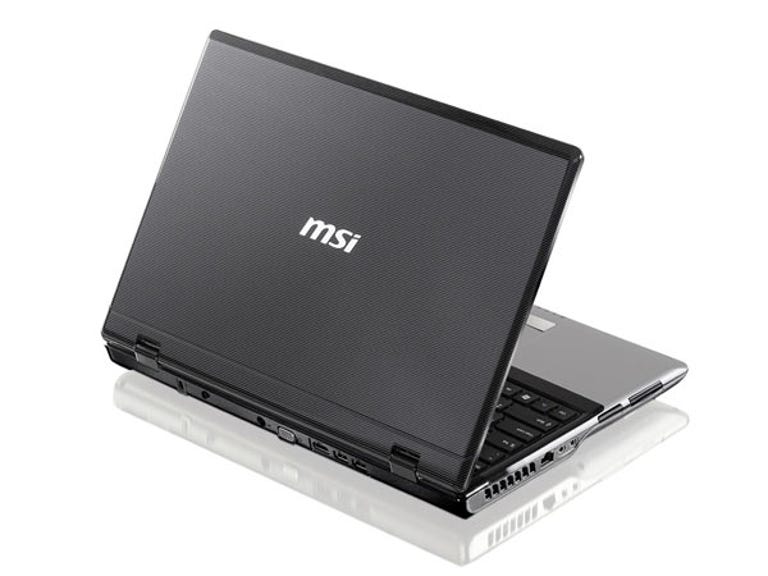Why You Can Trust CNET
Why You Can Trust CNET MSI CX620 review: MSI CX620
As a budget laptop, the MSI CX620 does a reasonable job. The inclusion of Windows 7 32-bit and the inferior ATI graphics switching are annoyances, but then for AU$1099, we can almost forgive the shortcomings.
If the CX620 were human it would wear a double breasted wool pin stripe suit, pretend to lunch at Rockpool, but then go on to chow down at McDonald's. Yes, it's another budget laptop from MSI, but this time happens to bring looks above its station.
The Good
The Bad
The Bottom Line
With grey pin stripes on gloss black for the lid, this near inverts for the interior, with the wrist rest displaying black on silver. The rest is gloss black, with a stippled area below the keyboard that seems like a speaker grille running edge to edge. It's not: the speakers are on the lip, one pointing directly down, the other firing at a diagonal towards the floor. While not optimal positioning, they're not as tinny as some speakers we've heard. They're not great either, with audio sounding distant and muffled.
Hardware
The 15.6-inch, 1366x768 display looks larger than it is, courtesy of the glossy black bezel around the equally glossy screen. The display looked great in full sunlight when set to full brightness — assuming you're not worried too much by the glare.
Apart from the power button there are two small, dedicated shortcut keys in the top right. The first switches to an ATI Radeon HD 5470 graphics card for performance, the other to Intel graphics to save battery. At a glance it's impossible to tell which GPU is currently active; you'll need to dig deeper into Windows to find out. We'd love at least a light above the switch buttons that keeps us informed.
It also smacks of first generation technology from ATI; while Nvidia's Optimus technology is becoming smart enough to auto-switch graphics when needed, it also does it seamlessly. ATI's software on the other hand demands that applications be closed before the switch takes place.
The keys — matte black islands amidst gloss black — are spaced out far enough that it feels almost awkward to type, and may take a little time to adjust. The wrist rest offers plenty of room but the bottom edge is sloped and may make for slippage when combined with sweaty hands.
There is notable space between the space bar and the track pad which is fantastic — less accidental movement of the cursor, that can cause Hulk smash syndrome. The track pad is of the same colour scheme as its surroundings, its presence marked by a slight indentation and coarser finish. The first few uses sent a shudder over the body, but wasn't an issue after prolonged uses. LED status lights are displayed beneath the touch pad.
The CX620 jams in an a Core i5 M430m @ 2.27 GHz, 4GB RAM, a respectable 640GB HDD, a Mobility Radeon HD 5470 and a combo DVD±RW/Blu-ray reader. MSI makes use of the rear of the laptop for ports, offering VGA, HDMI and dual USB ports (one of which is combined with eSATA), while the right side adds another USB port, and the left gigabit Ethernet, headphone and microphone jacks, an SD card reader and ExpressCard 34 slot. Wireless includes Bluetooth 2.1 and 802.11n, although the latter only supports 2.4GHz — you'll need to buy a more expensive laptop or get a different receiver to get access to 5GHz.
Software
MSI has made a huge mistake by bundling the CX620 with Windows 7 Home Premium 32-bit, meaning the laptop can't access the full 4GB of RAM its has installed. For a consumer laptop, this is unforgivable. It otherwise continues its tradition of bundling Microsoft Works along with an Office 2007 trial. A Norton Internet Security trial is included, as is Windows Live Essentials (and consequently a Windows Live toolbar in IE), and ArcSoft's Print Creations, Magic-i Visual Effects and WebCam Companion are thrown in too.
Performance
Under stress the cooling fan is louder than we've heard for some time, the CX620 blowing hot and hard. Thankfully because of this, it never gets too warm.
With Intel graphics enabled the laptop returned a 3DMark06 score of 1924, and a PCMark05 score of 5536. You won't be playing 3D games with this particular configuration, but web browsing, office work and basic photo and video editing should be more than adequate.
With the Radeon HD 5470 enabled things improved greatly for gamers, with 3DMark06 hitting 3426. This still isn't an amazing score; the CX620 will be capable of some older 3D games, but generally only at modest settings. The PCMark05 score increased too to 5971, however unless your applications benefit from GPU acceleration in some way, this won't see a large impact on your productivity.
The backbreaking battery test — setting display and volume at full ball, turning all power saving features off and playing back an XViD file — pushed the CX620 to extinction after one hour and 27 minutes with the dedicated GPU, and a slightly more respectable one hour and 55 minutes without. The laptop could no doubt squeeze much more than two hours on Eco battery mode with normal usage.
As a budget laptop, the MSI CX620 does a reasonable job. The inclusion of Windows 7 32-bit and the inferior ATI graphics switching are annoyances, but then for AU$1099, we can almost forgive the shortcomings.