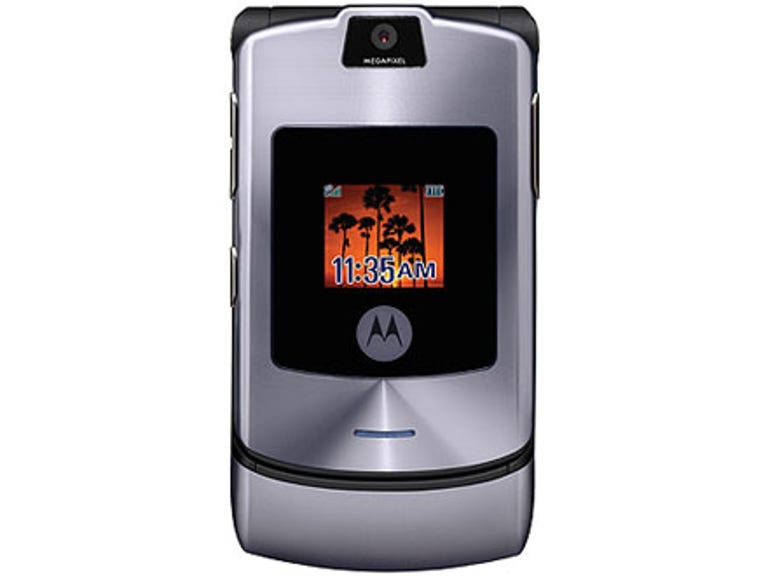Why You Can Trust CNET
Why You Can Trust CNET Motorola RAZR V3i review: Motorola RAZR V3i
The V3i version of the RAZR ups the camera resolution to 1.23 megapixels, but while it now has the ability to sync music with iTunes, there's a maximum limit of 100 songs.
Motorola's original RAZR V3 caused quite a stir. It looked like nothing we'd seen before and proved hugely successful, despite a low feature spec. Not a company to sit on its laurels, some of the design elements of the RAZR have appeared in subsequent handsets, such as those in the candybar SLVR and the clamshell PEBL.
The Good
The Bad
The Bottom Line
The RAZR line too has seen new entrants, with the original RAZR becoming available in new colours, and the RAZR V3x adding 3G support to the mix. Now the original RAZR itself has had an update, in the shape of the V3i.
Design
The ultra-thin clamshell design that made the original RAZR such a gobsmacking phone has lost none of its lustre with this updated version. It's still a pleasure to flip the handset open and behold its thin number pad section and even thinner screen section.
If we have a grumble about the physical dimensions it has to be that the RAZR V3i is slightly wider than most other handsets. If Motorola could have just lost a quarter of the width this time around we'd have been utterly bowled over.
There's a pinky-purple lustre to the outer casing that's officially termed graphite. In the centre of the outer casing is a front screen that measures a tiny 19 x 16mm. You might expect it to be larger given its huge black surround. This is prone to gathering greasy fingermarks, which is annoying as their smears detract from the generally smooth, clean-shaven looks of the outer casing.
You can't take calls without opening the clam, but the front screen tells you who is trying to get through, and then opening it up connects you. To end the call when you're done, you just flip the clam shut. Except, irritatingly, if you are using the hands-free speaker, when closing the flip doesn't end the call. You need to do that manually. Honestly.
The teeny lens for the 1.23-megapixel camera sits on the front casing too. A long, thin lozenge of a shiny silver button sits on the right edge of the casing. You can use this to make voice recordings, but only when the clamshell is open.
A twin to this lozenge sits on the left edge, and this one lets you change the device volume by rocking it when the clamshell is opened. When it is closed, pressing this button calls up a Ring Styles notification on the front screen, and you use a smaller button beneath the rocker to switch between styles.
The rocker, incidentally, doubles as a camera zoom control when the flip is closed, and the front screen doubles as a viewfinder for taking self portraits. There's another small shortcut that launches the camera and acts as the shutter when the flip is open or closed.
The left edge contains one further important gizmo -- a multi-purpose mini USB connector for power charger, connector cable to a PC, and headphones.
When you open the RAZR V3i up, its large 262K-colour screen dominates the lid section. There's been no update to the 176 x 220 pixels of the original RAZR, which is a shame, but both displays keep the old spec, and at least the inner one is clear and bright.
The number pad holds no surprises. The RAZR-style method of separating keys with a barely raised bar of colour is intact, and the buttons are all large and easy to find, though if you want a really tactile feel to key presses you should look elsewhere. Between the call and end buttons sit the softkey buttons, the left one a quick key for Internet connection, and the right one for messaging.
Features
The RAZR V3i is the second phone from Motorola to include iTunes music software, although we weren't that impressed with the first phone with this feature, the ROKR E1. Again, there is an imposed limit on the number of songs you can sync with iTunes -- this time it's a 100-song restriction, up from 50 on the ROKR. It still suffers from a slight leg in its menu operations but the mini iTunes client on the phone is easy to get to grips with and is almost identical to the iPod interface.
Navigation, though, is not as simple as the iPod. As the V3i doesn't have a touch-sensitive scroll wheel, traversing the menu is done laboriously through the four-way navigation key with selections still made through the centre button.
To get around the iTunes 100-song limit on the V3i, you can use a seperate Java-based player that Motorola pre-installs on the phone, but you'll have to manually drag-and-drop songs you want to listen to into its memory. You use the navigation key to move between tracks, pause and resume playback. You can generate playlists on the handset, selecting tracks to drop into these by checking through a complete listing. Some ID3 tag information is picked up by the player -- title and artist, as well as track length, but not album information. All in all, not a highly sophisticated player.
Like the original RAZR, the RAZR V3i is quad-band, so you should be able to use it on your international travels with ease.
The camera resolution has been updated from the VGA of the original to a more respectable 1.2 megapixels. It's nice to be able to use the front screen for self portraits, and to be able to fiddle with exposure, 8x digital zoom and other settings using the navigation pad. With the flip closed you only have access to zoom control -- via the volume rocker.
Coming as it does with a reasonably good camera and fairly serviceable music player, you might expect the V3i to have a generous amount of built-in memory, but you'd be disappointed. You get about 12MB, which is barely enough for some snaps and videos and a handful of tunes. Thankfully, the memory is expandable with microSD memory cards (also known as TransFlash) and Motorola supplies a decent 512MB card. Sadly, the cards live under the battery cover, making them pesky to switch, but at least you don't have to remove the battery to swap them.
If you're a fan of voice control, you'll like the way that a tap of the right edge button that you hold down to record voice notes calls up a voice control system, which allows you to dial contacts and run some applications. You can't add application controls to those already present, though, and they only run to starting the camera, calling voicemail, redialling and viewing a received-calls list, as well as dialling contacts by name and reading out a number to call digit by digit.
Performance
Voice calls were unproblematic during testing in terms of volume and call quality. However, we were annoyed every time we used the speaker and closed the handset to end a call, only to remember that this feature doesn't work when the speakerphone is active.
Camera performance could be improved. While the VGA of the original RAZR has certainly been bettered, we aren't particularly excited by the 1.23-megapixel resolution and would have preferred a full 2 megapixels. We found images had washed-out colours, and we had to keep a steady hand to avoid blurring.
When it comes to music, output from the device speaker is fairly good, though a little treble-rich. Sound quality was much improved though a headset -- certainly good enough for the everyday commute.
Battery life was pretty good -- we didn't drain the handset on any single day during testing, though use of a Bluetooth headset and music playing meant we came close once or twice.
Jeremy Roche contributed to this review.