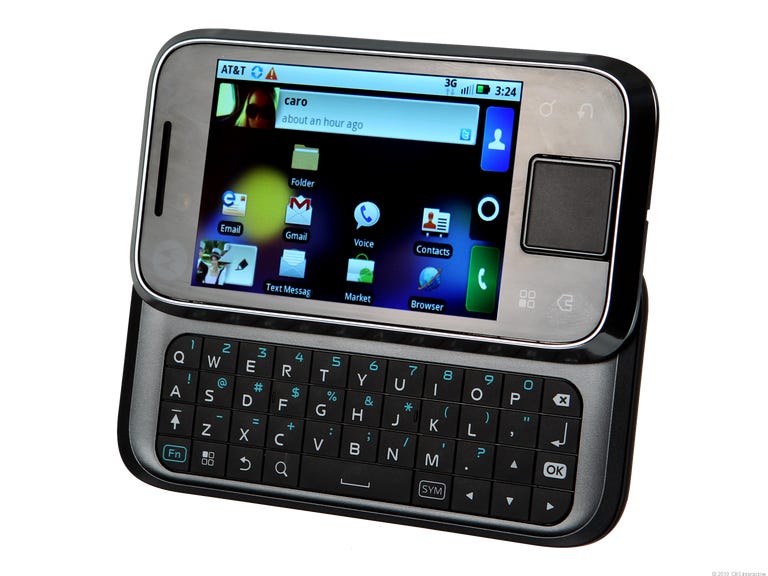Why You Can Trust CNET
Why You Can Trust CNET Motorola Flipside (AT&T) review: Motorola Flipside (AT&T)
Motorola Flipside (AT&T)
The Good
The Bad
The Bottom Line
Ever since Motorola branded itself as a big producer of Android smartphones, we've seen the models pour out. The Motorola Flipside, for instance, is one of a quintet of handsets first announced at CTIA, and one of a trio destined for AT&T. The Flipside is the bulkiest of the bunch, and also the most blockishly utilitarian.
The Flipside is the only one among them that's a traditional touch-screen handset with slide-out QWERTY keyboard. In terms of features, it's decidedly midrange. Running Android 2.1 (Eclair), the Flipside has a 3.1-inch touch screen, a 3-megapixel camera, and support for 32GB of expandable memory. Android 2.2 (Froyo) would have been our first choice, and Motorola has yet to share its upgrade plans with us if indeed they exist. The Flipside costs $99.99 with a two-year service agreement.
Design
With its silver-rimmed face and thick black body, the Flipside most closely resembles the Motorola Backflip. Instead of the Backflip's reverse flip design, however, the Flipside is a traditional slider. As for its looks, at best they're regulation: black and rectangular with today's seemingly obligatory rounded corners and a soft-touch back cover. There's very little style and no flourish. Instead you get a stocky phone that's 4.3 inches tall by 2.2 inches wide and 0.6 inch thick, and a hefty 5.1 ounces. The keyboard contributes much density, sure, but we've still seen slimmer slider models. Although the Flipside feels rather blocky in the hand, it fits just fine on the ear.

The Flipside's 3.1-inch HVGA touch screen supports a 320x480-pixel resolution and 16 million colors. That makes it a sharp display capable of handling Motorola's updated Motoblur interface (read more here). We're not huge fans of the busy social media icons and widgets that load by default on Motorola's Android skin, but we welcome all seven digital home screens. Though we had no problems getting around, the Flipside's onscreen navigation controls and icons are notably petite; we generally find 3.5-inch displays and larger to be the most finger-friendly, particularly when using a more compact virtual keyboard.
Much of the Flipside turns out to be standard Motorola and Android fare, but there is an interesting hardware design element: a large trackpad below the display that measures approximately half an inch at the diagonal. It wakes up the phone when you press it, and, though laggy and slow, can nevertheless be used as an alternative navigation tool if you need a break from touching the screen. It also serves as a directional controller for games. The touch-sensitive Menu, Home, Search, and Back buttons sit on either side. Google reigns as the default search engine here, unlike on Verizon's Motorola Citrus.
Motorola continues the Flipside's no-nonsense design in the rest of the smartphone's external hardware. There's a small, serviceable volume rocker and a camera shortcut on the right spine. On the left is the Micro-USB charging port. Up top are the 3.5mm headphone jack and the power button. A 3-megapixel camera and small self-portrait mirror are on the back. Beneath the back cover is a microSD card slot capable of housing 32GB external memory, but Moto gets you started with 2GB already installed. Removing the cover could be more intuitive, though. Instead of snapping off, it slides up slightly before releasing.
"Utilitarian" may not sound complimentary for a keyboard, but let this be the exception. The Flipside's QWERTY keyboard may be stylistically uninspired, but its proportions provide roominess without extraneous width, and the raised, matte keys are easy to get around on. Our one complaint is the grainy texture, which feels a tad rough under the fingers, and rasps as you type.
Features
The Motorola Flipside certainly won't wow you with its looks, and the same is true of its features. Still, it remains a capable Android phone that offers plenty of services for the casual and intermediate user. As with all Android phones, the address book size is limited only by the Flipside's available memory, and each entry contains room for multiple phone numbers and e-mail addresses, street addresses, an instant-messaging handle, a company name, a birthday and anniversary, a nickname, a URL, and notes. You can save contacts to groups and pair them with a photo and one of 12 polyphonic ringtones for caller ID. You can choose to send a contact's calls straight to voice mail. In addition, Motorola lets you link related entries, perhaps for siblings, close friends, or a couple.

Along with other Motoblur phones, the Flipside will prompt you to enter credentials for a new or existing Motoblur account, followed by your Google account, and offer a chance to log in to Facebook, Twitter, and many more social networks and services. In addition to syncing your contacts, calendar, and, Gmail inbox, the phone also offers to source its contact photos from one of the social networks you've credentialed, like Facebook or Twitter.
You'll also find Bluetooth 2.1, assisted GPS, and voice dialing, and the full complement of calendar, clock, and other organizer services. AT&T has preloaded its roundup of Web shortcuts and apps: a family map, street maps, music, navigator, radio, and hot-spot sniffer. Other preloaded apps include Yellow Pages Mobile, Where, Vlingo Voice, Quickoffice, and a headline news app. There's more, too: MobiTV and Mobile Video apps, mobile banking, a task manager, and e-Translate are also onboard. Some of these apps may be useful to new Flipside owners right out of the gate, but other apps duplicate innate Android functionality, and seem to us like a waste. The usual Google services of YouTube and Navigation, to name two, are also present.
For Internet, the built-in Android browser opens to AT&T's Yahoo page by default, but a trip to the browser settings can change this. Bookmarks, tabbed browsing, and pinch-to-zoom are de rigueur, and there's also support for Adobe Flash Lite.
The Flipside is adept at communications. E-mail is one of Android's most compelling draws, and the Flipside makes use of it with Microsoft Exchange support. In addition, you can read e-mail from most Web mail (POP3) accounts, like Hotmail and Yahoo. There's an optional universal inbox that gathers together e-mail and communication from multiple sources, like Facebook and texting, in a single chronological stream. Some may like this approach, but we find that it quickly gets cluttered. Motoblur is a predominantly social tool, with built-in home screen widgets for reading and updating social networks. Yes, you'll find text and multimedia messaging, too, plus an IM module for chatting with AIM, Windows Live Messenger, or Yahoo Messenger. Additional chat apps are available in the Android Market.

The Flipside's 3-megapixel camera takes pictures in three resolutions. As with the square-shaped Motorola Flipout, the Flipside's editing options are limited to a panoramic mode, a digital zoom, and photo tagging (either custom or by location). Photos looked quite dull on their own, but the built-in Kodak Perfect Touch filter added the right jolt of color more often than not. Other editing features let you crop, rotate, flip, and resize. You can further adjust brightness and contrast and color levels, plus add color filters like sepia. Clip art, stamps, and frames are other on-camera customization options after you snap a shot. Like the camera, the camcorder offers three resolutions, but it has no other customization features. Your shooting time is limited by the available memory. The Flipside has 512MB of internal memory and comes with a 2GB microSD card preloaded in the phone.
If you're familiar with Android's stock music player, you'll immediately know your way around the Flipside's identical module. There are two kinds of music shuffles, support for album art, when available, and the ability to create organized playlists and playlists on the fly. We've never been blown away by it, but with a decent set of headphones, you can rock your tunes without incident. The subscription service AT&T Radio ($4.99 per month) gives you access to local radio and Last.fm, plus other content. However, you can use the FM Tuner for free. (Editors' note: Last.fm is a part of CBS Interactive, which publishes CNET Reviews.)
Performance
We tested the 3G, quad-band (GSM 850/900/1800/1900) Motorola Flipside in San Francisco using AT&T's network. Motorola may have added its CrystalTalk Plus technology to the Flipside, but call quality was very poor on our end nonetheless. Although voice volume sounded fine, a persistent white noise settled over the duration of one call like a thick audio fog; it didn't dissipate when we hung up and called again. We heard a strong echo of our words in another call, as well as a delay that made conversations awkwardly plod along.
On their side, callers sometimes noticed background emptiness, but did not hear the echo we did.
Speakerphone volume was loud and clearer than the typical call. Voices did sound a tad hollow. Our friends said our voice volume cut in half when we turned on speakerphone, but our conversation sounded clear enough.
Motorola Flipside call quality sample Listen now:
Internet worked well over AT&T's data network. Web sites like CNN's mobile site loaded with sharply rendered images in about 7 seconds.
The Flipside has a rated battery life of 6 hours of talk time and 15.5 days of standby time. According to our tests, it has a talk time of 3 hours and 27 minutes. FCC tests measured a digital SAR of 0.5 watt per kilogram.