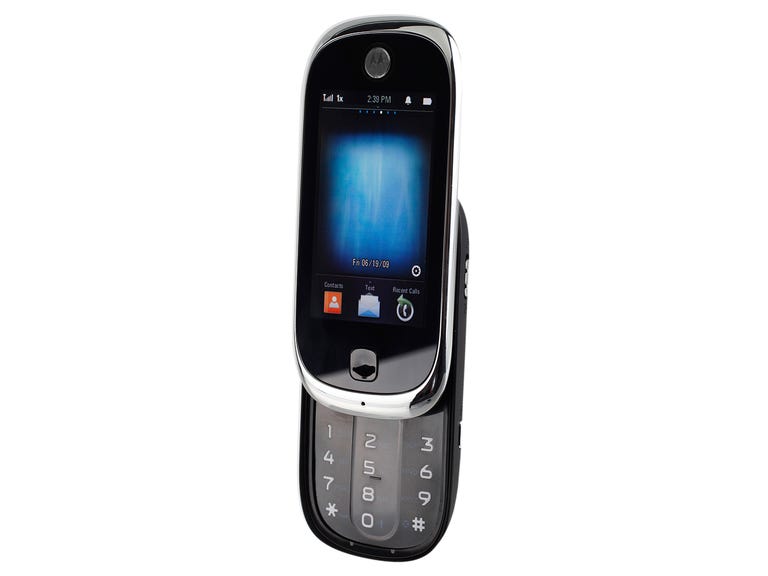Why You Can Trust CNET
Why You Can Trust CNET Motorola Evoke QA4 (Cricket Wireless) review: Motorola Evoke QA4 (Cricket Wireless)
Motorola Evoke QA4 (Cricket Wireless)
The Good
The Bad
The Bottom Line
We're not quite sure what to make of the Motorola Evoke QA4. Though it offers a touch screen, a full HTML browser, and an appealing slider design, it hardly qualifies as either a smartphone or a multimedia powerhouse like the Samsung Eternity. Also, while we appreciate its decent call quality and nifty integration with applications like YouTube and Google QuickSearch, we remain unimpressed with its sluggish performance, midrange feature set, and clumsy touch screen. The Evoke is available from both Alltel and Cricket Wireless. We tested the Cricket version, though the features will be largely the same on both models. Cricket sells it for $279 without a contract.
Design
Though it's hardly groundbreaking, the Evoke's design has its good points. We like its oval shape, silver and black color scheme, and soft-touch material that covers its back side. At 4.25 inches by 1.99 inches by 0.68 inch and 4.25 ounces, the Evoke is much smaller than most touch-screen phones, and it's easily portable and it has a sturdy feel in the hand. What's more, we welcome the proximity sensor and accelerometer, even if the latter feature only works in a few applications.
On the downside, the 2.8-inch display is too small for a touch screen and its low resolution (65,000 colors, 400x240 pixels) doesn't impress. Graphics and photos aren't exceptionally sharp, colors are muted, and the whole effect is rather dim. We also found the customization options lacking; you can change just the wallpaper of the home screen, the backlighting timeout, and the intensity of the vibrating feedback.
At the bottom of the screen are icons for the contacts menu, the messaging app, and the calls list. In a clever move, these icons actually form the top row of the main menu, which you can access by pressing the Evoke's sole physical control below the display. The interface differs from the standard Moto menu design, but it's intuitive and well-organized. The only caveat is that there's no dedicated Back button; instead you must use either an onscreen arrow or the Evoke's sole physical control below the display (see below).

One of the Evoke's better features is its integrated support for services like Google QuickSearch, AccuView weather, MSNBC, YouTube, and MySpace. Each has an onscreen "widget" that gives you direct access to that application. It's a nice touch, since it saves you having to dig through multiple menu levels. The widgets are arranged in a convenient side-by-side format similar to the menu pages on the iPhone--just swipe your finger across the display to cycle through them.
But on that note, the touch screen performs rather erratically. It took a firm touch to move between widget pages and scroll through long lists--when we tried swiping lightly nothing would happen. Conversely, we could select items with only a light touch. Compared with other touch-screen phones, we needed some time to grow accustomed to using the Evoke, and we were disappointed not to find an option for changing the display's sensitivity.
The aforementioned physical control below the display is flush, but its large size makes it easy to use. Besides opening and closing the menus, the control also works as a Back key in some menus. The numeric keypad is also flush, but both the backlit keys and the numbers on the keys are quite large. The keypad is brightly backlit for dialing in situations where the light is dim.
The remaining exterior features are a mixed bag. A tactile volume rocker sits on the left spine and a camera shutter and a handset0locking switch rest conveniently on the right spine. The camera lens is on the phone's back side out of the way of your fingers, but vanity shots will be difficult without a self-portrait mirror. We also weren't crazy about the single microUSB chargerheadset port on the phone's bottom end. Though we thank Moto for adopting a standard charger connection, we'd prefer a dedicated 3.5 millimeter headset jack. Finally, we wish that the microSD slot wasn't hidden behind the battery cover.

To type messages, you can use one of the three methods: the physical alphanumeric keypad, a virtual alphanumeric keypad, or a virtual QWERTY keyboard. Obviously, we preferred the virtual keyboard since it saves you from tapping keys multiple times. It's relatively easy to use, and we like the predictive text, but the display's small size means that the keys are crowded and that few shortcut controls are available. Also, you must click through to a second keyboard for numeric keys and two additional keyboards for symbols. To move between the different keyboards you just need to rotate the phone and the accelerometer will do the rest.
Features
The Evoke has a 1,000-contact phone book with room in each entry for six phone numbers, an e-mail address, a URL, and a postal address. You can save callers to groups and pair them with a photo and one of 10 polyphonic ringtones. Other essentials include a vibrate mode, text and multimedia messaging, a notepad, an alarm clock, a world clock, a calendar, a calculator, and a speakerphone. You also can use Cricket's MyBackup service to store your contacts on Cricket's servers.

The remaining features are respectable, though not exactly plentiful. You'll find stereo Bluetooth, speaker-independent voice dialing, a voice memo recorder, USB mass storage PC syncing, and phone-as-modem support. And, of course, you have access to the integrated apps described above. You can select only the apps you want to use or you can turn them off completely. The Evoke supports POP3 and IMAP4 e-mail, though we couldn't get the latter to work correctly. If you use e-mail, remember to get a data plan.

The Evoke's 2-megapixel camera is just average. It offers no editing or customization options beyond a 5x digital zoom and an adjustable brightness control. Apple started this trend of "dumbing down" cameras with its iPhone, and we're not happy to see that other manufacturers have adopted it. Though options like white balance, a self-timer, and a night mode may not make a huge difference when snapping camera phone photos, we'd still prefer to have them. The same goes for a flash and a choice of camera resolutions--not absolutely necessary, but still nice to have. On the upside, we like the one-touch access to your photo gallery and the handy meter that tells you much storage space you have left. The camcorder shoots clips with sound, but it also lacks editing options.
When finished using the camer, you can save your work to the phone for use as wallpapers or caller ID photos. The Evoke has 256MB of internal memory so we suggest getting a microSD card for more room. The Evoke's slot can accommodate cards up to 8GB. Alternatively, you can transfer your work to a computer using e-mail or Bluetooth. The Evoke even lets you upload photos directly to Picasa through an integrated app. Photo quality was decent; there was little image noise, but colors were a tad dull.
The music player is nothing fancy, but it's perfectly fine for short periods. You can load music on the Evoke using a USB cable or the microSD card. Features are limited to shuffle and repeat modes and playlists. The external speaker is not suitable for tunes so we recommend using a wired or stereo headset for a better experience. Just remember that you'll need an adapter to use the wired headset.
When we tested the full HTML browser earlier this year, it didn't perform well. Not only is the display small, but also the clunky touch-screen interface is difficult to use. It took a deft hand to scroll around Web pages, to select links, and to zoom in on text. And even when we did get it right, the screen's jerky movements were distracting. The Evoke's keyboard shortcuts allowed us to manipulate some browser functions without touching the display, but it still was a frustrating experience.
You can personalize the Evoke with a variety of alert tones. You can get more customization options from Cricket. The handset comes with demo versions of two games--Asphalt 4 and Brain Challenge--and a RealTone JukeBox app for creating your own ringtones.
Performance
We tested the dual-band (CDMA 800/1900) Motorola Evoke QA4 in San Francisco. Since the Bay Area isn't part of Cricket's home coverage area, we made calls using the carrier's roaming network. Even so, call quality was admirable. Voices sounded natural, the volume was loud and the signal was free of static and interference. We also detected a positive effect from the Evoke's integrated noise-reduction technology. When speaking in a crowded place, we didn't have to strain to hear our callers.
On their end, callers said we sounded fine. They could tell we were using a cell phone, but they had no trouble hearing us in most environments. A couple of our friends reported a minimal amount of voice distortion, but they were in the minority. Speakerphone calls are fine, though the volume could be louder. The Evoke is compatible with M4 and T3 hearing aids.
Like many other Cricket phones, the Evoke is equipped for 3G (EV-DO) networks, which Cricket operates throughout its home network. We weren't able to test it since we were roaming.
Unfortunately, the Evoke's internal performance is very sluggish. It takes a full minute to start up, which is longer than even the most advanced smartphones available today. That's certainly not convenient when you need to make a call in a hurry. The menus are also a tad pokey and some applications take a couple of seconds to open.
The Evoke has a rated battery life of 5.5 hours talk time and 18.75 days standby time. Our tests showed a talk time of 6 hours and 26 minutes. According to FCC radiation tests, the Evoke has a digital SAR of 1.13 watts per kilogram.