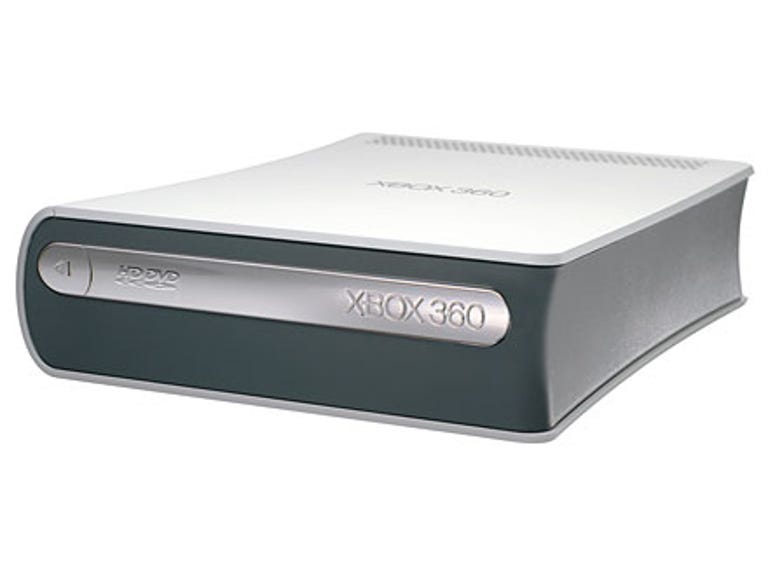Why You Can Trust CNET
Why You Can Trust CNET Microsoft Xbox 360 HD DVD drive review: Microsoft Xbox 360 HD DVD drive
If you want to watch hi-def DVD movies this Christmas, you've got two options: buy a £1,000 Blu-ray player or this £130 add-on for the Xbox 360. It plays HD DVDs through the console, and outputs images of a comparable quality to the very expensive alternatives
It's quite amazing to think that the first real HD DVD player to officially go on sale in the UK is an add-on for a games console, and that it costs only £130, but that's what Microsoft and its partner Toshiba have managed to deliver.
The Good
The Bad
The Bottom Line
The device is not designed for games -- and Microsoft has suggested that it will never be used for this purpose -- but is for movies only. Basically, its sole use is to play HD DVDs in the usual hi-def resolutions: 720p, 1080i and, for those able to use it, 1080p.
Design
This is a small, lightweight device, oddly reminiscent of a hardback book. The shape and colour strongly echoes the Xbox 360 itself, although the drive drawer is placed on the end of the rectangle, rather than the side. Like the 360, it can be placed flat on its belly or stood on its side, but we'd recommend you always use the former option -- there are no rubber feet on the side, so it could be knocked over fairly easily. Do that with it switched on and a disc inside and you'll probably be left with a broken drive -- or an interestingly shaped paperweight.
It's also a clean-looking product: the only button on the front is the control for opening and closing the drawer, and the connectors are all hidden at the back. There's an input for the power adaptor (yes, sadly this needs its own power supply and has an external 'brick'), plus three USB ports -- one mini and two at the normal size. The mini one is for connecting the drive to your Xbox 360, while the other two are for any USB device you fancy hooking up. Even wired 360 controllers and the Wi-Fi adaptor will work here.
Clean as it is, it's not exactly an attractive device. External add-ons for consoles tend to look a tad out of place anyway, but the white plastic shell and weird shape aren't really the height of cool, especially when you compare the design to the forthcoming Toshiba HD-XE1 and HD-E1 standalone HD DVD players.
Supplied with the drive is an Xbox 360 Media Remote, a remote control that usually costs around £20. Naturally, it works with the HD DVD player, but the presence of an Xbox 360 'jewel' button and a Media Center key means you can use it to access other media content, whether it's stored on your console or being streamed from a PC.
Features
Setting up the drive is incredibly simple. First, you stick a supplied software update disc in your 360's drive. This installs the necessary software on your console, and takes a matter of seconds. Then you plug the drive into the USB port at the back of the 360. That's basically it -- the only noticeable difference to the Xbox 360 Dashboard is that it now has a slightly different version of the disc tray icon at the bottom, in order to let you choose whether to want to play the disc in the HD DVD drive or the one sitting in your console's own drive.
You don't need to consult any menus or tweak any settings to use the player. The output resolution for HD DVD is the same as whatever you've set for your 360, and there isn't anything in the way of image adjustment.
Audio will also be output from your 360, so at present the only options are analogue stereo or digital optical. The latter will carry 5.1-channel surround sound to an external receiver or amp, but the player is not compatible with the new lossless audio formats such as Dolby TrueHD and DTS-HD. It's not easy to imagine this being added as a feature in the near future, either -- unless the rumoured HDMI cable for the 360 measures up to the v1.3 standard able to carry these formats. That's a really big 'if', though.
Put in an HD DVD and the startup time is surprisingly swift -- you'll be gazing at the disc's menu screen in a few seconds. In fact, it's much quicker than the £900 Samsung BD-P1000 and £1,200 Panasonic DMP-BD10 Blu-ray players. Navigating menus is a cinch with the Media Remote. It's reasonably responsive, backlit for ease of use in the dark, and the buttons are nicely chunky. As with other HD DVD players, you can browse disc menus while the movie is playing, and the menus themselves are more interactive and animated than those found on standard DVDs.
Performance
Picture quality is excellent here. A copy of King Kong is currently bundled with the drive, and some of the scenes really show what hi-def is all about: the shots of 1930s New York boast a breathtaking level of detail, for instance. Watching Mission: Impossible 3 in 1080i, we did notice juddering on some slow pans, as well as the odd jagged edge on objects such as railings and staircases -- but overall the image is as impressive as anything you'll see from the far more expensive Samsung and Panasonic Blu-ray players.
Sound quality is also good, although the lack of support for 7.1-channel lossless audio is a shame.
Thankfully, the player is also quiet -- although we can't say the same about the Xbox 360 during operation. It's not as noisy as it can be when you're playing a game, but the cooling fan can be heard during quieter scenes. It's slightly annoying, but not likely to spoil your enjoyment of a movie.
Edited by Mary Lojkine
Additional editing by Nick Hide