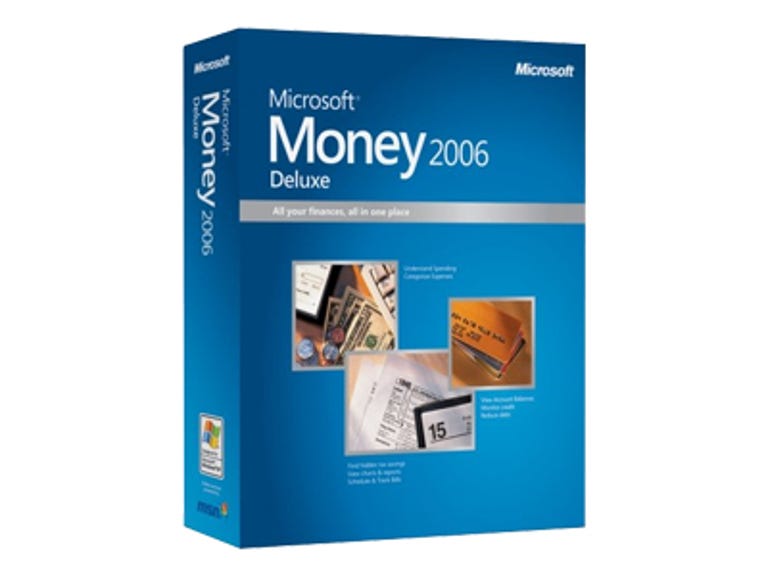Why You Can Trust CNET
Why You Can Trust CNET Microsoft Money review: Microsoft Money
Microsoft Money
Editors' note: Our original review incorrectly stated that Money 2006 requires Windows XP. Although not described at Microsoft's Web site, Money 2006 works with PCs running Windows 98 SE or later, Windows 2000 Professional SP1 or later, and Windows XP. (8/16/05)
Microsoft Money 2006 is a family-friendly program for household book balancers without accountant-level know-how who need an ongoing snapshot of their financial fitness. If you've already set up your bank or credit card accounts online, Money aggregates your login information within one eye-pleasing interface so that you won't have to jump between multiple Web sites for access. The downside of this convenience is that Microsoft stores your financial information on its servers, which some people may have an issue with. Money also helps you pay bills online, either one by one or in batches. The 2006 editions of Money and market leader Quicken are each excellent in their own right, so if you're already happy with one option, then we don't recommend dropping one for the other. Still, we'd like to see more help for, say, recent college graduates in the form of student loan advice. But if you're digitizing your finances for the first time, and you're comfortable with computers and online banking, then we recommend Money for its ease of use. More sophisticated users should opt immediately for Quicken, which lets you create more sophisticated reports and keeps your financial data safe on your desktop PC.
It took us about five minutes to install Money Premium 2006 on our Windows XP machine. Despite Microsoft's admonitions that it keeps your data private, Money's request that you sign in with a Passport account may make you nervous. We recommend you read the Passport Privacy policy before joining. Note that the Passport setup defaults favor advertisers, so uncheck any boxes that might place you on ad mailing lists.
The Good
The Bad
The Bottom Line
Once Money was on our hard drive, program wizards walked us through setup--an effortless process once we had our financial account information in hand. We typed in our online bank and credit card account usernames and passwords one by one, then sat back as Money displayed current balances and drew a spending pie chart on its main page. Money's new integration with online institutions appears designed to prevent current users from defecting to Quicken, which introduced a similar feature years ago. But Money makes online account retrieval a one-step process, while Quicken requires you to download your data first. Depending on the financial institutions you use, there may be a fee associated with account retrieval. In order to speed your online access, you'll have to log in every time you open Money, which then automatically synchronizes all of your online financial institution accounts with current information.

The straightforward, blue-and-white interface of Money 2006 resembles a Web browser, with arrow buttons to move you through the screens. The home screen, for example, shows either a basic or in-depth overview of your current finances, and you can customize further. An Expenses chart now tracks spending in an unlimited number of categories. The other main modules handle Banking, Bills, Reports, Budget, Investing, Planning, and Taxes. The screens also display up-to-the-minute MSNBC financial news, promotions for features within Money, and ads for third-party services.
The $80 Premium edition of Money 2006 that we tested includes financial forecasting tools and apps to manage charitable contributions, to detail investment capital gains, and to teach kids about money, along with a year of credit monitoring from Experian. If you like Microsoft Money but don't need such add-ons, the $60 Deluxe or $30 Standard editions may do the trick. The Small Business version offers tools for your modest enterprise, but your venture may be better off with one of these small-business accounting apps. You can also download Money 2006 for a free 90-day trial.
We appreciated Money's seamless display of account balances, as well as the batch pay option and the bill calendar for payment reminders. Money does not, however, allow you to download and store electronic images of your checks the way Quicken 2006 does. Because Microsoft keeps an encrypted copy of your financial data on its servers, you can also log in to Money remotely to check your financial activities; Quicken keeps your financial data on your hard drive. Beyond the day-to-day balancing of your books, Money provides the basic tools to manage debts and investments and to plan retirement. Like Quicken, you can choose from reports that draw charts of investments, cash flow, net worth, and more. Unlike Quicken, Money gets props for its planning tools, such as a feature that estimates how long it will take to pay off your credit card. And the investment Portfolio Manager can send an e-mail alert when, say, your favorite stock dips below a certain price. Money prompts you to make a backup each time you exit the program; Quicken does so every other time.

While Money includes decent MSNBC how-to articles, they're laced with ads. You can get the same advice by going straight to free financial Web sites, such as MSNBC or Yahoo Finance. Video tutorials within Money are helpful, but they lack interactivity and have a glib, self-promotional tone. Overall, we found Money 2006 intuitive, but some functions are less than self-explanatory. For example, you might expect that clicking the Unassigned slice of the expenses pie chart would take you to a register screen to detail individual transactions, as happens within Quicken, but the pie slice within Money doesn't link anywhere. Money 2006 also requires some knowledge of financial lingo to enter data for student loans; if you're adding a loan account but don't already know what a balloon is, you can't pause and save the data you've already entered while you find out.