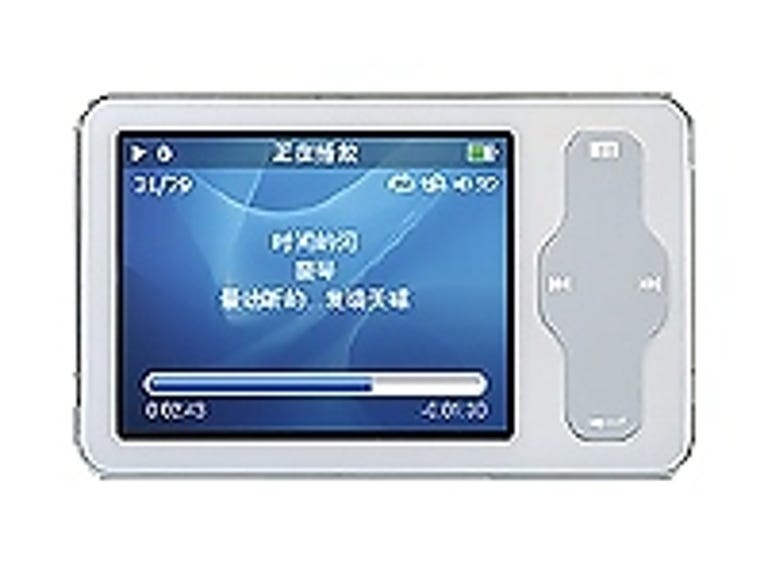Why You Can Trust CNET
Why You Can Trust CNET Meizu Mini Player review: Meizu Mini Player
Meizu Mini Player
Meizu may not have the familiar ring that Apple and Creative have to American ears, but unlike the other two, the Chinese digital audio company dedicates all of its resources to research and development of MP3 players, which probably explains why the Meizu Mini Player looked cool enough to attract the attention of the gadget industry earlier this summer. We've unfortunately come to expect that many MP3 players that look excellent on paper don't always turn out that way in actuality. So we were both pleased and surprised to discover that the Mini Player, which is available in either white or black at 1GB ($139), 2GB ($159), or 4GB ($219), is still quite likeable once you get your hands on it.
The Good
The Bad
The Bottom Line
We'll steer clear of "iPod-esque," but the Meizu Mini Player certainly has that familiar minimalist look going on with a white body and metallic backside. At 1.8 by 3.1 by 0.4 inches, the unit is noticeably smaller than a credit card, though quite a bit thicker. It's also thicker than the iPod Nano, which we tend to think is a good thing, as it gives the device a sturdier feel. The face of the Mini Player is dominated by an ample 2.5-inch (diagonal) screen that's arranged in landscape mode, like that of the iRiver Clix. In fact, the interface of the Mini Player is also quite Clix-like, right down to the swirly solid-colored background display. It even comes with a couple of games.
To the right of the Mini Player's screen is the clickable touch strip (hmm, sound familiar?). The strip is highly responsive--so much so that it can be a tad tough to narrow in on your choice at times. Unfortunately, there's no sensitivity setting to adjust. You can either tap the center to make a selection or push in the tactile Enter key located at the bottom of the touchpad. Other functions such as previous track, next track, and menu are activated via the three other clickable sides of the strip (it bulges slightly at the sides where Previous and Next are). A Play/Pause/Power button on the top edge of the player and a Hold switch at the bottom round out the controls. The headphone jack, a mini USB port, and a lanyard jack can all be found on the right edge of the unit.
Using the Meizu Mini Player is pretty straightforward, though there are some quirks that remind us that it's not an iPod or a Zen. For instance, there's no top menu per se. There's a main menu with all the standard options: music, photos, movies, settings, FM tuner, and so on. But if you keep pressing menu, the interface will continue to cycle back until it gets to the playback screen, then it will cycle between that and the main menu infinitely. This is kind of odd if you're used to other MP3 players stopping at a top menu, but we actually found it rather handy that we didn't have to physically select a Now Playing option from the menu. Another oddity is the Update Music Library function. You transfer tracks to the player via drag-and-drop in Windows Explorer, but then the music is accessible only via the Browser option, where files are arranged by folders. However, the Mini Player has the ability to sort by ID3 tags into Artist, Album, Genre, and so on. It just does this after music is already on the device and only after you manually select Update Music Library (it's very quick, incidentally). The one bummer: we found that tracks hadn't stayed in numbered order when we then navigated to them through the Artist or Album selections, although they were in order in the browser section.
The Mini Player is chock-full of features. Unfortunately, support for protected music isn't one of them, so if you buy music online, make it from eMusic. It does natively play back MP3, WMA, WAV, and Ogg Vorbis audio files, and it supports JPEG, BMP, and GIF photos as well as slide shows, for which you can adjust the various settings, including nifty transition effects. You can also play back AVI videos, and Meizu includes software (and--gasp!--instructions) that will help you convert supported video. There's also a built-in mic for voice recordings and an FM tuner with Autoscan and 50 presets. Meizu even throws in a calendar, a stopwatch, and a calculator. We're disappointed to note that the Mini Player doesn't support album art, as it would look great on the big screen. In the box, you get a handy dust shammy, a USB cable, a pair of earbud-style headphones, and a protective cover.
Put to the test, the Mini Player proved that it has the potential to attract a loyal following. Music pumping through the player with the included earbuds sounded slightly hollow, though there was still plenty of detail and clarity and a surprising amount of bass. When we swapped in our Shure E4cs, tunes sounded notably deeper and richer. All in all, we enjoyed a pleasant listening experience, and the Mini Player gets loud enough to hurt your ears (so be careful). Videos ran smoothly, and images were clear and bright on the ample screen--it's big enough that you wouldn't mind watching short clips on it (30 minutes or more), but we're not sure about a full-length movie. There was one instance where the unit froze; if this happens to you, try pressing and holding the Enter key. The battery is rated for an impressive 20 hours for audio and 6 for video (check back for our lab test results).
Overall, this flashy import (which should be in the United States shortly) is a decent alternative to the iPod Nano (it costs less for more features); those who like to throw video and OGG into the mix should definitely consider the Mini Player, which seems to have excellent support behind it.