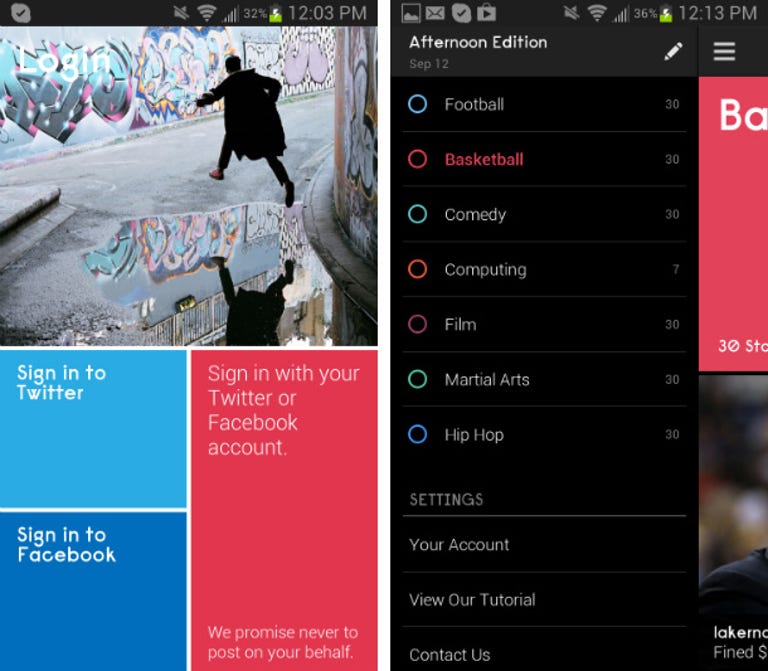Why You Can Trust CNET
Why You Can Trust CNET Material for Android review: A slick and promising, but buggy reader
Stepping square into the territory of popular Flipboard magazine app, Material uses your social media data to predict what you want to read.
Developed by Inq Mobile, the Material app uses your social graphs on Facebook and Twitter to create a personalized digest of news for you to read. While it may sound like an imitation of the Flipboard News Magazine reader, there are actually a number of major differences in the way Material lets you consume content and perhaps more importantly, the way it populates your content feed. Overall, these differences are both good and bad, but they mostly serve to set Material apart as an simpler alternative for the less demanding reader.
The Good
The Bad
The Bottom Line
Even though it's still young and in need of some bug fixes (among other things), I do think Material has the potential to be a great news reader, especially for those who don't want to put too much work into curating a news feed. For now, though, I would recommend just keeping an eye on this app and waiting for its developers to iron out the kinks.
Populating your feed
The best thing about Material is its dead-simple setup process. Right when you download the app, all you have to do is log in with either your Twitter or Facebook account, and wait as Material analyzes your data. Of course, if you log in with both of your social accounts, then the app will have more to analyze and thus a better opportunity to home in on your interests. But I signed in with only my Twitter account and still, it appeared to do just fine. The caveat here is that you must actually use the social account that you link, otherwise Material won't have much to work with.
Now, here's what makes Material unique. Once the app finishes analyzing your social data, its algorithm creates a sort of digest filled with stories relevant to your interests. The app feeds you a different digest twice a day (Morning Edition and Afternoon Edition), and each is tailored to your ongoing social graph, almost like a personalized magazine. Stories are divided into categories like Computing, Film, Design, and Basketball. And if the algorithm didn't get all of your interests right, you can manually delete or add categories as needed.

While other apps, like Flipboard and Feedly, mostly rely on you adding specific news sources to your feed, Material does all the work for you. Based on your interests, it fills your digest with stories from sites ranging from large-scale news outlets to smaller independent blogs. With this system, you don't get to carefully curate your feed, but you do get to see stories from sites you otherwise might not have known about. And that element of discovery is valuable.
Consuming content
Overall, Material's interface is well designed, with lateral and vertical swipe gestures to go between stories and categories. The category screens are nice, with full-width images and bright colors. And the popped-out story pages give you a no-frills view of stories, similar to what you would see in an RSS reader app like Feedly. You can even jump to a full Web view of a story by hitting the double-arrow button up top, and you can share a story via Android's Share protocol.
As for the content itself, Material's algorithm did a good job of predicting my interests. On Twitter, I tend to follow people who are into technology, basketball, film, and comedy, and those topics are well represented in my daily digests. I did see some glaring holes in my coverage, though, so I had to manually add in the topics that were missing. Also, I had to delete a topic -- football -- which I don't normally read about (but apparently my Twitter friends do). What's important to remember is that results here may vary, depending on how accurately your social data reflects your personal interests.
One of the problems I found with Material was that it regularly included several redundant stories in my news feed, which was annoying. With each category containing up to 30 news stories, I would sometimes see five or six of the same story (from different sources) within a single category. The good thing is that I did notice a diversity of news sources populating my feed, so, even among the redundancies, I had an opportunity to discover lots of new content that I otherwise might have missed.
Also, I was disappointed to see that there is no way to revisit a previous digest. It's probably not necessary to be able to reference all of your old digests, but it would be nice to be able to at least step back to your Morning Digest, even after you've opened your Afternoon Digest. Maybe we'll see that feature added in the future.
And finally, Material seems to be troubled by a number of bugs. On several occasions, I saw the app freeze for a second and then shut down. Hopefully, because the app is still new to the market, Material's developers are working on fixes. But for now, don't expect it to perform all that reliably.
Conclusions
Material will likely be an attractive option to those who don't want to put too much work into a news reader like Flipboard. With an exceptionally low barrier to entry, it asks you to simply sign in to your Facebook or Twitter account, and from there, it will autodeliver personalized digests of news stories twice a day. The app's interface is well designed, and it has wide images and bright colors, which give it an altogether modern look. It could use some additions like the ability to see old digests, but otherwise the feature set seems pretty solid.
Where Material really falls short is performance. It does a good job of homing in on interests, but the technology could improve its accuracy even more. Within your feed, it would also be nice if there weren't so many redundant stories. And of course, the biggest area in need of improvement is Material's stability. With all the freezes and forced shutdowns, we can only hope that this app's developers are planning to pump out the updates sooner than later.