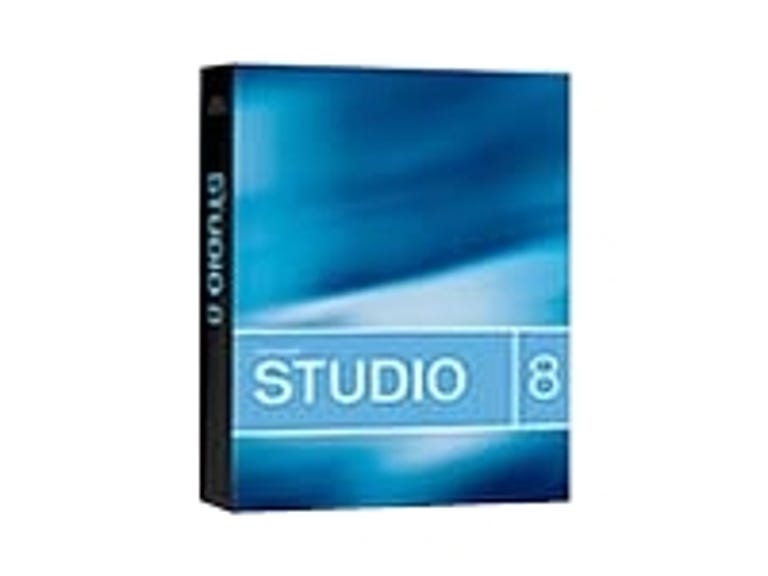Why You Can Trust CNET
Why You Can Trust CNET Macromedia Studio 8 review: Macromedia Studio 8
Macromedia jazzes up Web-based animation, videos, and mobile content while better integrating the five apps in this updated suite.
Macromedia Studio 8 is a complete toolkit for Web designers and animators, and it introduces new features that will make creative mouths water. Many digital content makers can find their way around Macromedia software in their sleep, but the upgrade to Studio 8 makes common tasks easier to execute for those without coding expertise. The suite wraps together an animation tool, Flash 8; a Web design app, Dreamweaver 8; and a graphics editor, Fireworks 8. Also included are the PDF maker FlashPaper 2 and the Web site manager Contribute 3. Vector graphics app FreeHand MX has vanished from the suite, partly because it duplicated functions offered by Fireworks. The most tantalizing new product in this bundle is Flash 8, particularly because it introduces alpha channel video creation and provides abundant new effects that animators can manipulate in real time. To shrink the file sizes and hasten the playback time of Flash animation on end-user desktops, Macromedia gutted and rebuilt its popular Flash Player. And Flash, Fireworks, and Dreamweaver now optimize multimedia content for cell phones, PDAs, and other mobile gadgets yet to come. Just don't expect Adobe's plans to buy Macromedia to result in hybrid Adobe-Macromedia software quite yet; Studio 8 offers no such surprises. Studio 8 costs $999, or $399 to upgrade from Studio MX 2004 or earlier versions.
The Good
The Bad
The Bottom Line
We installed the entire Macromedia Studio 8 suite in less than half an hour without problems on our test Windows XP computer. To make room for the suite, Macromedia recommends freeing up 1.8GB of free hard disk space on a PC running Windows 2000 or higher. Once you open the programs, their well-organized interfaces look similar to those in version Studio MX 2004.

Nips and tucks include zoom-in views to examine layouts, as well as collapsible palettes to free up the work space. You can even save your customized work-space arrangements. To minimize the amount of code wrangling, Dreamweaver now nests and color-codes elements within Cascading Style Sheets (CSS). And Flash includes Script Assist (similar to the former Normal mode of Actionscript) to visually guide you through coding.

Macromedia aims to make its complex suite friendlier for people who lack coding knowledge, although amateurs will need some education before diving in, particularly for the intricate Flash and Dreamweaver. But professionals and design teams can jump right into work-flow improvements designed to reduce multiple round-trips between apps. Large companies also get tools within Contribute 3 to centrally manage Web sites with multiple editors. And subtle layout changes throughout the suite, such as ruler guides within Dreamweaver, help import graphics from Adobe Photoshop and Illustrator.

Macromedia expanded Studio's tools for making dynamic and expressive content. To start, Dreamweaver lets you drag and drop XML feeds into pages, handy for newsy Web sites and blogs. The addition of FlashPaper 2 to the Studio suite adds the ability to make print-ready, interactive PDF documents within the suite. But Flash 8 offers the most-intriguing new toys, such as the ability to lay video on top of video so that you can make, for example, a superhero fly above a traffic jam. Flash 8 also handles pixel graphics for the first time and provides better font control. Both Flash and Fireworks get a bevy of new blend modes and filters.
The apps within Macromedia Studio 8 all include extensive help files, plus access to an excellent online support center with well-written FAQs, tutorials, and peer forums. Macromedia includes four "getting started" tech-support incidents (a telephone call and follow-up calls for the same issue) within 90 days of purchase. But post-90-day phone assistance quickly gets expensive; $99 for a single incident, and $449 annually for extended support plans. The $1,200 support package provides help for unlimited incidents, as does the $3,000 Gold support plan, which adds direct contact to product engineers.
| Price | The scoop | |
| $399 basic, $699 pro version, or $299 to upgrade | Animation tool supports green-screen videos, pixel graphics, and mobile content. Rebuilt Flash Player. | |
| $399, $199 to upgrade | Web design tool improves navigation and work flow. | |
| $299, $149 to upgrade | Graphics tool flows better with rest of suite; imports more file types. | |
| $79 | Creates print-ready PDFs or interactive SWF files. | |
| $149, $79 to upgrade | New tools for workgroups; integrates content from Microsoft Office. |