 Why You Can Trust CNET
Why You Can Trust CNET Lux Kono review: Kono Smart Thermostat looks luxe, is hard to adjust
Lux's Kono is easier to control from the app or with voice commands than from the thermostat itself.
Lux's $153 Kono Smart Thermostat might be worth your money if you're looking for a relatively affordable thermostat with neat-looking hardware and lots of smart home integrations. The single knob on the thermostat and its small display screen (not touch-enabled) make it tedious to adjust manually in person, though, which is annoying -- and may be a deal breaker for some.
The Good
The Bad
The Bottom Line
If you're looking for a better all-around connected Wi-Fi thermostat for roughly the same price, consider the $150 Honeywell Lyric T5. The Ecobee3 Lite and the Nest E are also great, but cost slightly more at $169 each.
The specifics
The Kono thermostat reminds me of Samsung's Family Hub Refrigerator -- both come in a black stainless finish and are divided into quadrants, a fresh design that's starting to spread across smart home product categories. I like the way the Kono looks, and if you don't want a dark gray thermostat, it's available in 10 other colors, ranging from hibiscus red to driftwood, an off-white wood-look finish (available separately for $10 each if you want to swap out the covers).
A knob in the bottom right quadrant controls everything on the thermostat -- and a small screen in the top left quadrant displays the current and set temperatures, as well as any other settings you navigate to.
Turning the knob to the various settings you want is annoying. It doesn't feel sturdy when you're turning it and the display screen is small and somewhat difficult to read.
The Kono works better with Alexa, Google Assistant and Siri and the straightforward Lux app for quick temperature adjustments.
I tested the Kono with an Amazon Echo Show, a Google Home Max and a HomePod. All three speakers let me use a simple Alexa, Google Assistant or Siri command to adjust the temperature.
The installation was straightforward, too. Always consult a professional if you have questions about replacing an existing thermostat, but here's the gist (it should only take about 20 minutes):
- Turn off power to your thermostat at the circuit breaker
- Remove the old thermostat
- Install the Kono baseplate with the included screws
- Attach the wires to the wire terminals
- Snap on the faceplate
- Turn on power at the circuit breaker
You can either install the Kono with a C-wire -- or use the included Lux Power Bridge to provide the necessary connection. Not sure what a C-wire is? Read this.
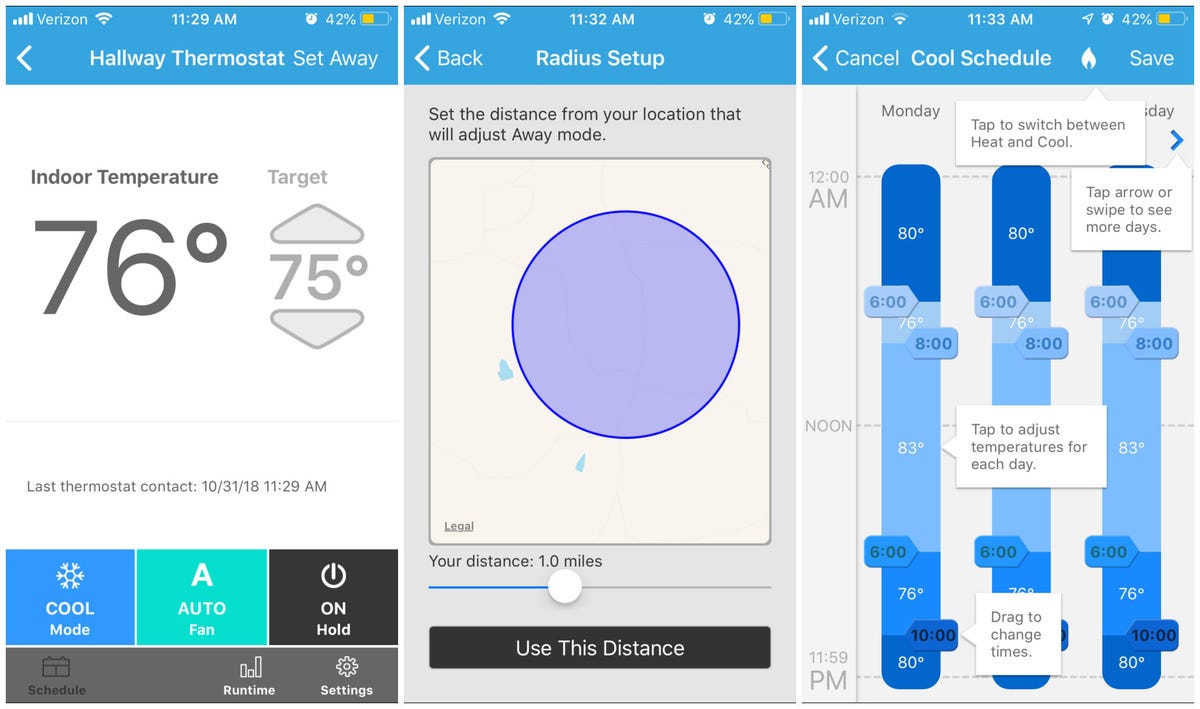
Adjust the temperature, set a geofencing radius and create a recurring temperature schedule in the Lux app.
Once the thermostat is installed you can configure it in the app to connect it to your local Wi-Fi network. This process was confusing. The app says, "Begin connection -- to get started your thermostat must be in iOS connection mode. The thermostat will display "03."
The thermostat screen never auto-displayed 03 for me. I instead had to find the setting by turning the thermostat knob and randomly hoping I'd find it without clear instructions. After I found it, though, the thermostat connected quickly and the basic app functions worked well.
I set a geofencing radius that worked reliably, switching automatically between home and away modes, adjusted the temperature and more.
The verdict
The Lux Kono is a decent smart thermostat. It responds well to adjustments in the app and with voice commands; it doesn't work as reliably when you want to make adjustments at the thermostat. The in-app setup process could be simpler, too.
Still, this thermostat looks neat and works with Alexa, Google Assistant and Siri. If you don't mind controlling it mainly from the app and/or with voice commands it's a fine choice. Otherwise, look to the Honeywell Lyric T5. It's $150, has a similar design and also has geofencing and works with Alexa, Google Assistant and Siri. The Lyric T5 supports Samsung SmartThings and IFTTT as well.


