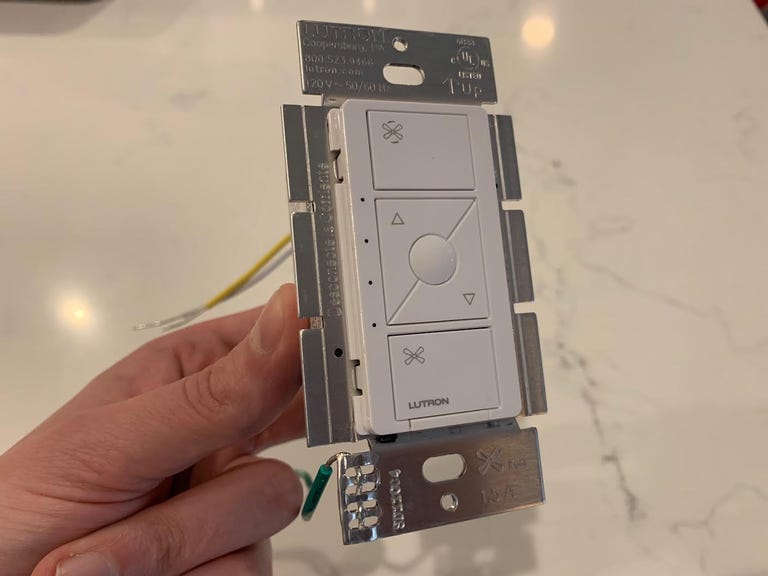Why You Can Trust CNET
Why You Can Trust CNET Lutron Caseta Fan Control review: A simple smart switch for dumb ceiling fans makes too much sense
It's not a necessity by any stretch, but Lutron's newest smart switch is still a welcome addition to a system that's already great.
Lutron is a longtime mainstay of the lighting aisle, and its Caseta smart light switches have long been some of our favorite gadgets in the CNET Smart Home. Now, there's a new smart switch in the Caseta family -- not for your lights, but for your ceiling fans.
The Good
The Bad
The Bottom Line
It's called the Lutron Caseta Fan Speed Control, and it sells for $60. Use it to replace your ceiling fan switch, and presto, your ceiling fan is now a smart home gadget, complete with control over how fast it spins.
Like other Caseta switches, the Fan Speed Control syncs with the Lutron Bridge using the company's proprietary ClearConnect wireless protocol, and it supports voice commands via Alexa , Siri and Google Assistant . It comes in white, black, ivory or light almond, and looks just like Lutron's other Caseta switches, so it'll fit right in if you've already bought into the ecosystem.
That's a winning pitch if you want to automate your ceiling fans along with your lights -- especially given that Lutron's smart home platform is about as speedy, stable and reliable as any that we've tested. $60 isn't a bad price, either, especially as an alternative to getting a smart ceiling fan, which can cost hundreds. If your fan has a built-in light, Lutron's switch won't do anything to automate it, which might give me pause in certain cases, but aside from that, this smart switch is easy to recommend.
Here’s a look at the Lutron Caseta Fan Speed Control in action. Controlling the ceiling fan via both the Lutron and Apple Home apps, and via Siri voice commands too. Snappy and responsive. pic.twitter.com/MOhoqHbGtu
— Ry Crist (@rycrist) March 19, 2019
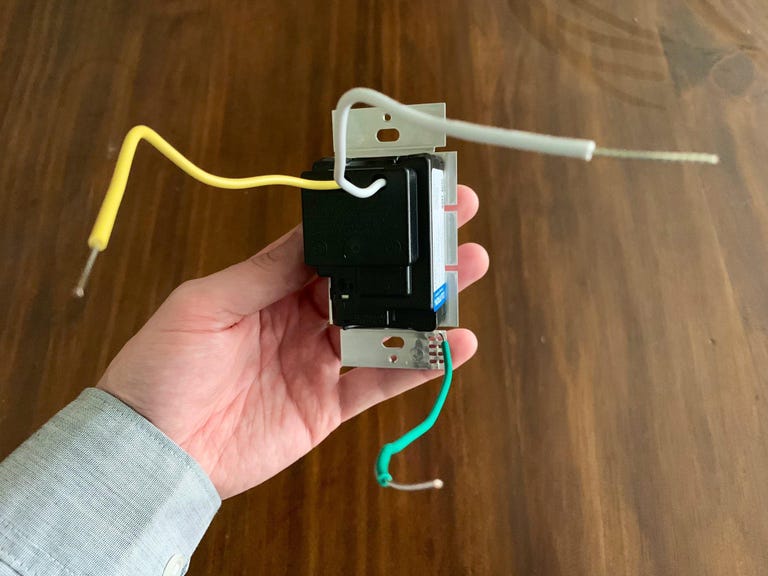
Along with the ground wire screw, and the line and load wires, the Fan Speed Control requires a neutral wire, too.
Lutron's Caseta Fan Speed Control looks and works like other Caseta products. Instead of turning a light on and off and dimming it up and down, it'll turn your ceiling fan on and off and speed it up and down.
A simple pitch, perhaps -- but a welcome one since there aren't currently a lot of options for smartening up ceiling fans on a budget.
To test it out, I set out to install the Lutron Fan Speed Control at the CNET Smart Home. It wires in easily enough -- just shut the power off at the breaker and remove the old switch, then wire in the new one.
Along with the usual line, load and ground connections, you'll need to be sure that you've got a neutral wire ready to go in your gangbox, as the Lutron Fan Speed Control won't work without one.
Performance-wise, there's not much to say other than this thing works as promised. Syncing it up with Lutron app is simple -- just hold a button down for a few seconds, then give it a name and assign it to a room in the app.
From there, you can control it from your phone, automate it or connect it with your voice assistant of choice. As for your pull chain, just leave it pulled to the fastest setting and forget it exists.
There's a fan-specific Lutron Pico remote, too.
The Fan Control also has its own Pico remote accessory like the Caseta light switches do. You can pair the switch directly with the remote just by holding a few buttons down, no Lutron Bridge needed at all (though you will need the Bridge plugged into your router if you want to control the switch via the app, or via voice command).
My only gripe: You'll have to spend an extra $30 to bundle a Pico remote with your fan switch, bringing the price up to $90. With the Caseta light switches, the Pico remote comes bundled in at $60.
As for voice controls, the switch worked perfectly in my tests, though there a few things you'll want to keep in mind.
The switch itself has four speed settings, so with Alexa and Google, you'll control it on a four-point scale. If you want to set it to half speed, for instance, you'll need to say "Alexa, set the fan to 2," instead of "Alexa, set the fan to 50."
That might get confusing, since Alexa controls music on a 10-point scale and lights on a 100-point scale.
Things are a little more straightforward with Apple HomeKit, where Siri lets you control the fan on the same 100-point scale as a smart light. Say something other than 0, 25, 50, 75 or 100, and she'll just round to the nearest setting. I'm fine with that, and happy that it's easy to control and automate the fan switch from Apple's Home app, too.
Lutron's switch is best used with ceiling fans like this one that don't have built-in lights.
The bottom line
This one's pretty simple. Lutron's Fan Speed Control works exactly as advertised, bringing new smart capabilities to old ceiling fan hardware. Though it needs a neutral switch, it isn't any trickier to install than other switches (smart or otherwise), and at $60, it isn't unreasonably expensive, either.
That said, the Lutron's switch won't do anything to automate the light in your ceiling fan (and smart bulbs wouldn't be a great solution in that situation either). If you're trying to smarten up a ceiling fan like that, you might want to consider holding off for a better solution, or maybe even just replacing the fan altogether. But if you've got a fan like the one pictured above that you'd love to incorporate into your smart home setup, then Lutron's Caseta Fan Speed Control is the switch you've been waiting for.