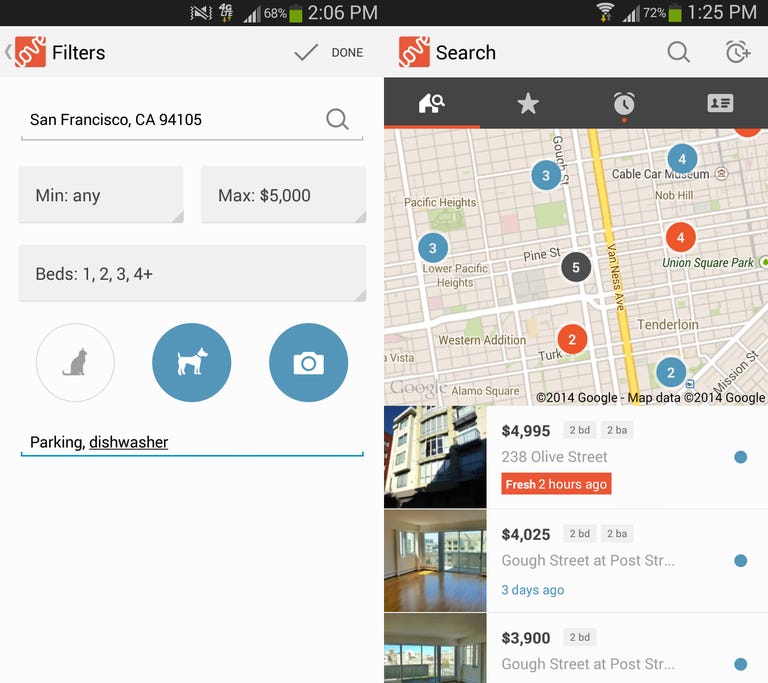Why You Can Trust CNET
Why You Can Trust CNET Lovely review: Hassle-free apartment hunting
Lovely takes the pain out of your apartment search with prompt alerts and a fresh design. Now, with a new update, it can pay your rent for you too.
Editors' note: This review was updated on February 28, 2014, to cover new features added in the latest version of the app.
The Good
The Bad
The Bottom Line
Lovely (Android|iOS) is a sleek apartment-hunting app that streamlines the process of finding a new place to rent. It grabs classifieds from rental sites, property management firms, and its own rental database, giving you a wide variety of places to choose from, which helps up the chances you'll find your dream abode.
There's an Android and iPhone-only app, plus a tablet-friendly web site for the iPad where you can search for rentals by location, contact landlords, and even apply for rentals. I reviewed the two apps here, but used screenshots from the Android app.
Lovely's biggest selling point is that it does much of the searching for you while you go about your day. Instead of religiously checking in the morning and evening, you can have Lovely deliver new opportunities to your phone throughout the day. You can then quickly save or share the ad, and send a quick message to the landlord to express your interest.
Getting started
You can browse and search available listings, and get contact info on Lovely without creating an account. That said, it's worth signing up for a free account because you get several helpful features, including setting up alerts, directly e-mail potential landlords (where available), and creating a profile about yourself and your income, which Lovely claims boosts the likelihood that a landlord will get back to you. You can use your Facebook log-in or provide an e-mail address and password to sign up.
Finding a new place to call home
Lovely covers most areas of the United States, using data from Craigslist, Internet Listing Services, public data aggregators, and property management firms. Landlords, property managers, or anyone who wants to rent out a room in their place can also create a new advertisement specifically for Lovely, using a free service called Lovely Pro.
I reviewed Lovely while I was actually conducting my own search for a new place to live. Given that I only spent a few weeks with the app, I wasn't able to seal the deal on a new place, but I did get some great insights on how Lovely stacks up against its competition.
Though Lovely gets some of its data from Craigslist and other classifieds, I was able to find many apartments in the app that I couldn't find anywhere else. Often times the listings had longer, more informative descriptions of the property than what I found on other sites. Photos were a mixed bag, with some looking far nicer than on other sites, and others that weren't clear at all. Most importantly for me, Lovely has done a phenomenal job of finding and sending me new opportunities that fit my specific criteria: A 1 to 2 bedroom abode in San Francisco's western Sunset neighborhood for less than $1,800 per month. That's a tall order in this city, but I've had better luck finding promising leads with Lovely than on other sites.
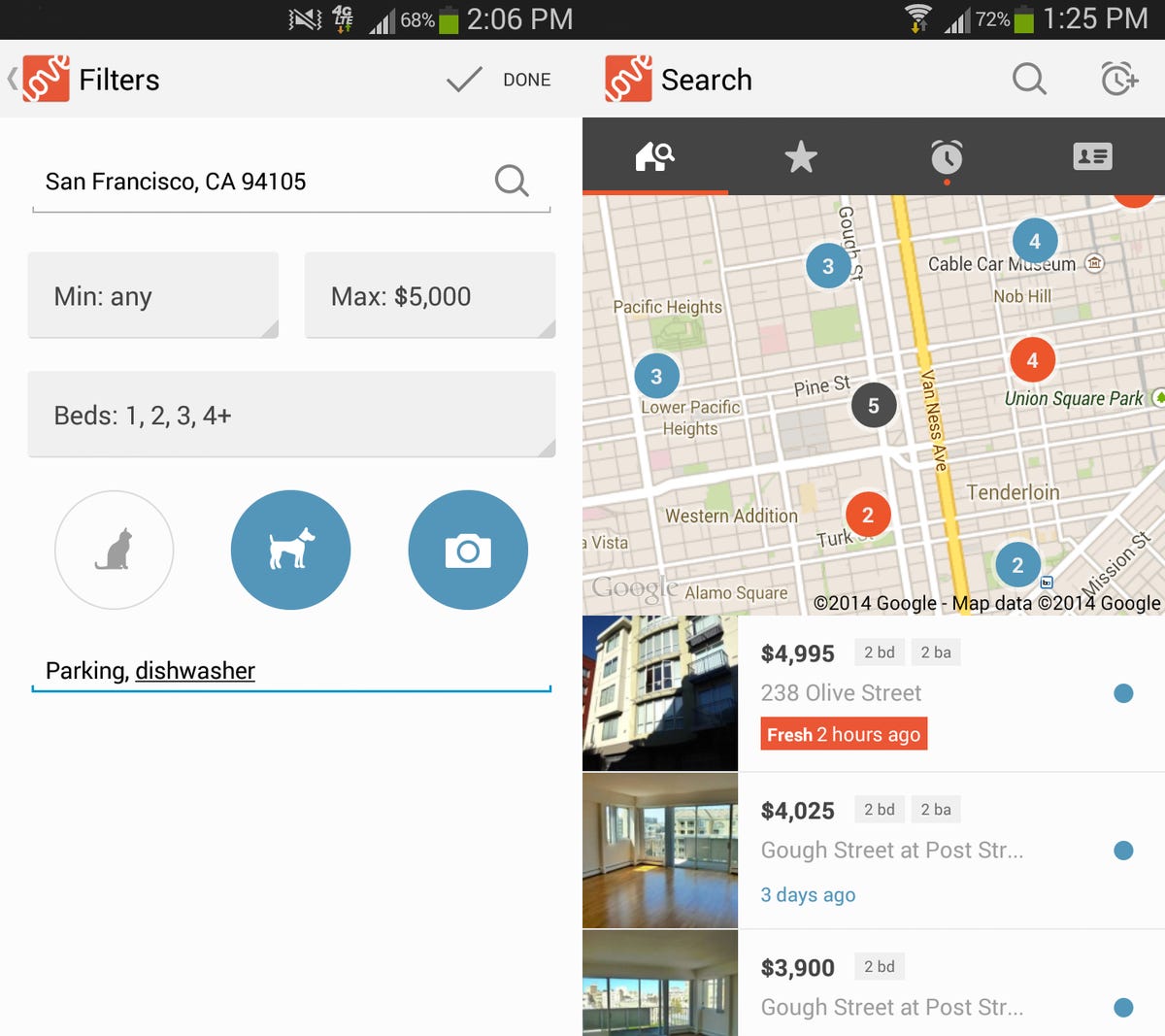
There are a few ways to use Lovely to find a new place. First, you can browse potential homes by zooming in and out on a map to zero in on specific neighborhoods. There are colored dots with numbers all over that map, which indicate how many properties are available in a particular area. Orange dots are for hot, new places; blue is for older listings; yellow indicates rentals you've favorited (saved for later); and gray dots are for rentals you've already viewed. Tap any dot to view a short summary of the property.
Touch any summary to bring up a full advertisement with a photo gallery at the top, followed by details on the cost of rent, amenities, and a description of the rental. You can view photos full-screen, add the apartment to your favorites to view later, and share it with your roommates. From that page you can also directly call or e-mail the landlord to set up a viewing. I really enjoy the layout and design of the listing pages, as it's easy to find all the information I need to make a decision.
My only gripe with the listing page is that the description box, where landlords list the features and amenities of the rental, has no formatting, so it's just a huge block of hard-to-read text.
Lovely also has a simple search tool that gives you a handful of filters, including location (city, zip code, or neighborhood), minimum and maximum monthly rent cost, number of bedrooms, and whether pets are allowed. Plug in your wants and needs, and the app shows you properties that match.
Arguably the most useful tool in Lovely (and my favorite) is the option to set alerts that notify you when a new property comes on the market that meets your requirements. You can use this feature to find rentals that meet your most practical needs, or search for your over-the-top dream apartment in the perfect neighborhood with the remodeled kitchen and two-car garage. To get started, you first use the aforementioned search tool to set a minimum and/or maximum rent amount, pick the number of bedrooms, note whether cats or dogs (or both) are allowed, specify if you want the listing to have photos or not, and add any specific keywords you want to see in the description, such as laundry, parking, or beach views. Then tap "Done" on the search page and the app will show rentals that meet those qualifications on the map.
Next, tap the alarm clock with a plus sign icon at the top-right corner of the app. Lovely will ask you to pick a particular area on the map to confine your results, which is outlined with a rectangle. You can zoom in on the map, but you can't zoom out farther than roughly a four-by-five mile search area. In a small region like San Francisco or Manhattan, it's easy to fit a large neighborhood in those search parameters, but in a bigger city, such as Los Angeles, you might not be able to fit your desired area into one single alert, which is disappointing.
Once you select your map area, you can name the alert. One of mine is called "Cheap and bigger," which looks for one-plus bedroom residences in San Francisco's western Sunset neighborhood for less than $1,800 per month. I get at least one new notification per day for that alert, but my "Dream SoMa Apartment" alert (same criteria as "Cheap and bigger," but in a much more expensive part of town) has yet to return any results. While creating a new alert, you can also opt to accept invitations from landlords who post a new listing that meet your desires. I didn't receive any invitations while reviewing Lovely, but I like the idea of this feature.
I greatly appreciated that Lovely sent me alerts for new opportunities in real-time. Once I got the notification, I could quickly view the listing and decide if I wanted to respond to it immediately, flag it as a favorite to view later, or skip it all together. Lovely's goal with these alerts is to help you stay on top of hot new rentals and reply as quickly as possible, instead of waiting until you get home after work to respond. The thinking is, that in competitive markets like San Francisco and New York, the faster you reach out to the landlord, the better chance you have of getting a response. The only issue I had with this feature is that I'd often get duplicate alerts for the same listing after I'd already viewed it once.
Sealing the deal
A major selling point of Lovely is that it helps streamline the application process. That's not to say you won't need to fill out applications, provide bank statements, or pay for a background check, but most of the information you need to get the rental process started, including e-mails and phone numbers, is available in the app. Additionally, Lovely tracks correspondence between you and the landlord to help everyone stay on the same page.
If a listing has an e-mail address, you can send a prewritten e-mail response to the property manager. The e-mail is a canned response created by Lovely, but you can tweak each message to reflect your writing style or ask specific questions. Unfortunately, you cannot change the basic response and save it in the app. You can also choose to send your Renter Card, a digital dossier with your contact information, income, job title, move-in date, number of cohabitants, and pet information, with the e-mail.
You can expand your Renter Card details on Lovely's Web site to add landlord references and other personal details. Lovely says that including a Renter Card triples response rates for its users, because landlords can view some of the information they need to decide if you're the right tenant.
Pay your rent
The latest version of Lovely, released in February, gives you the extremely helpful option to pay your rent to your landlord automatically, whether you found your apartment on Lovely or not. In the app, there's a section to manage your rent payments, but to use it, you'll first need to set up your payments on Lovely's Web site from your phone or computer. To get started, you need enter your rent amount, landlord details, and bank account information. Once you submit your request to Lovely, the company sends an e-mail to your landlord, asking them to accept it.
If you're landlord isn't already on Lovely, he or she will just need to sign up for a free Lovely Pro account to accept rent payments. I did a bit of testing on both the renter and landlord side and can say that the process to create a new account and manage payments is dead simple, which will make it easy to convince your landlord to do it.
Once your landlord accepts your request and enters his or her bank information (so Lovely can deposit the money into their account), the company verifies that all the details are correct, which can take a day or so. When the process is complete, Lovely will automatically collect rent from your bank account on the first of each month, and transfer it to your landlord. You don't even have to lift a finger.
Given that my current landlord has specific instructions on how to pay my rent, I couldn't test out this feature to get a feel how well it works with real money at stake. That said, the convenience of automatically paying my rent without writing a check or going to the bank is very appealing and I'd definitely use it if I could. For your own piece of mind, Lovely says it uses bank-level encryption for the payments, and doesn't even share your bank information with your landlord, to keeps things secure.
Conclusion
Few things are more frustrating than looking for a new apartment, but Lovely makes the process less taxing. The app offers a few advantages over the traditional methods of hunting for an new place to live, mostly notably that it screens listings that meet your needs for you, so you don't need to spend tons of time searching on your own.
In my own personal hunt, I found myself checking Lovely far more often than other rental sites, such as Craigslist and Apartment List. Not only was it convenient to always have a fresh list of quality rentals in my pocket, I also found it hard to beat the app's slick design and useful communication tools. If you're looking to rent in a competitive market and need to find as many places as possible that meet your needs, your best bet is to use Lovely in conjunction with Craigslist and other classifieds services. However, for less competitive locations, I could see Lovely giving you all the listings you'd need to find a new place.