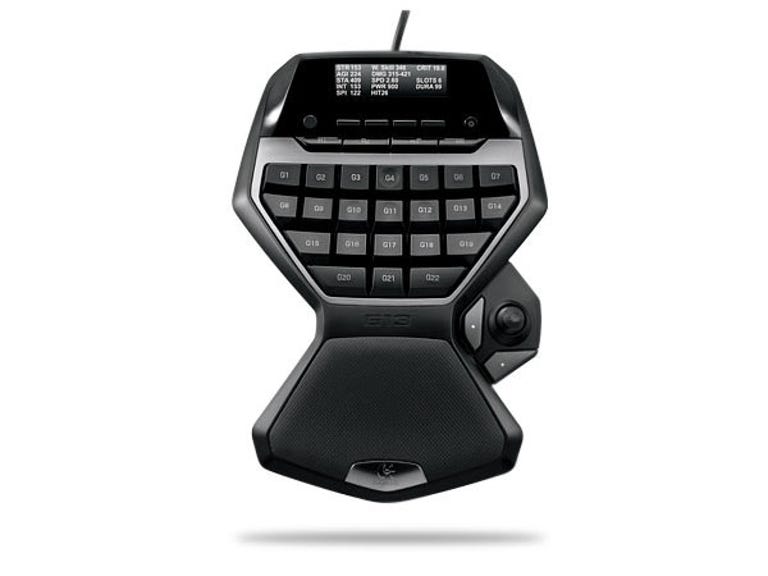Why You Can Trust CNET
Why You Can Trust CNET Logitech G13 Advanced Gameboard review: Logitech G13 Advanced Gameboard
If you haven't got enough macro keys on your current keyboard, or you're a laptop gamer, the G13 could be the add-on for you.
The Good
The Bad
The Bottom Line
Design and features
Logitech's G13 is an interesting add-on for those who don't have enough macro keys already — particularly the WoW crowd or laptop gamers.
Designed to sit on the left-hand side of your keyboard (as is evident from the thumb stick being placed on the right and being non-removable), it features 28 customisable buttons (22 "G" keys, a four-way thumb stick and two buttons on either side of this) which through Logitech's software can be assigned either single keystrokes or user-definable macros. You can also set how often the macro repeats (that is, whether the button needs to be held down or whether it's a toggle), insert unicode supported text blocks, assign a shortcut, or set it to be an email, web browser, media player, calculator or My Computer quick launch button.
You can disable some keys if you keep hitting a button by accident, rather than swearing uselessly at it or setting a key that no one hits.
Macros can be recorded including delays, delays and mouse events can be inserted, events deleted, and even new events recorded before or after a specific entry, yet for some reason the edit option is greyed out, meaning you're unable to edit any mistakes — you have to delete the error, and restart the recording from the correct point. You can also get the screen to display the macro name if you need confirmation. If you're particularly hardcore, you can associate LUA scripts with each button, and a script editor is included to help achieve this.
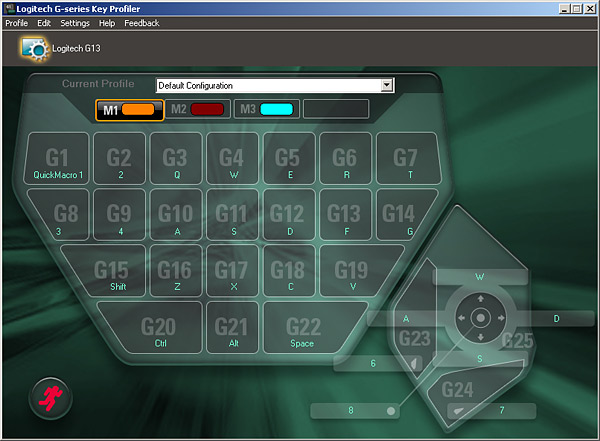
Logitech's software is easy to use. Click on the button you want to customise, and follow the prompts. Clicking on the running man saves your profile to the device, while clicking the M buttons let you set backlighting colour. (Credit: CBS Interactive)
The four directions on the thumb stick can be similarly customised, as can the two buttons on either side of it, and you can switch the pad between three different modes, opening up a potential 84 custom buttons if you need them. Each mode can be assigned a colour, and this changes the colour of the screen and the backlighting of the keys accordingly. Next to these is the MR button, which can be used to quickly record a macro to any of the "G" keys — just hit it followed by one of your G keys, perform the key sequence then hit MR again, and the new macro will be stored to that G key. Despite their usefulness, the mode buttons are quite hard to see despite being lit, as they are positioned facing away from the user.
At the top is a screen based on Logitech's GamePanel technology, also seen in its G15 range of keyboards. At the outset it can display CPU/Memory usage, an RSS feed, time/date/email, media player display or a countdown/stopwatch, however, more modules can be added through the user community or game developers.
Underneath are four square buttons which are contextually sensitive depending on what's on-screen, either side of which is a round button. The left button is used for rotating between the functions (which by default auto-rotates every eight seconds), the right for turning the backlight on or off. Changing manually between screens is a little annoying, with the screen first flashing up a title for what it's about to load, and then loading the program itself, making you think you've skipped ahead two modules by mistake. If you find the screen hard to read, the lighting can be inverted, making dark areas bright, and bright areas dark.
Like the rest of Logitech's G series keyboards, certain games can interact with it to show game specific information. Beneath the screen are context sensitive buttons for the display, and beneath that the mode switching buttons.(Credit: Logitech)
A nice feature is the ability to save your configuration profiles to the device itself — meaning you only need to install your driver, and you can import your favourite macros to any machine with ease. You aren't limited to just the one profile either, with the software letting you create, save and load as many as you like.
Performance
Comfort may be an issue for those with reasonably sized hands if you intend to use all the buttons. The G4, G10, G11 and G12 buttons (in a convenient WASD shape) have a depression in them to help you re-centre your hand, though due to the number of keys on the top and second row your hand will be spread quite wide to get from one side to the other. We suspect quite a few people may leave the G1, G7, G8 and G14 disabled due to this.
In terms of response, the G13 was snappy and worked well, executing macros with blindingly fast speed.
Conclusion
If you haven't got enough macro keys on your current keyboard, or you're a laptop gamer, the G13 could be the add-on for you. It's not the most comfortable solution we've used, and it's certainly not cheap, but its programmability and rugged construction put it above the rest of the crowd.