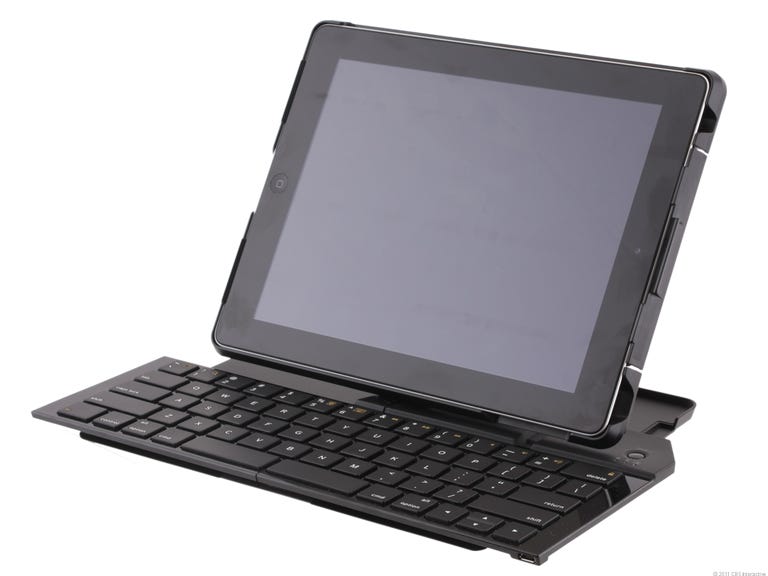Why You Can Trust CNET
Why You Can Trust CNET Logitech Fold-Up Keyboard for iPad 2 review: Logitech Fold-Up Keyboard for iPad 2
Logitech Fold-Up Keyboard for iPad 2
Just when you thought you'd seen every iPad keyboard case design under the sun, along comes the $129 Logitech Fold-Up Keyboard for iPad 2. For those who are in love with the idea of the iPad as an office desk accessory, a simple button press transforms this plastic case into a flip-up display and keyboard, so the iPad 2 becomes like a little workstation PC.
The Good
The Bad
The Bottom Line
Making a good iPad keyboard case is a tricky thing. I've reviewed at least a half dozen already, and the biggest challenge is a simple one: technically, you don't need an iPad keyboard case, or even a keyboard. Typing directly on the iPad's screen will do for many. Still, for the I-want-to-write-a-novel-on-my-iPad set, the temptations of a physical set of keys will always linger. Keyboard cases often aren't comfortable to use; jamming a keyboard somewhere in there adds bulk, and the keyboards, as a result of the retrofitting, tend to be more compressed and less comfortable to use than a simple standalone Bluetooth keyboard.
I've become a fan of Logitech's clever but useful iPad keyboards. The company's simple Tablet Keyboard is an excellent alternative to Apple's Bluetooth keyboard, and includes a stand; alternatively, the Keyboard Case by Zagg doubles as a protective shell, and has small but excellent keys.
The Logitech Fold-Up Keyboard for iPad 2 earns the most points for its ingenious design...but not so much for its keyboard. When flat, the case holds an iPad 2 snugly but securely. Folded up, it becomes like a thick back shell for the tablet--it's chunky, but technically I could hold the case in one hand. The case works with Apple's magnetic Smart Covers, so you could take your iPad 2 around in the case with the Smart Cover attached, and even slip it into your bag. I wouldn't recommend that as a habit, though: an iPad 2 with this case on is as thick as a Netbook.
Depress a small button on the side, and the case folds upward, lifting the tablet to a perfect angle while two halves of a keyboard butterfly out underneath. The two sides lock into place and simultaneously turn on Bluetooth pairing. Your iPad 2 will still need its Bluetooth turned on and will have to be initially paired, but after that it's an easy flip-open-and-use experience. I love that the keyboard is full-size, and that it's placed in perfect proportion to the landscape-oriented screen above it.
I just don't like the keyboard itself. Shallow, hollow-feeling keys and a lot of flex made for a lot of missed key presses and double-typed keys. Because the keyboard is split in half and rejoined, the spacebar is split in two, which is a little unnerving at first. Additional functions shared with the number keys require simultaneous pressing of the Fn key, including volume control and track-skipping, which is a nuisance. In keyboard mode, that Smart Cover can still stay attached on the top edge--just flip the cover behind the iPad 2 like a cover cozy. It can be flipped back down as a screen protector when you're away from your desk.
Incidentally, I wrote this whole review on the Fold-Up Keyboard. I credit Logitech for the excellent positioning of the iPad 2 screen stand, but the keyboard's a clear compromise to make the clever folding design possible. Would I use this keyboard again? Probably not. It's more plastic-feeling than those old folding portable PalmPilot keyboards I remember, and the mushy raised keys don't simulate a laptop experience well enough.
Those who want to treat the Fold-Up Keyboard as a clever iPad 2 desk accessory for an office executive, go ahead. You could do worse. It's just not the best keyboard around, and isn't wanting a good physical keyboard the reason to consider a keyboard case in the first place?