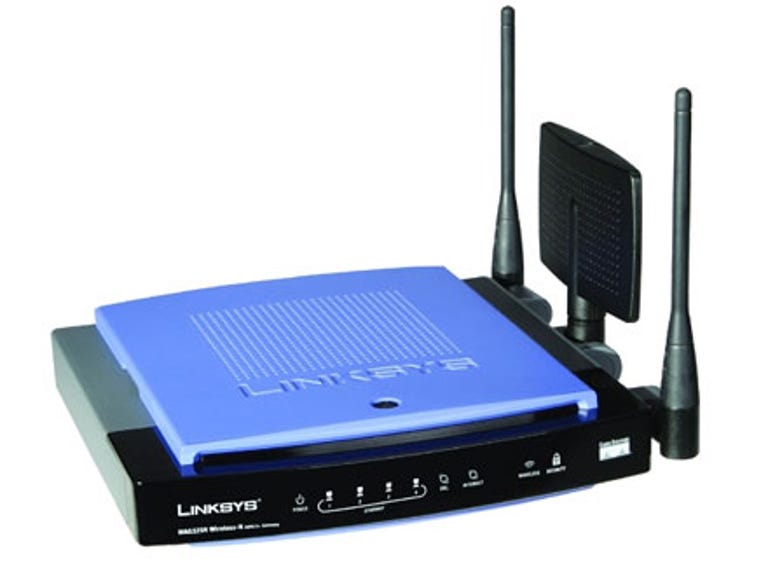Why You Can Trust CNET
Why You Can Trust CNET Linksys WAG325N review: Linksys WAG325N
Linksys' integrated ADSL2+ modem and Draft-N wireless router gets a lot of things right - including excellent signal propagation - but still doesn't live up to the Draft-N speed hype.
Design
Linksys routers have, in the past, been ugly little suckers. We're sorry to have to say it, but it's true; while in the past we've commented on the fact that it really doesn't matter what a router looks like, given that you can just shove it in a cupboard, Linksys was amongst the worst offenders for having overly industrial looking designs, which is probably a side effect of Cisco's ownership of the company.
The Good
The Bad
The Bottom Line
If it was possible to mate broadband routers, we'd suggest that the WAG325N might have been the result of a torrid night's passion between the vaguely smurf-coloured TRENDnet TEW-432BRP and the disturbingly militaristic looking Linksys WRT300N, which sports an antennae that looks like it came right out of Pine Gap. The end result is eye catching, but at the same time, we can't help but wonder if the Smurfs are now spying on us.
Aside from these cosmetic features, the WAG325N has little to distinguish it from other routers you might come across. It's got the same blinky port and activity lights on the front - we're still feeling somewhat spoilt by the Belkin N1, but the WAG325N is more a par for the course model. The rear of the WAG325N houses four 10/100 ethernet ports and an RJ-11 connector for your ADSL/ADSL2/2+ connection.
Features
The key feature that Linksys touts with the WAG325N is the use of Draft-N networking. We've been critical of Draft-N in the past, primarily because so many vendors make hyperbolic claims about performance that simply can't be backed up. We'll get to how the WAG325N fared in our tests in a minute, but we couldn't overlook the hype-heavy claims that leapt out from the front of the WAG325N's box at us, claiming up to 4x available range and 12x speed improvements over 802.11g. Those are bold claims - could the WAG325N shock us by living up to them - and handily beating out the competition in the process?
The other key differential in the WAG325N's makeup is that, unlike many Linksys routers of the past, the WAG325N is a full ADSL2+ gateway; as such it incorporates an ADSL2+ modem in the package, removing the need for an additional black box, but somewhat putting all your eggs in one basket when lightning comes calling.
Performance
Setting up the WAG325N involved a few quirks. While Linksys provides a nice clear, CD-based tutorial for setting up the gateway, for whatever reason it refused to recognise that we'd plugged a PC into it for initial configuration, which stalled the automatic installation routine. We persevered by connecting up to the WAG325N's web interface. While the design of the WAG325N might be fairly new school, the web interface is strictly from the Linksys of old. If you know your way around a network interface and are familiar with all the relevant terminology, then you'll be fine, but novices may quickly find themselves lost in a mire of QoS, MTU, MAC and other baffling acronyms.
You may also find yourself constantly irritated by the fact that even the most minute changes to the WAG325N's interface require a router reboot, a slow and tedious process. We didn't like it when it happened with the D-Link DIR-655, and we don't like it here.
In order to get the most out of a Draft-N system you'll need a Draft-N card. Where previous 802.11n products (normally differentiated by a "Pre" or similar prefix) used cards that usually were not interoperable between vendors, one of the key benefits of Draft-N is that the cards should be entirely interoperable. To give the gateway the best possible chance of impressing us, we tested using a $189.95 Linksys WPC300N Draft N PC Card, which Linksys provided to us for testing. To see how 802.11g devices stacked up, we also used a laptop running a standard 802.11g internal adaptor. Here's how our tests stacked up:
All tests were performed in a Sydney suburban home of reasonable size, transferring a 62MB allocation of files from three different locations relative to the router.
So what does this indicate? Certainly, the WAG325N and WPC300N did offer better throughput than the standard 802.11g solution we were using, so on a raw speed basis it somewhat proves itself - if it weren't for the claims of up to 12x speed improvement over that selfsame 802.11g standard. 2.48x isn't anywhere near equal to 12x, and at a consumer level we feel it's not quite good enough to make claims like this.
One area where the WAG325N did acquit itself well was in extended range at quality speeds. Next to the router we got a solid 300Mbps (claimed) signal and a fast transfer, but moving away only saw the slightest of dips - down to around the 250Mbps level - and virtually no change in data transfer rates as a result. For most home uses, the WAG325N certainly has enough power to punch through signal, even if the signal's not quite a strong as the manufacturer might claim.
One positive factor for the WAG325N was its stability; while we only had a relatively short period in which to test the gateway, it remained running and stable throughout.
As long as manufacturers of Draft-N products keep on making bold claims about their products that fail in the real world, we'll keep making the same dull statement; Draft N (and, indeed 802.11n) has a lot of promise, but as yet all the promises have been broken ones. Our advice is to wait for more Draft-N (or even "real" N) equipment that can really live up to the hype before investing.
| Linksys WPC300N | Intel Centrino 802.11g | |
| Next to router | 4.4Mbps | 1.77Mbps |
| 10m | 4.3Mbps | 1.6Mbps |
| 30m | 4.3Mbps | 1.47Mbps |