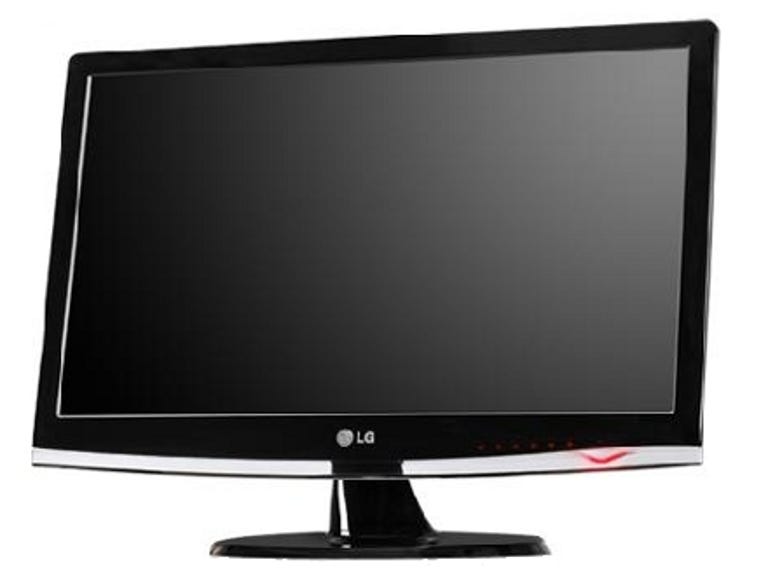Why You Can Trust CNET
Why You Can Trust CNET LG W2353V review: LG W2353V
The 23-inch, 1080p W2353V is a handsome beast that represents great value for money. Offering good image quality, touch-sensitive controls and useful software that lets you set up and calibrate the monitor from your Windows desktop, the W2353V is equally suited to both home and office use
LG's 23-inch, 1080p W2353V is a very good-looking monitor. Styled rather like an expensive flat-screen TV, its gentle curves and glossy black finish mean it's suited both to the home and office. Also offering several gaming and multimedia features, as well as convenient controls, it's available for around £170.
The Good
The Bad
The Bottom Line
Touch-sensitive controls
This monitor looks much more expensive that it is. LG has really gone to town on the styling, without producing something garish or gimmicky. Its clean lines are uninterrupted by control buttons. Rather than tuck such buttons out of sight, in a place where they might become inconvenient to use, LG has replaced them with touch-sensitive switches, which show up as a row of red LEDs at the touch of a finger. These LEDs are usually turned off, so they're not at all distracting while you're working.
The detachable stand offers only simple tilt adjustment, so this display doesn't really have the ergonomic chops required for prolonged office use. You could, however, mount it on a suitable monitor arm using the VESA mounting point.
Decent images
The display itself is a pretty standard TN panel with 176/170° viewing angles and the kind of colour response that's typical of models in this price range -- neither exceptional nor terrible. It's finished with a matte, anti-glare coating that we find much more suitable for general use than the high-gloss coatings found on some displays.

In our tests, we found the W2353V's image quality to be pretty good. Contrast levels are fairly high even without the 50,000:1 dynamic-contrast mode enabled. Colour reproduction is also pleasingly accurate, while the range of displayable colours is around average for this type of display.
Its 16:9 aspect ratio and 1,920x1,080-pixel resolution are ideal for gamers and multimedia enthusiasts, allowing for the display of 1080p pictures and video without the need for scaling or other compression of the image. This means you could connect a Blu-ray player to the HDMI port provided and enjoy the highest level of quality from your discs. The W2353V also offers VGA and DVI inputs.
If you're going to use the W2353V mainly for work, you may find the pixels rather small, but LG's EZ Zooming feature works in conjunction with the supplied Forte Manager software to allow you to step the resolution down a notch by touching one of the front panel controls. This increases the size of on-screen text and icons but allows you to easily switch back to 1080p without having to delve into the Windows control panel.
Good menus
The display's on-screen menus are large and clearly laid-out. Inside these menus, features are grouped together according to function. Under the 'smart' heading, there's an auto brightness function that combines ambient light reading with analysis of the video data source to automatically alter the screen's brightness to a comfortable level, whether you're watching video in a bright office or shopping on eBay late at night in a darkened room.
The 'cinema' mode helps you focus your attention on video clips by dimming the rest of the display while leaving the video window bright. A 'time control' option is also included, whereby the power LED can be programmed to flash after a pre-set interval, to remind you to take a break.
The 'Fun' category provides useful aspect-ratio-control functions and the previously mentioned EZ Zooming feature, as well as rather pointless photo effects, such as sepia, monochrome and even a soft blurry mode.
You can avoid using the on-screen menus altogether, if you like. The Forte Manager software also allows you to set up and calibrate your monitor from the Windows desktop, and that's much easier than navigating using the monitor's own control buttons.
Minor quibbles are the lack of any USB ports or speakers. A headphone socket is provided, but it's situated around the back, next to the monitor inputs, which is highly inconvenient.
Conclusion
The LG W2353V represents great value for money, offering a decent array of inputs, a slick design and good image quality, as well as useful software.
Edited by Charles Kloet