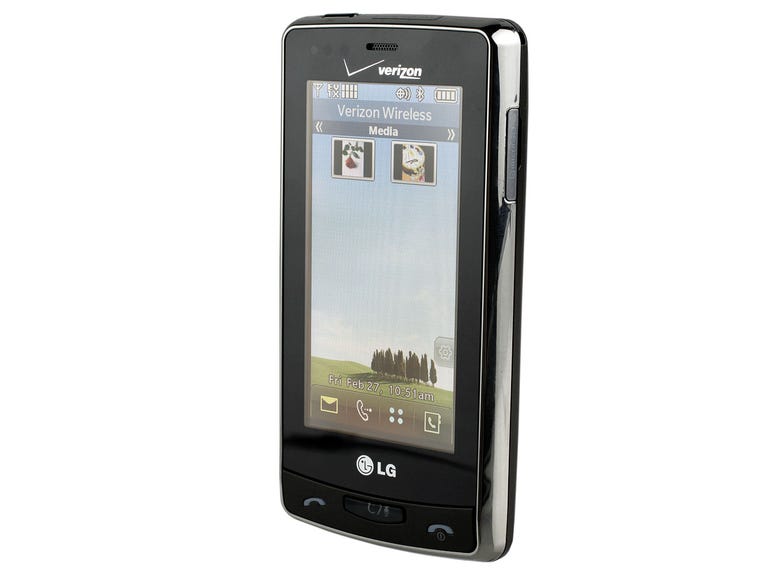Why You Can Trust CNET
Why You Can Trust CNET LG Versa (Verizon Wireless) review: LG Versa (Verizon Wireless)
LG Versa (Verizon Wireless)
The Good
The Bad
The Bottom Line
The LG Versa from Verizon Wireless is a touch-screen phone with a difference. Promising to be the most versatile phone we've ever seen (hence the "Versa" moniker), it comes with the option of adding external modules to increase its functionality. Out of the box, for example, the Versa comes with an attachable QWERTY keyboard, but if you prefer not to have the extra bulk, just detach it and you can still type with the virtual keyboard on the touch screen. LG plans to have additional modules in the future, such as external speakers and a game pad controller.
Even without the modules, the Versa is a very good touch-screen phone by itself. It has an animated interface, where you can customize up to three home screens. The Versa has a full HTML browser with support for Flash Lite, so you can watch your favorite YouTube clips on the go. Other features include a 2.0-megapixel camera, access to V Cast Video and V Cast Music, EV-DO, GPS, stereo Bluetooth, and more. Though the browsing experience was less than satisfactory and we're not pleased with the lack of Wi-Fi, we're quite impressed with the Versa and with the promise of future modules. The LG Versa is available now for $199.99 with a two-year service agreement and a $50 rebate.
Design
By itself, the LG Versa looks almost exactly like the LG Dare. Measuring 4.17 inches long by 2.07 inches wide by 0.54 inch thick, the Versa is slim and sleek, plus the back battery cover has a nice soft touch surface. Like the Dare, it has a large 3-inch-wide touch-screen display on its front face, plus the Call, Clear/Voice command, and End/Power keys. We liked the screen size for the most part, but it does make surfing the full HTML browser less than enjoyable (more on that in the Features section). The Versa is around 3.81 ounces, which won't weigh you down.

The display supports 262,000 colors and 480x240 pixel resolution, which result in vibrant graphics with plenty of detail. You can adjust the backlight time, the menu fonts, the dial fonts, the display theme, the banner, the wallpaper, and even the image of the charging screen (Literally, this is the image that's on the screen while the phone is charging). Instead of just one home screen, you can have up to three (or up to four if you attach a module). You have one home screen for all your application shortcuts, one screen with media shortcuts and Web bookmarks, and another with contact shortcuts (also called Favorites). Do note, however, that you're only limited to these three home screens; you can't create your own home screen that's a mix of different kinds of shortcuts. And as previously mentioned, you get a dedicated screen when using the keyboard module. In order to switch home screens, just swipe at the display and the screen will rotate like a 3D cube. Each home screen has shortcuts to the message in-box, the phone dialer, the main menu, and the phonebook along the bottom row.
Customizing each home screen is pretty easy. There's a gear icon on the right of each home screen; tap that, and you'll be brought to a settings page for that particular home screen. For the Favorites home screen, you can choose a contact from your phonebook; for the Media home screen, you select from the Pictures, Videos, Music, or Bookmarks folder; and for Shortcuts, you pick from the entire list of applications. To remove shortcuts, just select the ones you don't want and then tap the Trash icon. You can have different wallpaper for each home screen as well. The keyboard module home screen is the only one you can't customize. It shows shortcuts to the browser, e-mail, a new text message, the calendar, mobile instant messaging, and the notepad.
The Versa's touch screen provides tactile feedback. There's a calibration wizard for adjusting the screen's sensitivity to your liking, and you can alter the vibrate type (short, double, or long), the vibrate level (low, medium, high, or off), and the accompanying sound effect. You can choose from four sound effects, plus a silent option.
The touch interface was pretty responsive on the whole, but we still had problems in certain applications. For example, in the browser we had to tap at the menu 8 or 10 times before it would pop up. This is perplexing, since the touch screen is much more responsive when navigating the interface and when dialing and texting.
Speaking of dialing, the phone dialer interface consists of the standard numeric keypad plus a speakerphone button, a voice command button, a Clear button, and links to the recent calls list and the contacts list. When you're done dialing, you can hit either the green Call button, the physical Talk button, or bring up a menu of additional options (like adding a 2-second pause, or to start a new text message). You can also hit the Save button for saving a new number to the phonebook.

The Versa has a built-in accelerometer that will rotate the display 90 degrees in either direction when the phone is held horizontally. This works with all applications and menu interfaces except for the home screens; for that, you'll need the keyboard module.
If you're a frequent texter with a need for a QWERTY keyboard, you're in luck. The Versa comes with a bonus QWERTY keyboard module right in the box. Just remove the battery cover and align the keyboard contact pins with those along the right side of the phone. We didn't like that you had to remove the battery cover in order to add the module.
Clad on all sides in faux leather, the keyboard attachment looks like it belongs in an executive's attache case. We're OK with the design, but it might not appeal to some people. The module acts like a case, and has cutouts for the camera on the back. On the front is an external monochrome 0.94-inch OLED display with date, time, signal and battery strength, plus caller ID information. There are also two call buttons underneath that. The Versa is about an inch thicker with the module attached and is about half an ounce heavier.

When the keyboard module is attached to the Versa, not only will you have access to the aforementioned keyboard module home screen, but the display's orientation switches to landscape mode automatically when you're holding the phone horizontally. The keyboard itself is a pleasure to use with a roomy design and tactile keys. There's a dedicated alias (@) key that doubles as a .com key, a dedicated speakerphone key, and arrow keys for navigation. There are number keys along the top of the keyboard, and a button for typing symbols. To remove the module, just slide the lock mechanism on the left side of the Versa.
If you decide not to use the keyboard module, the Versa has several other ways of entering text via the touch screen. You can use either the virtual T9 keypad, handwriting recognition, or the virtual QWERTY keyboard. In order to use the keyboard, just rotate your phone 90 degrees in the counterclockwise direction and the QWERTY keyboard will appear. Tapping each key will magnify that key momentarily. There are dedicated alias (@), .com, comma, and period keys, plus arrow keys for navigation and a Shift key for capital letters. You can also switch to a numbers and symbols keyboard by hitting the abc/123 key. You can copy and paste text, but you won't get an autocorrect feature. At the end of the day, however, the physical keyboard is much easier to use than the virtual keyboards.
The handwriting recognition works like the graffiti method--just write as you normally would and it will convert your scribbling into text. Yet, it's not smart enough to identify numbers from letters, and uppercase letters from lowercase---we had to keep switching between the different modes instead. We recommend using the included stylus as writing with our finger resulted in a lot of mistakes.
The dedicated camera key, volume rocker, headset jack, and charger jack are on the left spine, while the microSD card slot is on the right. On top of the Versa is the screen lock key. We're a little disappointed the Versa has a 2.5mm headset jack instead of the standard 3.5mm headset jack. The camera lens and LED flash are on the back. The stylus is clad in faux leather, and you can attach it to the Versa like a cell phone charm.
Features
The Versa comes with a generous 1,000-contact phone book with room in each entry for five numbers and two e-mail addresses. You can categorize callers to groups and pair them with a photo and one of 22 polyphonic ringtones for caller ID. Other basics include text and multimedia messaging, a vibrate mode, a speakerphone, a calculator, a tip calculator, a calendar, an alarm clock, a stopwatch, a world clock, and a notepad. There's also a drawing pad, which lets you sketch little drawings with a variety of pen colors and sizes. You can send the image via a multimedia message if you wish.
More advanced features include mobile e-mail, mobile instant messaging (AOL, Yahoo, and Windows Live), voice command and voice dialing, voice recording, USB mass storage mode, an RSS reader, and GPS functionality via Verizon's VZ Navigator. Mobile e-mail can only be accessed via the browser interface, and is limited to certain Web mail services like Windows Live, Yahoo, AOL Mail, AIM Mail, Verizon.net and a few others, but certainly not Exchange, so the Versa can't quite compete with a smart phone.
The Versa also comes with Visual Voicemail, which lets you pick and choose which voice mail message to listen to, plus you can delete, reply to, and forward each message. You can even reply with a voice message of your own if the other person is also a Verizon Wireless customer. You can view information like date and time of receipt, message duration, and more, in order to prioritize your response. Verizon lets you store up to 40 messages for 40 days. Unfortunately, Verizon charges a $2.99 monthly fee for this, which we think is too much since AT&T and Sprint charge nothing for their respective services.
You also get full Bluetooth support, with stereo Bluetooth, file transfer, and the ability to use the phone as a modem. Bear in mind that you will need the $59.99 a month Mobile Broadband Connect plan to tether the Versa to your laptop.
The Versa has a full HTML browser and is one of a few mobile browsers to support Flash Lite 3 and the H.264 video standard. We were able to watch videos right from the Versa's browser, but not all formats will work. It won't support longer higher-quality Flash videos like those on CNET TV, but for quick clips from YouTube, it works great. You're also able to have up to three browser windows, or tabs, open at a time. You can view Web pages in full-screen view or a normal view, with the controls visible. Other browser settings include the ability to access the browser history, send a URL via text or e-mail, search the text on a Web page, set the keypress and connection timer, and toggle Flash and JavaScript on and off.
Aside from the Flash experience, the browsing experience was disappointing. As we said earlier, the touch-screen's response is pretty terrible on the whole. For example, we had to tap at the menu icon several times before it would appear. This seems to be a browser-only problem, since we had no such issues with the QWERTY keyboard and the menu interface. Also, while the browser would load WAP pages just fine, it crashed on full HTML pages on more than one occasion, prompting us to hard reset the phone by taking out the battery. Because the Versa has a relatively small screen compared with the Apple iPhone, there was also a lot more scrolling involved when navigating large Web pages. In short, the Versa's browser left us less than satisfied. On the upside, we like that you can use the volume rocker plus the onscreen controls to zoom in and out of Web pages, and we could smoothly pan and scroll through them too.
As a phone on a 3G EV-DO network, the Versa supports Verizon's broadband services like V Cast Video, Verizon's streaming video service, and V Cast Music with Rhapsody, Verizon's music download service. The Versa's music player is a lot like the one on the Dare; it's not housed within the V Cast interface and is easy to use and navigate. There are shortcut icons to Play All (the full playlist), Shop (the V Cast Music store), and Sync (USB syncing), and the player automatically organizes the songs by genre, artist, and album. Settings include repeat and shuffle, plus you can create and edit your own playlists. You can play the song in the background while you're navigating other parts of the phone, plus music player controls appear on the home screen so you can control your songs and change tracks without opening the music player. The player interface itself is quite simple, with the typical play/pause and track controls plus album art if you buy the song from the Verizon V Cast store.
Each song in the V Cast Music store costs $1.99, and it includes a download to the PC as well. You can purchase a song directly from V Cast to your PC for only 99 cents, and if you have a Rhapsody music subscription, you can load your subscribed tracks to your phone. The Versa supports up to 16GB microSD cards, so you can have additional storage for your MP3s.

We'll admit that we expected more than a 2-megapixel camera with the Versa, since the Dare had a 3.2-megapixel camera. That said, photo quality was good for the most part; images look sharp and colors are vibrant. You can take photos in five resolutions (1,600x1,200, 1,280x960, 800x400, 640x480, and 320x240), five white balance presets, and five color effects. Other settings include autofocus, spot/average photometry, three shutter sounds (with a silent option), a self-timer, flash, and a panorama mode. There is also something called SmartPic technology, which helps to enhance images with face color compensation and light compensation in low-light situations. The latter is especially useful since the LED flash isn't that great. Another nice feature is face detection, to ensure your subject's face is in focus.

After taking a picture, you can edit it with the built-in image editor. You can zoom in, rotate, crop, change the contrast, sharpen, and blur your photos. There's a drawing tool so you can doodle over your images, plus you can add fun frames and stamps. The built-in camcorder can record up to three resolutions (176x144, 320x240, and 640x240 VGA)--the VGA format is only for storing on the device, since MMS can't support files that large yet. You can record videos up to 470KB for MMS. Settings are similar to that of the still camera.
Personalization options are plenty with the Versa. You can customize it with wallpaper, graphics, sounds, and more. You can download more options via the Web browser. The Versa does not come with any games.
Performance
We tested the LG Versa in San Francisco using Verizon Wireless's network. Call quality was good overall. Callers could hear us loudly and we could hear them, with very little static in the background. Our voices sounded rather harsh though, and not at all natural. Speakerphone quality was also not great, with a rather hollow and tinny sound. Callers could still hear us just fine though. The audio quality of the speakers is the same with the music player, with a rather weak bass. We would opt for a stereo headset for better sound quality. The LG Versa is compatible with M4 and T4 hearing aids.
We were impressed with the EV-DO Rev. A speeds. Web pages loaded in seconds, and it took about a minute to download a 1MB song. Streaming video quality was surprisingly good as well, especially the ones from YouTube. There was little buffering time, if any. The video itself was rather blurry and pixelated, but that's to be expected.
The LG Versa has a rated battery life of 4.83 hours of talk time and 17.9 days of standby time. Our tests revealed a talk time of 5 hours and 20 minutes. According to the FCC, the LG Versa has a digital SAR rating of 1.38 watts per kilogram.