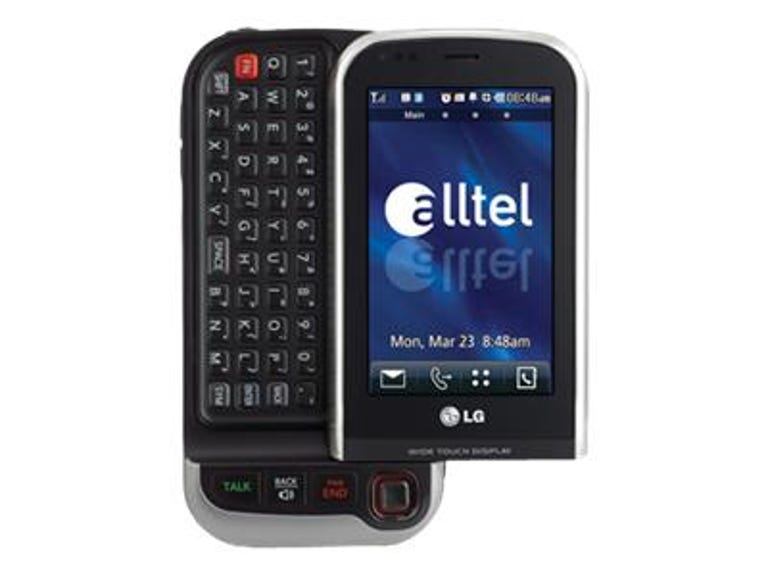The Good
The Bad
The Bottom Line
LG was not the first manufacturer to incorporate a touch-screen interface with a QWERTY keyboard on a phone, but it has been one of the most successful. We were really pleased with the LG enV Touch from Verizon Wireless, and the LG Xenon from AT&T Wireless wasn't too bad, either. Now LG has made yet another touch-screen keyboard combo, and this time it's the LG Tritan, which is available from Alltel and U.S. Cellular. We weren't terribly pleased with the touch-screen interface, but we were impressed with the keyboard design, the customizable home screens, and the multimedia features. The LG Tritan is available for less than $80 for both carriers with a mail-in rebate--Alltel requires a one-year contract, while U.S. Cellular requires a two-year agreement for that price.
Design
Like most touch-screen phones, the LG Tritan is dominated by a large display on the front. Measuring 4.45 inches long by 2.24 inches wide by 0.65 inch thick, the Tritan is fairly blocky because of its girth, but it does have curved corners, making it feel comfortable in the hand. It's also quite heavy at 5.03 ounces, which would probably weigh your pockets down.

The display is generous at 3-inches diagonal. It looks quite stunning, thanks to the 262,000 color support and the 240x400-pixel resolution. Graphics appear rich with color and detail, and both images and text look tack sharp. When the phone is idle, a screen overlay displays the date and time information, any missed calls or messages, plus a rundown of the day's schedule. You can adjust the display's backlight time, brightness, menu style, and both the font type and the dial font size. The LG Tritan also has a built-in accelerometer that will tilt the display from portrait to landscape mode and vice versa.
The LG Tritan has not one, but four home screens. You can switch between them by swiping your finger horizontally across the screen, and you can tell what screen you're on by the header at the top. There is the Main home screen that has a customizable greeting banner plus date and time information. The Widgets home screen houses widgets, application shortcuts, and browser bookmarks. The Contacts home screen holds your favorite contacts. And the Multimedia home screen keeps your favorite media files. For the Widgets, Contacts, and Multimedia home screens, you can select an "Align" icon on the upper right to snap the icons to a grid.
To add a widget or a shortcut to the Widgets home screen, simply tap the little arrow on the bottom left of the screen to reveal a tray of selectable icons. If you don't see the widget or shortcut of your choice in the tray, you can select the folder with the plus symbol on it to access the phone's entire menu of widgets, applications, and browser bookmarks. From there, just select the widgets and shortcuts you want added to the tray. You can then drag and drop icons to the home screen. If you like, you can choose to launch the widget or shortcut directly from the tray--you do this by tapping firmly on the icon until you feel a vibration. To remove the widget or shortcut from the home screen, hold down the icon, and then drag it to an empty folder icon on the right.
For the Contacts home screen, just select one of the three tabs on the right, and then select your favorite contact from your contacts list. That contact will automatically show up on the Contacts home screen, with their photo as the icon. You can have up to six contacts per tab, giving you a total of 18 possible favorite contacts accessible from the Contacts home screen. If you tap a contact's icon, you'll see four shortcuts surrounding it leading to a new text message, that person's contact information, a delete option, and a new phone call. Underneath the three tabs on the right is a messaging shortcut that prompts you to select which favorite contact you want to send a new message.
The Multimedia home screen is similar to the one for Contacts. There are three tabs on the right; when you tap a tab, you'll be prompted to select an image, music file, or video to be added to the Multimedia home screen. To remove a shortcut, simply drag and drop the icon to the trash bin icon.
All home screens have four shortcut icons along the bottom that correspond to the messaging menu, the phone dialer, the main menu, and the contacts list. You can also tap the top part of each home screen to reveal rotating shortcut tiles that lead to the Bluetooth toggle, a new text message, the alarm clock, memory information, sound settings, the location toggle, and power save mode.
As for the touch-screen interface, overall, we have mixed feelings about it. We definitely like the haptic feedback that gives a vibration to let us know when our touch has registered--you can even adjust the strength and length of the vibration, plus the type and volume of the vibration's sound effect. You also get a Touch Calibration wizard to ensure accuracy and a Thumbpad Effect setting to adjust the touch response time. Still, we have to say that there's a learning curve involved. We would often activate something by mistake, often when scrolling through lists or when selecting an icon to drag and drop. The touch screen is just not as intuitive or responsive as we would like.
This is why we're rather glad to see real physical keys underneath the touch screen. There are the Talk key, the Back or Speakerphone key, and the End/Power key. To the far right is a navigation joystick that is handy for scrolling through long lists and for surfing the Web--you can use it to move around the cursor and for scrolling through large Web pages. As handy as it is though, we thought the joystick was set a bit too deeply in the body of the phone, making it slightly difficult to maneuver at times.
Going back to the touch screen for a bit, the phone dialer application has nice big virtual keys, so it was easy to dial numbers. If you want to type out a text message via the touch screen, the Tritan offers up two options--a virtual number keypad for ABC or T9 input, or a virtual QWERTY keyboard when you tilt the phone to landscape mode.

But of course, it's far easier to just use a physical QWERTY keyboard. Slide the phone to the right, and you'll reveal a full four-line QWERTY keyboard on the left. When you do this, you'll get a special home screen in landscape mode. This home screen features five rotating shortcuts to a new text message, a new picture message, the Web browser, U.S. Cellular's EasyEdge portal (on the U.S. Cellular version), and the notepad. The keyboard itself is quite roomy and easy to use--all the keys are raised above the surface, which makes for quick typing as well.
On the left side of the LG Tritan are the volume rocker, a screen lock key, a microSD card slot, and a charger jack, while the dedicated camera key sits on the right spine. A 3.5-millimeter headset jack sits on the top of the handset, which is always great to see on a phone with a music player. On the back of the phone is the camera lens plus external speaker grille.
Features
The LG Tritan has a 1,000-entry phone book with room in each entry for five phone numbers, two e-mail addresses, a memo, and a URL. You can assign contacts to caller groups, a photo for caller ID, and one of 26 ringtones or one of eight message alert tones. Essential features include a vibrate mode, a speakerphone, text and multimedia messaging, voice command, an alarm clock, a calendar organizer, a world clock, a calculator, a tip calculator, a unit converter, a stopwatch, and a notepad. There's also a drawing panel application that lets you use the touch screen for sketching doodles and sending them to friends. More advanced users will like the GPS navigation, the voice recorder, USB mass storage mode, stereo Bluetooth, and a document viewer that lets you view Word, Excel, PowerPoint, and PDF documents.
You do also get mobile e-mail via U.S. Cellular's EasyEdge service. The mobile e-mail is compatible with Hotmail, Gmail, AOL Mail, AIM Mail, Yahoo Mail, and any other provider with POP or IMAP access. EasyEdge also provides you access to a turn-by-turn Navigator service, the EasyEdge online app store, and City ID, an enhanced caller ID that displays city and state information of incoming calls.
We're happy to see a full HTML browser on the LG Tritan, especially since it takes advantage of the large touch-screen display. The browser supports multiple windows that act like browser tabs. It also has full-screen view, a fit to width option, a JavaScript toggle, a search function, and an RSS reader. It even supports a form of Flash Lite that lets us view YouTube videos. You can zoom in and out of pages using the volume rocker, and as we said above, the navigation joystick makes using the Web browser a lot easier.
The LG Tritan comes with a pretty nice music player. It divides the tracks into albums, artists, and genres, and also has a recently played playlist. You can also create and edit your own playlists on the fly. It has a simple music player interface, with the album art in the middle and the player controls at the bottom. You can set the music on repeat or shuffle as well. To add songs to the music player, you'll have to transfer them via USB or to a microSD card. The LG Tritan supports MP3, AAC, AAC+, and WMA file formats. You can minimize the music player and send it to the background while you're in other parts of the phone.

The LG Tritan has quite a fancy 3-megapixel camera. It can take pictures in five resolutions (2,048x1,536, 1,600x1,200, 1,280x960, 640x480, 320x240 pixels), three quality settings, five white balance presets, and seven color effects. Other camera settings include a self-timer, a night mode, a macro focus mode, an auto focus mode, three shutter sounds plus a silent option, brightness, a multishot mode, and nine fun frames. Photo quality is quite good, with decent color and sharp images. Images had a slight pink tinge to them, however. There's also a video recorder option that can record in 320x240 and 176x144 resolutions with similar options to the still camera. The length of recording time depends on whether you want it for MMS (shorter), or if you want to save it (longer).

You can personalize the LG Tritan with a variety of wallpaper, alert tones, and more. If you don't like the built-in options, you can download more from the U.S. Cellular EasyEdge store. The Tritan also comes with games like Pac-Man, and if you want more you can also download them.
Performance
We tested the LG Tritan in San Francisco with U.S. Cellular on a roaming service. We were very impressed with the call quality overall. On our end, we could hear them clearly with hardly any static. Their voices sounded natural with plenty of volume.
On their end, callers said call quality was excellent. They couldn't hear any background noise at all. There was plenty of volume, and voice quality sounded natural, almost that of landline quality. Automated voice response systems recognized us without a problem. Speakerphone quality wasn't too bad either. Though we thought they sounded a bit tinny and distant, callers said they could hear us just fine. They said the quality was about the same, except a bit softer.
As for music playback, the speakers definitely don't do the songs justice. The bass is weak and the overall tune sounds harsh. We would recommend using a stereo headset for better results.
We weren't able to get full EV-DO in our area, but we did get 1xRTT speeds--but it certainly wasn't as fast as we would have liked. Loading a big Web page like CNET.com took about a minute, for example. Similarly, while the Tritan will play a YouTube video just fine, buffering can take several minutes before the video will play. Performance will vary depending on the speed in your area.
The LG Tritan has a rated battery life of 3.5 hours talk time and 8.5 days standby time. Our tests resulted in a longer talk time of 5 hours and 18 minutes. According to FCC radiation tests, the LG Tritan has a digital