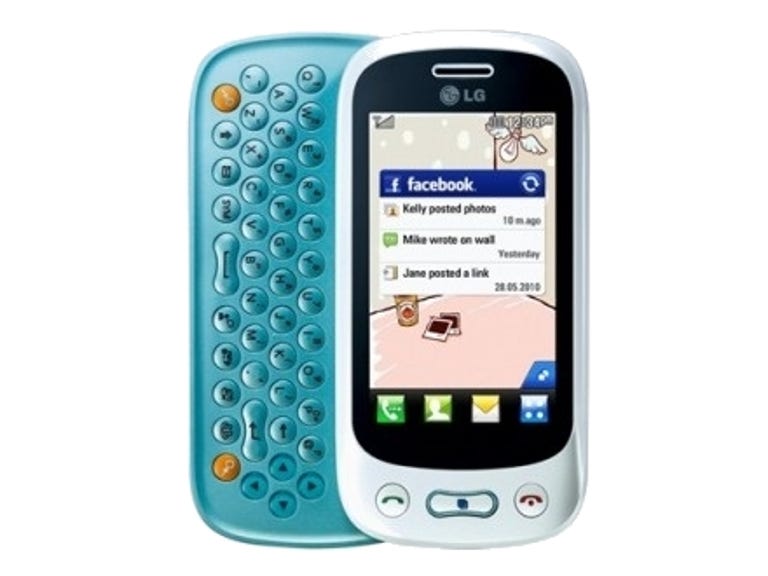Why You Can Trust CNET
Why You Can Trust CNET LG Town GT350 review: LG Town GT350
The LG Town GT350 may not be the perfect social-networking phone, but it's a decent all-round handset nevertheless
We're pretty down with the kids, clued up as we are about Twitter and happy slapping. So we're totally equipped with the street smarts required to handle the LG Town GT350, a social-networking phone that aims to ensure you're never disconnected from your social circle. It'll cost you about £80 on a pay as you go deal.
The Good
The Bad
The Bottom Line
Toast of the Town
The Town comes in a range of funky colours: blue, purple, silver and black. We had the blue model, with a strikingly bright, light blue, pull-out Qwerty keyboard. The rest of the handset is as white as the driven snow, however. Its edges are also rounded, giving the impression of a pleasing little pod. The Town is pretty small -- measuring 52 by 107 by 16mm, it'll slide into your pocket or handbag without much fuss.
We were impressed by the Town's slide-out keyboard. It features four rows of buttons, and they're sensibly laid out, with gaps between each key to keep accidental presses to a minimum. Our only complaint is that the keys themselves feel rather stiff.
We're also positive about the Town's display. This micro machine rocks a 76mm (3-inch) resistive touchscreen with a resolution of 240x400 pixels. We're not normally fans of resistive touchscreens -- our discerning fingers generally prefer a more sensitive capacitive screen. But we can't complain too much about a resistive model in a phone that's this cheap. We didn't have any trouble operating this touchscreen, either. The display is bright and clear, and smaller text is rendered very crisply, which is good to see.
On the front of the Town, you'll find call-answer and call-end buttons, as well as a centre key used for handling multiple apps that are running at the same time. Tapping on the centre key will bring up a menu that shows everything you've got running. From there, you can end processes or switch between specific tasks. This key also acts as a shortcut button to your favourite apps.

There's a 2-megapixel camera around the back, although, with a low resolution and no flash, images look predictably pants. If you're just looking to capture the moment, though, it'll do the job. Video recorded with the Town is ropey and prone to stuttering.
Around the edges of this handset, you'll find mechanical volume keys, a microSD card slot, a micro-USB port, and a 3.5mm socket for plugging in your headphones.
Interface time
The menu system is well thought out, and not too confusing. The Town's interface is very similar to that of the LG Cookie Fresh GS290. You get three customisable home screens. There's one on which you can drag and drop various widgets; a 'LiveSquare' screen populated with avatars representing your contacts (essentially a quick method of messaging, emailing or otherwise annoying your friends); and a speed-dial screen (again providing a quick way of getting in touch with people, bypassing the contacts menu).
The deeper menu system is slightly more complex. Drawn in a cheerful style, menu options are sorted into four categories: communication, entertainment, utilities and settings. There are two screens of options.
Navigating the menus is pretty easy as far as the software goes -- everything's well laid out. In terms of hardware, however, we found the process of moving through menus sluggish at times, with occasional stutter and slowdown spoiling our fun.
Social skillz
In terms of working as a social-networking phone, the Town handles some tasks very well. But there are a few painful flaws that will stick in your craw.
On the plus side, there are plenty of shortcuts for getting in touch with people quickly and in a variety of different methods, mostly through use of the home screens. Also, tapping out texts on this handset is a pretty comfortable experience, thanks to a large, chunky, on-screen alphanumeric keyboard, and the physical keyboard.
On the downside, while there's a dedicated Facebook app pre-loaded onto the phone, you'll be disappointed if you're more into Twitter, as there's no equivalent widget. You can get to the Web-optimised version of Twitter using the pre-installed Opera Mini browser, but the lack of a widget is still a massive oversight in a phone that sells itself on being perfect for social-networking fiends.
Similarly, the Town's connectivity isn't exactly conducive to a bustling online social life. There's no 3G or Wi-Fi connectivity, so you'll be reduced to using GPRS and Edge. That means you shouldn't expect to be able to use Facebook at speed.
Conclusion
We're not convinced the LG Town GT350 is the perfect phone for social networkers, due to its lack of certain widgets and paltry connectivity options. That said, as a standard phone, it's not bad for the price. A highly usable slide-out keyboard and an intuitive menu system make it a decent choice.
If you're not wedded to the idea of a Qwerty keyboard, check out the LG Cookie Fresh GS290. It offers many of the same features but can be picked up for less dosh.
Edited by Charles Kloet