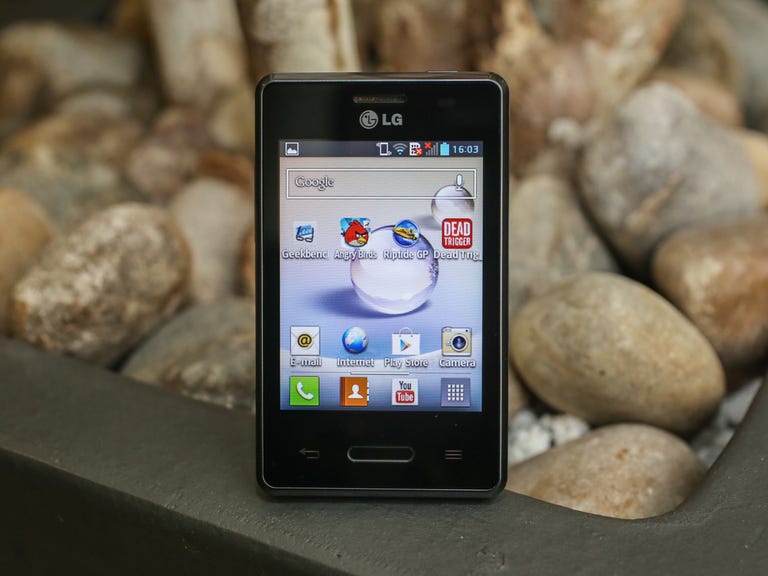Why You Can Trust CNET
Why You Can Trust CNET LG Optimus L3 II review: LG Optimus L3 II
The LG Optimus L3 II is undeniably cheap, but it's let down by a miserably low resolution screen and poor performance.
LG's original Optimus L3 wasn't met with much enthusiasm when it launched last year. Its cheap price didn't do much to detract from its poor specs, causing my former CNET colleague Natasha Lomas to conclude "there's little reason to buy the L3."
The Good
The Bad
The Bottom Line
The L3 is back again though, with a new design and slightly beefed up processor. It's now packing a 1GHz chip and runs the much more up to date Android 4.1.2 Jelly Bean software. Sadly though, the screen remains the same size and has the same resolution -- a major flaw of its predecessor.
With a pay as you go price of only £90 though, do this year's updates make it a worthy purchase?
Should I buy the LG Optimus L3 II?
At £90 on pay as you go, the L3 II is undeniably cheap, but you will have to make big sacrifices as a result. The screen is not only very small, it has a pitiful 320x240-pixel resolution that makes icons look fuzzy and text difficult to read.
The processor has been boosted from last year's model, but it's still quite a weak single-core affair. It'll tackle the essentials adequately, but don't throw anything demanding at it. It's running Android 4.1.2 Jelly Bean which is good though and LG has popped in a couple of extras that work well.
Splash just a little bit more cash and you can snag the excellent Nokia Lumia 520. Its screen is far superior and it has plenty of power for most of the things you'll find in the Windows Phone 8 app store. If you'd rather stick with Android, the Acer Liquid Z2 has a higher-resolution display, more power and can also be bought for around £90.
Design and build quality
The L3 II is every bit as teensy as its predecessor. At 102mm long, 61mm wide and 11mm thick, its dimensions haven't changed, and nor has the 3.2-inch screen size. That's really on the small size for smart phones, with most of the elite bunch pushing upwards of 5 inches or more.
The L3 is much more pocket friendly, however, than phones like the Galaxy Note 2 and stretching your thumbs across the screen to hit keys isn't difficult. The downside of course is that there's less screen available to really show off your apps or videos, which I'll come to later.

There's no escaping the cheap price tag in the L3's design. The screen is squashed in, surrounded by a thick black bezel. The plastic back panel has been given a brushed aluminium effect. If you squint, from a distance, with sunglasses on, after cutting onions, you might just about be fooled into thinking it's real metal. Get up close though and the illusion is quickly shattered.
It's fairly inoffensive, but it's not exactly the most stylish phone you could put in your pocket. It's classier than Huawei's unpleasant Ascend G510, but if you want a splash more colour, take a look at Nokia's vibrant Lumia 520.
It feels fairly well put together though. There's little flex in the body and the buttons on the side provide a pleasing click. The back panel is very cheap-feeling when removed, but in fairness, you can say the same about the Galaxy S4's back too.
There's a single home button on the front, which has a glowing light around the edge. It pulses different colours to alert you to notifications without picking up your phone. It'll glow red when on charge, turning green when full, and flash multicolour when the alarm goes off. It's a nice idea, but it's very subtle -- you can easily miss it on the desk. The Sony Xperia SP has a similar feature but its wide, glowing perspex bar lights up in a much more appealing -- and useful -- way.
You'll get a mere 4GB of storage as standard with the phone, but you can expand it with a microSD card. Bear in mind though that Android Jelly Bean doesn't allow you to install apps to SD cards, only your photos, videos and music. You'll want to be very careful what big name apps you install if you don't want to run out of space.
Display
The L3 II's 3.2-inch screen keeps the same miserable 320x240-pixel resolution as its predecessor. The poor resolution was one of our biggest annoyances with the original L3 so it's a huge shame not to see an increase in pixels a year on.
The low resolution means that icons look very fuzzy around the edges and small text in menus, apps and web pages is often unreadable -- you'll need to do quite a bit of zooming in before things start to become legible.
If you intend to read a lot of long emails or -- god forbid -- ebooks on your phone, you should really consider a higher resolution phone. The paltry amount of pixels makes even the most basic of tasks unpleasant. The Nokia Lumia 520 is a little pricier, but its 800x480-pixel resolution makes everything vastly crisper.
It's at least pretty bright, doing a decent job of countering reflections from office lights. Its colours aren't awful either, but if you want to watch anything that relies on rich visuals, this isn't the device to use.
Android Jelly Bean software
The phone is running on Android 4.1.2 Jelly Bean which is a good step up from the outdated 2.3 Gingerbread found on its predecessor. That makes the L3 II only one step behind the most up to date version of Android, which isn't bad for a budget phone.
The overall interface is fairly standard for Android. There are three homescreens, on which you can pop down apps and live widgets. Three app icons remain along the bottom to provide quick access to key tasks (you can decide what's most important to keep there). Apps you don't want on the homescreens are dumped into a grid of apps, showing either all available apps, or only the apps you've downloaded.
LG has thrown in a few extras of its own to the Android mix. The Quick Memo tool lets you scrawl hand-written notes over the top of whatever screen you're looking at. You can either save the note as a screenshot or keep on moving around Android with the note still hovering over the top. Not an essential feature, but handy if you want to scrawl down a phone number from a website then type it into the phone.
LG's Safety Care service could be a genuinely useful addition though, particularly if you have elderly relatives. Once set up, you can have the phone automatically text a set contact an alert, along with the location of the phone if someone dials an emergency number. An alert can also be sent if the phone hasn't been used for a set period of time -- particularly useful to check up on vulnerable family members.
I think it's a really helpful addition and not one that I see often on smart phones. It does, however, mean that you'll need to give the L3 II to the person you're wanting to keep a close eye on. I don't think its small screen (and therefore small, fiddly keyboard) and Android software will be particularly suited to a less tech-savvy person.
Power and performance
The L3 II is powered by a single-core processor clocked at 1GHz, along with 512MB of RAM. That's only a marginal increase over the 800MHz chip found in last year's model, but for the money, you really shouldn't expect burly multi-core processors.
On the Geekbench test, the L3 II gave a score of 372, which is really very low. The Acer Liquid Z2 also packs a single-core 1GHz processor, but managed to rack up 579 on the same test -- a big boost in speed.
Swiping around the Android interface is fairly smooth though. There's little of the awkward clunkiness you'd expect from underpowered processors, and the software didn't slow things down as it did on Huawei's Ascend G510. For dealing with the absolute basics, the L3 II has enough juice.
Fire up more demanding tasks and things don't go quite so well. The usually glossy water-racer Riptide GP looked thoroughly unpleasant on the low-res screen. The weak engine struggled to support the graphics, resulting in low frame rates and juddery gameplay. More basic games like Angry Birds were more playable, but jumping back to the homescreen after playing was quite sluggish.
Battery
LG has popped a 1,540mAh battery into the L3 II, which is pretty capacious for its size. Without a huge, high-definition screen or quad-core chip sucking down the juice, the L3 II is able to keep ticking along for a while.
LG quotes over 8 hours of 3G talk time, and around a full day of regular use, which I'd say is about fair. Like always though, those times vary hugely based on your own use. If you don't demand too much -- no gaming or video streaming, for example -- you won't struggle to get a full day of use out of it. Keeping the screen brightness down will help too.
Conclusion
The LG Optimus L3 II wins points for its cheap price, recent version of Android and helpful software additions. Its low-resolution screen is awful though, and its processor will struggle with all but the most basic of tasks. If price is your only factor in buying a phone then it's worth taking a look at, but your money might be better spent elsewhere.