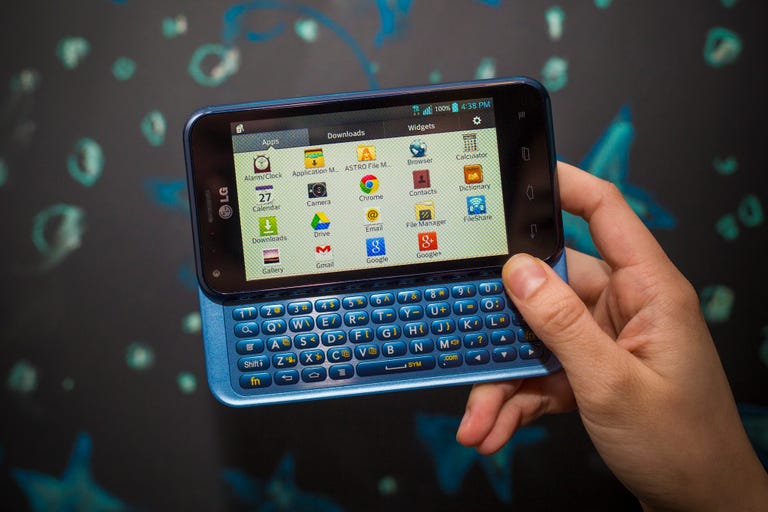Why You Can Trust CNET
Why You Can Trust CNET LG Optimus F3Q (T-Mobile) review: LG's comfy QWERTY a little laggy, but reliable
Messaging enthusiasts, rejoice! T-Mobile's Optimus F3Q delivers great calls and reliable data speeds on a phone with a physical keyboard.
For most messaging enthusiasts, there's nothing like clacking away on a physical keyboard while drafting up texts and emails. But while some devices feature small, cramped keyboards, T-Mobile's $360 off-contract LG Optimus F3Q conceals a comfortable board with plenty of room to let those fingers fly. (And yes, in case you're wondering, the "Q" in its name stands for "QWERTY.")
The Good
The Bad
The Bottom Line
This slider handset contains plenty of respectable mid-level specs as well: a decent 5-megapixel camera fulfills your casual photo needs, 4G LTE speeds keep you connected, and an IR blaster lets you control your TV.
Sure, the Optimus F3Q isn't banging on all cylinders when it comes to the latest in mobile technology. It isn't even the highest-end messaging handset compared to the BlackBerry Q10 's theoretically faster processor and greater memory capacities. Yet, for it's price and solid performance, the Optimus F3Q is worth considering for any prepaid user looking for a reliable QWERTY phone.
Design
The LG Optimus FQ3 looks similar to its QWERTY-less counterpart, the original F3 . However, this version struts an attractive dark blue battery door, which is accented with a shimmery (but subtle) tile pattern. It's also thicker, given that it struts a keyboard underneath the display.
At 4.82 inches tall, 2.55 inches wide, and 0.55 inches thick (122.43mm by 64.77mm by 13.97mm), the device is compact (in terms of QWERTY handsets) and comfortable to hold. With the aforementioned keyboard, however, keep in mind that it'll be heavier than your standard smartphone. In fact, the Optimus FQ3 tips the scales at 6.41 ounces (181.72g), and you'll notice its presence easily when it's in your jean pockets, or placed between your shoulder and face during a phone conversation. This isn't necessarily a deal breaker by any means, especially since it does have a keyboard to carry around, but it is something to keep in mind.
The shiny blue keyboard underneath sports five rows, and includes a row for numbers, four navigational arrows on the bottom right, and shortcut buttons to open the memo app and Google Now. The closing mechanism is sturdy, and I can easily open and close the keyboard with one hand. Each key is generously sized and spaced, and I didn't have any difficulties typing out messages. I especially like the expansive space bar, and the convenient back, home, and menu keys located to the left of it.
On the left edge lives a volume rocker and Micro-USB port for charging. The top edge houses a 3.5mm headphone jack and an IR blaster (more on that later), while the right features a sleep/power button.
You'll find the 5-megapixel camera and flash on the back, which sits above the audio speaker (indicated by two small slits). You can remove the back plate to access the 2,460mAh battery and the microSD card slot, which is capable of up to 32GB of memory expansion.
The 4-inch WVGA display has an 800x480-pixel resolution and 233ppi. Granted, this doesn't make it the sharpest screen compared to top-tier devices, as evident by the aliasing one can see when zooming into texts up close. For the most part though, the screen is excellent. It's easy to view in sunlight (as long as brightness is cranked all the way up), it's responsive to the touch, and photos and videos still look clear.
Above the screen in the upper left corner is a VGA front-facing camera. Below you'll find four hotkeys that light up white when in use. The buttons consist of back, home, recent apps, and menu, but if you can long press the home key, you can launch Google's Now service.
Software features
The handset features Android 4.1.2 Jelly Bean, and while it'd be nice to see it running a more recent version of the OS, you'll still get your usual collection of Google apps: Chrome, Drive, Gmail, Search, Plus, Hangouts, Maps, Photos, access to the Play store's Books, Games, Newstand, Movies & TV, and Music portals, and YouTube.
T-Mobile loaded a small number of its apps in as well. You'll get T-Mobile My Account, which gives you information about your phone and data plan; a trial subscription to the caller ID service Name ID; and apps that help set up your visual voicemail and mobile hotspot. Lastly, the media streaming service T-Mobile TV offers a 30-day trial to channels like Fox News and ESPN.
LG's Optimus 3.0 user interface comes with a few signature software features. Some include the option to customize app icons (under two different themes), and QSlide, a multitasking function that enables you to view and resize apps (like the browser and calculator) while using other apps or viewing the home screen.
There's also LG's branded note-taking app, QuickMemo, which lets you jot down notes or sketches directly over images onscreen, and the multi-tasking app tool, QSlide. QuickRemote is also included, which works in conjunction with the aforementioned IR blaster on the top edge, and turns your Optimus F3Q into a universal remote for things like TVs, DVD players, and projectors.
As for basic apps, native browser and email clients are preloaded, as well as a calculator, a calendar, a clock with alarm functions, a memo pad, a weather app, a dictionary, a to-do list, a voice recorder, a voice dialer, and voice search.
There are a few other goodies too, such as two file-sharing apps (SmartShare and FileShare), the Polaris Viewer 4 mobile office suite, a language translation app, and Lookout Security, which backs up data and scans apps and files for malware. Additional features include a mere 4GB of internal storage, 1GB of RAM, NFC, and Bluetooth 4.0.
Camera and video
Photo quality for the 5-megapixel camera was satisfying. With ample lighting, objects looked clear and sharp, and colors appeared true-to-life. When I took a shot of a flower up close, the pedals in the foreground were in focus and vibrant. Indoor pictures taken with dimmer lighting showed a noticeable amount of digital noise and artifacts (especially where dark hues are concerned), but objects were still easy to make out. In addition, the camera itself was nimble -- the shutter reloaded quickly after it was clicked, and there was no little to no lag between my moving of the camera and the feedback I saw in the viewfinder.
Both the 5-megapixel camera and the front-facing VGA camera offer five white balance options, a brightness meter (from -2 to +2), four color effects, a timer, geo-tagging, and a voice shutter function that lets you operate the shutter by saying certain words like "cheese" or "whiskey." The two cameras also have Night and Portrait+ modes, with the latter enabling users to adjust the brightness and blurriness of an image.
However, only the rear camera features digital zoom (4x), three focuses that include face tracking, and nine shooting modes (which include panoramic and HDR). It also has five ISO options, three photo sizes (ranging from 1,280x960 to 2,560x1,920 pixels). Meanwhile, the front-facing camera has only one image size (640x480), and a mirror-image tool that saves a vertically flipped version of your photo.
Video quality was also solid. Both moving and still objects remained in focus, and audio picked up well. Sounds coming from far away were especially recorded clearly. Nearby audio, like my voice, was also recorded, but it came off a bit hollow. In general however, footage was adequate: colors were accurate, images looked crisp, and focus adjusted fairly quickly to various lighting situations.
Video-recording options consist of the same digital zoom, flash, brightness meter, geotagging, color effects, and white balances. You can also choose from four video sizes (ranging from MMS to 1080p full HD), take still photos while recording, and pause video without stopping recording altogether. There's also the live effect mode, which will distort your face (for example, bulge out your eyes, squeeze your mouth inward) while the video records, and an anti-shaking option feature.
Recording features for the front-facing camera are nearly identical to those of the rear camera (including the quirky effects), except there is no digital zoom, flash, or anti-shaking, and video sizes decreased to three (ranging from MMS to 640x480).
Performance
I tested the quad-band (850/900/1800/1900) LG Optimus FQ3 in our San Francisco office and call quality was excellent. My calling partner's voice came in loud and clear, and it was very easy to hear what was being said. None of our calls dropped, I didn't hear any extraneous buzzing or noises (even in times of absolute silence), and audio didn't cut in and out. The volume range was reasonable (though max levels could stand to be a bit louder, but not by much), and I didn't catch any static during my calls. Likewise, my partner said that my voice sounded just as clear and easy to make out as well.
Hearing voices through the audio speaker did come off thin and a little tinny. When volume was increased to its highest level, the audio's flatness was more apparent. However, I could still hear voices fine and the issue wasn't overly distracting or detrimental.
Podcast
T-Mobile's 4G LTE speeds were impressively consistent and fast. CNET's mobile and desktop site loaded in 8 and 17 seconds, respectively. The mobile site for The New York Times appeared after 5 seconds, while its full Web page loaded in 15. ESPN's mobile site took 7 seconds to load, while its full site finished in 10. On average, it took a minute and 14 seconds to download the 44.22MB game Temple Run 2. Finally, Ookla's speed test app showed an average of 7.84Mbps down and 4.81Mbps up.
LG Optimus F3Q performance times
| Average 4G LTE download speed | 7.84Mbps |
|---|---|
| Average 4G LTE upload speed | 4.81Mbps |
| App download (Temple Run 2) | 44.22MB in 1 minute and 14 seconds |
| CNET mobile site load | 8 seconds |
| CNET desktop site load | 17 seconds |
| Power off and restart time | 50 seconds |
| Camera boot time | 2.36 seconds |
The device's 1.2GHz dual-core processor is adequately enough to execute simple but necessary tasks like swiping through the home screen pages, calling up the keyboard, and unlocking the lock screen. However, I did noticed that the handset took a hair longer than usual, when it had to do other tasks like switching from portrait to landscape mode, launching the app browser, and quitting apps to return to the home screen.
All in all, however, the CPU is powerful enough to get you by. While playing the graphics-intensive game Riptide GP 2, the app launched and opened consistently. It never force quit or stuttered, though frame-rates for this game was not as fast and sharp as I've seen on other high-end smartphones. The FQ3's highest Quadrant result clocked in at 4,837, and the best multithread Linpack result was 243.386MFLOPs in 0.69 seconds. On average, it took the device 50 seconds to power off and restart, and 2.36 seconds to launch the camera.
Powering the handset is a 2,460mAh removable battery, which has a reported talk time of 16 hours and a standby time of 16 days. Anecdotally, the battery survived a whole day with plenty of juice left, even after medium to high usage. A 30 minute phone call (with the LTE signal still active), only drained three percent of the battery. During our battery drain test for continuous video run-time, it lasted 14 hours and 30 minutes. According to FCC radiation measurements, the phone has a digital SAR rating of 0.63W/kg.
Conclusion
Stylish, comfortable, and reliable, the LG Optimus FQ3 is a solid QWERTY handset that I can recommend for shoppers seeking a mid-level, mid-cost phone, especially one that comes with a keyboard.
True, there are higher-tiered handsets that outperform the FQ3, but not many messaging phones. At about $150 more, the keyboarded $530 BlackBerry Q10 gets you an 8-megapixel camera, four times the internal storage, and a higher external memory capacity -- but that also means switching from Android to an OS with an uncertain future.
Due to its bigger battery capacity and newer version of Android, I would still take the FQ3 ahead of Boost Mobile's $180 LG Mach , and Virgin Mobile's older Kyocera Rise. Even though the latter is much cheaper at $70, you'll be much more satisfied with the FQ3's faster processor and 4G LTE.