 Why You Can Trust CNET
Why You Can Trust CNET LG LW5 (42LW550T) review: LG LW5 (42LW550T)
Families will love the LG 42LW550T's impressive passive 3D support, and this 42-inch LED TV is no slouch when it comes to 2D images either. Add in some great Internet features and a sensible price tag, and you've got a great all-rounder.
If 3D tickles your fancy, but you don't want to shell out loads of money for expensive active-shutter glasses, then the 42-inch, 1080p LG 42LW550T LED TV might be more up your street. It uses passive 3D technology, so the glasses cost only a couple of quid each, which makes it a much more affordable proposition for larger families.
The Good
The Bad
The Bottom Line
The 42LW550T is essentially the step-down model from the 42-inch telly in the LW650T range. As such, it's priced at a more affordable £850. The TV comes without the 200Hz processing found on its more flamboyant sibling, but still boasts a number of interesting features, including support for a range of Internet services.
User interface
LG has put plenty of work into its menu system and the results largely justify the effort. All the set's features are now accessible by pressing the home button on the remote control. This calls up a colourful home screen from which you can access the TV's setting pages, select your input source, view the electronic programme guide, select video-on-demand services, and use the Web browser and media-streaming features.
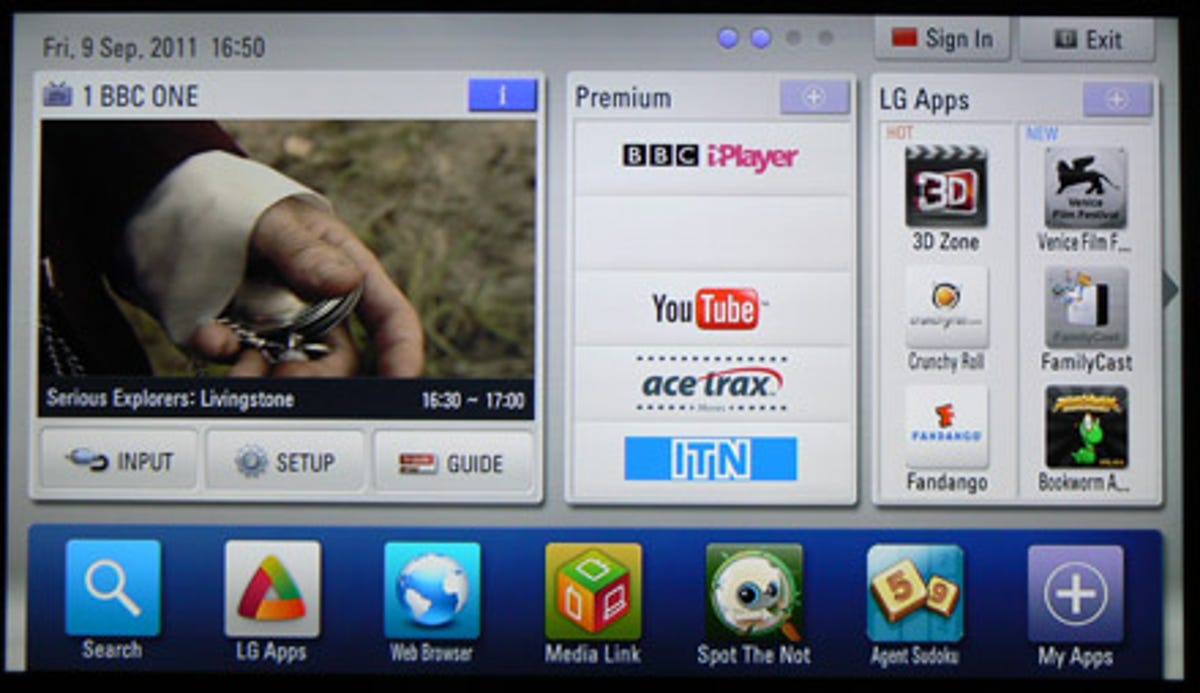
The TV's settings pages are neatly laid out and presented with crisp, clean graphics, so they're very easy to use. You can also jump straight to the EPG or select an input directly from the remote control via dedicated buttons, so you don't always have to do everything through the home screen.
The EPG is fairly quick to navigate, and programme names are listed in a large font that's easy to read from across a room. The EPG doesn't make the best use of the screen real estate, however, as it only shows five channels of programming at any one time.
Internet
LG has expanded its Netcast system considerably since last year. As well as offering a pretty comprehensive range of online video content, including the likes of BBC iPlayer, YouTube and the Acetrax movie-rental service, there's also now an app store from which you can download apps such as games and news services. There's a fair amount of them too, but it has to be said that most of them are high on novelty factor and low on usefulness.
LG has also added a full Web browser, so you can call up websites directly on the TV. Sadly, the browser lacks Flash support, so you can't watch online videos. Navigation using the remote control is also pretty tortuous.
On the media-streaming front, LG has partnered with Plex, a company that produces free PC and Mac media software. Essentially, Plex runs on your computer and catalogues all your media files before serving them to your TV. The advantage is that it offers a more pleasing user interface than traditional DNLA devices. For example, instead of mere file names for videos, Plex presents thumbnail images of movie posters along with summaries of the films.
When Plex works, it works well. But we found it to be quite buggy, and plenty of setting up is required to get the TV to see the server across the network. More annoying is the fact that the TV doesn't seem to support standard DNLA servers -- it couldn't see the server built into our Iomega network-attached storage drive. This is annoying, as it means the only way to get digital content to the TV is either to use its USB port, or keep your PC running with the Plex software.
Design and connections
The 42LW550T uses edge-mounted LED backlighting, and is relatively slim, at around 30mm deep. It's far from the slimmest 42-inch LED TV on the market, though. By LG's usual standards, the bezel is also rather wide, measuring 30mm at the top and around 60mm at the bottom.
Nevertheless, this TV's design is still quite eye-catching, in part thanks to the transparent lip that frames the screen. This is a design trick that LG has been using for a while now, and it still looks the business.
As with many of today's slim displays, some of the connections on this model, such as the Scart and component inputs, have to be made using small adaptor cables. The Ethernet port is full-sized, however, and, slightly unusually, all four of the HDMI ports are side-mounted, so they're fairly easy to access even if you've got the screen mounted on a wall. The TV doesn't have Wi-Fi built-in, but it's available as an optional extra and the set has two USB ports, so, when the Wi-Fi dongle is connected, there's still a spare port for hooking up a hard drive or memory key.
The remote control isn't much different to that seen on the previous generation of LG TVs. It's long and relatively slender, but the buttons are reasonably large and there's a backlight that's useful if you tend to watch movies with the lights off. The remote also has a dedicated button so you can access the premium services, which include BBC iPlayer, and a home button that takes you to the main settings screens.
Audio quality
Considering how slender the 42LW550T is, its audio performance is actually quite reasonable. It lacks the bass-end punch of LED sets from the likes of Panasonic and Philips, though, as those companies tend to create extra room in their chassis to fit in larger drivers. Still, the mid-range sounds pleasingly open and treble is crisp and detailed.
The set also includes LG's Clear Voice II system, which does a good job of helping to lift dialogue out of the background soundscape. It mostly achieves this by boosting the mid-range frequencies slightly, but it's effective, especially when watching movies with the sound at a low volume. On the downside, we found that this TV lacked extra oomph when we wanted to push the volume level that bit higher during action movies.
2D picture quality
The 42LW550T is the step-down TV from the 42LW650T. The main difference between the two is that the 42LW550T lacks 200Hz TruMotion processing. Instead, it makes do with 100Hz processing. We haven't found the 200MHz TruMotion processing all that impressive in the past, though, so this isn't as much of a loss as perhaps you'd expect. In practice, the 42LW550T isn't all that bad a performer when it comes to motion handling. There's some slight blur during quick camera pans, but it's not so noticeable as to spoil the viewing experience.
The set's black levels certainly can't be faulted, and we noticed fewer backlighting inconsistencies than we saw on the 55LW650T, especially haloing around bright objects that are set against a dark or black background. This TV also manages to produce these deep black levels without sacrificing overall brightness. There are abundant amounts of shadow detail on offer in darker scenes.
Colours are also deftly handled, with tricky skin tones looking impressively natural and landscapes bathed in rich greens and blue hues. Images are razor-sharp, and the TV handles the tricky upscaling of standard-definition Freeview channels and DVD movies with great skill, sharpening up edges without making the results look harsh and unnatural.
3D performance
Like all of LG's LED displays, the 42LW550T uses passive 3D technology, rather than the active 3D system found on sets from manufacturers like Samsung and Panasonic. Passive sets have a polarisation filter in front of the screen and use cheap polarised 3D glasses that are pretty much identical to the ones used for 3D in the cinema.
These specs costs just a couple of quid, compared to the £50 to £100 you'll pay for a pair of active 3D glasses. Consequently, LG includes seven pairs of glasses with this set, and adding more won't lighten your wallet all that much. The glasses look and feel pretty much like cheap plastic sunglasses, and they're much lighter and more comfortable than active specs. As they're passive, you also don't see flickering on ambient light in your room, as you do with active glasses.
There's virtually no cross-talk visible in the 42LW550T's 3D images -- one of the inherent strengths of passive technology -- so 3D images look very solid, which helps to reinforce the impressive sense of depth that the TV conjures up.
There's one disadvantage with passive 3D technology, though. Each eye only sees every second horizontal line in the picture, so the 3D resolution of a 1080p movie is reduced to something closer to 720p. Still, because of the way our brains process visual information, the apparent resolution looks slightly higher than this -- closer to around three-quarters of the resolution of 1080p.
In fact, watched from a normal viewing distance, you don't really notice the loss in resolution all that much. Pictures do appear to be of a lower resolution than 1080p, but certainly not to an alarming or distracting degree. You have to sit very close to the screen to make out the missing scan lines.
Conclusion
The LG 42LW550T is a good bet for families who want to dip their toes in the 3D waters, thanks to its solid three-dimensional pictures and cheap passive glasses. Its 2D picture performance is also hugely impressive. Add in some excellent Internet features and you've got a great all-rounder that comes at a sensible price.
Edited by Charles Kloet


