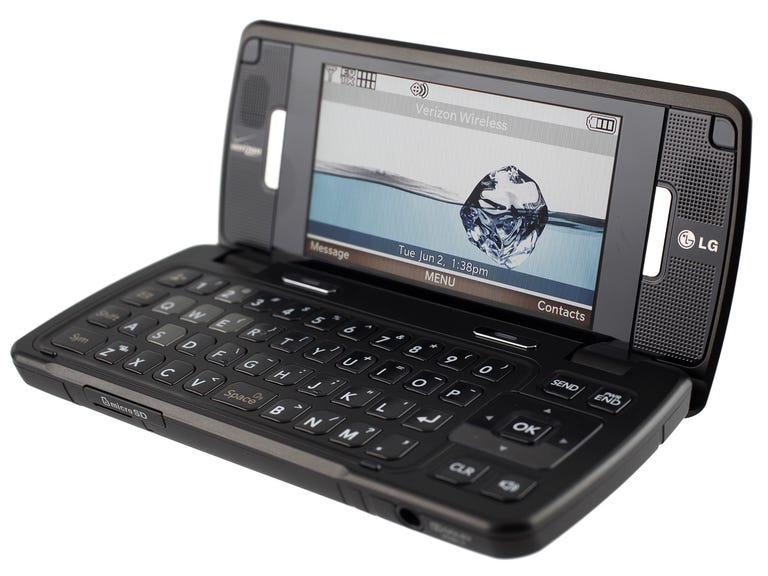The Good
The Bad
The Bottom Line
The LG EnV Touch was a surprise to us. We thought all of the EnV line of phones would be in the style of the LG EnV VX9900, the LG EnV2, and the more recent LG EnV3.Those phones had numeric keypads on the front, with QWERTY keyboards behind their flip designs. But it appears that the LG EnV Touch is actually a successor to the Voyager VX10000, due to its full touch screen-interface. Perhaps Verizon and LG are going back to the EnV name to reinforce its association with high-end messaging phones.
We gave the LG Voyager VX10000 an Editors' Choice award when it first launched, but it has been almost two years since then, so it's about time for an upgrade. The LG enV Touch definitely offers better design and features. Both the touch-screen and internal displays are bigger, the keyboard has a better layout, the 3.2-megapixel camera has more advanced settings, the 3.5mm headset jack accommodates your own headphones, EV-DO Rev. A offers faster Web browsing, and more. The EnV Touch doesn't have V Cast Mobile TV like the Voyager did, but that's about the only thing missing with this upgrade. Perhaps our only complaints were that the touch-screen interface and Web browsing could use some refinements, and the lack of Wi-Fi was disappointing.
The LG EnV Touch is available for $149.99 with a $70 mail-in rebate and a two-year service agreement, which isn't too expensive for what you're getting.
Design
When the LG Voyager came out two years ago, touch-screen phones were still relatively new. The market is now flooded with them, and the EnV Touch doesn't seem so unique now. However, that doesn't take away from the EnV Touch's design appeal. Measuring 4.52 inches long by 2.16 inches wide by 0.66 inch thick, the EnV Touch is slimmer than the Voyager, though at 4.92 ounces, it's a bit heavier. It has a sleek and stylish look similar to that of the LG Dare and the LG Versa, with a solid feel in the hand and a sturdy hinge construction.

Like the Voyager, the EnV Touch has a large touch-screen display dominating its entire front surface, except for three physical keys at the bottom; the Send, Clear, and End/Power keys. The Clear key doubles as the voice command key (with a short press) and the voice recorder key (with a long press). The touch screen is really stunning, measuring 3 inches diagonally, which is a hair larger than the 2.81-inch display on the Voyager. The display supports a whopping 1.6 million colors and is bright, sharp, and vibrant. You can adjust the screen's backlight time, the charging screen, (what shows on the display when the phone is charging), the menu fonts, and the dial fonts.
Along the bottom of the home screen are five shortcut icons that lead to the messaging menu, the virtual dial pad, the main menu, the phone book, and a Favorites page, where you can list your favorite contacts or group. You'll also find a small arrow to the far right of the display. Tap that, and you'll reveal a pull-out menu of application shortcuts and shortcuts to media files in the My Media library (Media files include photos, browser bookmarks, and videos). You can then drag and drop those shortcut icons directly to the home screen, which is similar to what you can do on the LG Dare. Some of the application shortcuts will just appear as simple icons, like the browser for example. For certain applications, like the calendar and the clock, they will appear as full-on widgets on the home screen. If you want to add a shortcut that's not listed on the pull-out menu, you can tap the Add button on the bottom right to select from your entire library of applications and media files. If you wish to remove the shortcut from your home screen, simple drag and drop the icon to the small arrow on the right.
On the whole, we found the touch-screen interface to be quite responsive. There's a touch calibration wizard that you can go through to help with your precision and sensitivity, and the haptic feedback makes the phone vibrate whenever your touch registers. You can even adjust the length and intensity of the vibration. Also helpful is a sound effect whenever your touch registers on the screen. Aside from just tapping, you can also scroll through menus and long Web pages by dragging your finger across the screen.
Despite all this, the touch-screen interface takes some acclimation. This is especially true with the Web browser, where you need to tap a particular icon just right for it to register. We had to tap links several times before it got through, for example. Also, when scrolling through menus, we would sometimes launch an application accidentally. We got used to it after awhile, but it was frustrating at first.

Instead of having to open up the phone to dial or text, you can do both via the touch-screen interface. We liked the virtual dial pad's large digits. Underneath the keypad are shortcuts to voice dialing, the recent calls list, and the contacts list. As for messaging, you can choose a few ways to enter text: handwriting recognition, multitap or T9 via an alphanumeric keypad, or via a landscape QWERTY keyboard.
The EnV Touch has an internal accelerometer, so you can activate the QWERTY keyboard by rotating the phone horizontally. When using the QWERTY keyboard, each key magnifies as you touch it to show that you selected it, much like the keyboard on the iPhone. All of these text entry methods work fine as far as touch-screen interfaces go, but we would definitely choose to use the actual physical keyboard over the touch screen for faster typing.
On the left spine of the EnV Touch are the dedicated camera key, the volume rocker, and the screen lock key. The charger jack is on the bottom, while the microSD card slot and 3.5 millimeter headset jack are on the right side. We're especially glad to see the 3.5 millimeter headset jack, as it's always good to have the option of using your existing headphones. On the back are the 3.2-megapixel camera lens and an LED flash.
The 3-inch internal display is just as large as the external display and just as attractive, with the same color support and pixel resolution. You can adjust the backlight time separately from the external display. You can also change the menu style interface. Do note that you need to open the phone all the way to 180 degrees to access the controls on the left spine.

There are stereo speakers on either side of the display, while two soft keys rest right underneath. Below that is the full QWERTY keyboard. Even though it looks similar to the one on the Voyager, there are a few important differences. There's now a Favorites button that leads to your favorite contacts page, a dedicated text-messaging button, plus the usual Shift and Symbol keys. The biggest change is that the space bar is now located in the middle of the keyboard instead of to the sides. This is a welcome change, as it is far more natural to have the space bar in the middle. Thankfully, the QWERTY keyboard on the EnV Touch is just as easy to use as on the Voyager. The keyboard is spacious, with keys that are raised above the surface and have a nice give when pressed. The 2, Q, W, E, and S keys are grayed out to indicate game pad controls.
To the right of the QWERTY arrangement is the navigation array. It consists of the Send and End/Power keys, a square navigation toggle with middle OK key, the Clear key, and the Speakerphone key. The up, left, and down directions on the toggle can be mapped to three user-defined shortcuts, while the right leads to the My Shortcuts menu, which can also be customized with up to four shortcuts.
You can also customize the QWERTY keyboard shortcut, which lets you initiate a contacts search, a new text message, or a new note, simply by pressing any key on the QWERTY keyboard.
Features
If you thought the LG EnV Touch's design was impressive, wait until you hear about its features. Almost all of its offerings are updated from the Voyager, even the basics. The one thing missing from the EnV Touch is V Cast Mobile TV, which is Verizon's live-TV-streaming service. The EnV Touch holds a generous 1,500-entry phonebook, with room in each entry for five numbers, two e-mail addresses, and a street address. You can then organize the contacts into caller groups, pair them with a photo for caller ID, or any of 26 polyphonic ring tones. Other basics include a vibrate mode, a speakerphone (which you can activate prior to a call), text and multimedia messaging, voice messaging, a calendar, an alarm clock, a world clock, a stopwatch, a notepad, and even a drawing pad, which you can use with the touch-screen interface. After you finish doodling something, you can send it off to your friends via MMS if you want.
More advanced users will appreciate USB mass storage and voice command dialing. Supported Bluetooth profiles include hands-free, dial-up networking, A2DP or stereo, phonebook access, basic printing, basic imaging, object push for vCard and vCalendar, and file transfer. You can also use the EnV Touch as a wireless modem for your laptop or computer, but you'll have to get the Mobile Broadband Connect plan for $60 a month for a 5GB data cap. The EnV Touch also comes with a document viewer, which will let you read Microsoft Office documents from Word, Excel, and PowerPoint, plus Adobe Acrobat .pdf files. To read them, you need to load them onto a microSD card in the "my_document" folder. Other advanced features include mobile instant messenger (AIM, Windows Live, and Yahoo), GPS with VZ Navigator support, e-mail, and visual voice mail. Do note that the Verizon visual voice mail service will cost you $3 a month.
As for e-mail, there are three options; mobile e-mail, with which you can get e-mail from a variety of services (like Yahoo, AOL, and Windows Live) directly into your in-box; mobile corporate e-mail courtesy of RemoSync, which lets you sync your work e-mail and calendar; and mobile Web e-mail, which gives you shortcut access to a variety of Web e-mail services like Windows Live, AOL Mail, and Yahoo Mail--this latter option opens up the Web browser. Do note that the mobile e-mail application costs $5, and in order to get corporate e-mail you'll have to sign up for a $9.99 monthly subscription to RemoSync. The corporate e-mail option works with Microsoft ActiveSync, so you need to know your company's mail Exchange server address.
The EnV Touch has a full HTML Web browser like its predecessor did, and, unfortunately, it seems to have the same clunky issues with the touch screen. Don't get us wrong; we love that you can surf and browse full Web pages. We also like that you can zoom in and out of pages, view a page in full-screen mode, add bookmarks, and search through a page. The EnV Touch also features tabbed browsing (with up to three tabs, or pages, open), which we liked.
But using the Web browser via the touch-screen interface is an exercise in frustration. As we said earlier, it can take several taps in order for a link to register, especially on a crowded page. Also, whenever we bring up the browser navigation array, they only appear for a second before disappearing again. There doesn't seem to be a way to adjust this in the settings. Also, using the toggle to view full screen pages can be tedious, and is nowhere as smooth as the multitouch pinch-to-zoom interface on the iPhone. Still, at least now we can use the volume rocker to zoom in and out of Web pages, which makes things easier.
The LG EnV Touch comes with EV-DO Rev. A, which is a touch faster than the EV-DO on the LG Voyager. It doesn't come with Wi-Fi, however, which is a bit of a letdown on such a full-featured phone. Along with EV-DO, the EnV Touch also has access to Verizon's array of broadband services like V Cast Video, where you can download or stream video clips from providers like CBS and CNN, and V Cast Music with Rhapsody, which lets you purchase and download songs over the air. Each song costs $1.99, and includes a download to your PC.
As for the music player itself, the interface is pretty simple, with the album art displayed next to the artist and album name along with the track title. You can mute the player, create and edit playlists, set the songs on repeat or shuffle, or add one of six preset equalizer settings. There's also a Music Only mode that shuts off the phone's cellular signal so you can keep listening to tunes when you're on an airplane. Other than downloading a song from V Cast Music, you can also sync up songs from your PC with a USB cable using the V Cast Music with Rhapsody software. If you have a Rhapsody subscription, you can also sync up your subscribed tracks. Supported music files include MP3, WMA, unprotected AAC and AAC+ formats. The EnV Touch supports up to 16GB of removable memory via a microSD card in case you want additional storage.

The EnV Touch has a 3.2-megapixel camera, which is an upgrade over the Voyager's 2-megapixel lens. You can take pictures in six different resolutions (2,048x1,536, 1,600x1,200, 1,280x960, 640x480, and 320x240 pixels), five white balance presets, and five color effects. It also has three focusing modes: autofocus, macro mode, or manual mode, the last of which lets you pick one of seven points on the screen to focus in on. You can toggle the flash on or off, adjust a self timer if you want, or select one of three shutter sounds (there's also a silent option). The camera also has a few special shot modes: Smile shot, which automatically takes a picture when a person smiles; Panorama, which stitches together three photos shot from left to right; Intelligent shot, which automatically adjusts the white balance and color saturation based on the surrounding environment; and Facial Makeover mode, which removes all blemishes and unsightly marks from a person's face. There's also a name card reader mode that is specially tuned to take pictures of business cards so that the words are legible. This way you don't have to carry a lot of business cards around with you; just store the images in your phone.

Photo quality is very good for the most part. Images look sharp, without a lot of blurriness, and colors looked bright, as well. Do note that you can't use the external touch screen as a self-portrait viewfinder. There's also a built-in camcorder, which can record in two resolutions (320x240 and 176x144) in two lengths--short 30-second clips for multimedia messages, or clips of up to an hour or so for saving. Video quality was pretty good for a camera phone, without a lot of blur. It won't replace a real video camera, but it's good enough for sharing short video clips with friends.
You have plenty of personalization options with the EnV Touch. You can adjust the wallpaper, display themes, and alert tones. You can purchase more themes and tons via Verizon's online store. The EnV Touch also comes with a few games, like Need for Speed Undercover, Resident Evil: Degeneration, and Tetris. You can find more games at via the Verizon store, as well.
Performance
We tested the dual-band (CDMA 800/1900; EV-DO) LG EnV Touch in San Francisco using Verizon Wireless. We were impressed with the call quality. Callers heard us without any static or interference, and we could hear them loud and clear. They said our voices sounded natural, almost as though we were speaking on a landline phone. Even when we activated the speakerphone, they couldn't tell the difference. On our end, the speakerphone had plenty of volume, though it sounded just a tad tinny, which is to be expected.
The audio quality of songs from the LG EnV Touch's stereo speakers was average. It's loud enough, but the bass was lacking, and the vocals seemed weak. We would recommend using a wired or stereo Bluetooth headset for better music quality.
The EnV Touch's EV-DO Rev. A is supposed to be faster than just regular EV-DO, and indeed it is. V Cast videos took around a second to load with little buffering time, and loading a full and complex Web page like CNET's front page took around 15 seconds. Downloading a 1.5MB song took around 30 seconds.
We were also surprised that the video quality on V Cast videos was quite good. Usually we complain about the pixelation on the video, but not with the EnV Touch--perhaps because of the 1,600,000-color support and EV-DO Rev. A. It's definitely not HD quality or anything, but for streaming video, it was sharp and clear, without a lot of pixelation or blurriness.
The LG EnV Touch has a rated battery life of 4.3 hours talk time and 17 days standby time. We only managed to get a talk time of 3 hours and 13 minutes in our tests. According to FCC radiation tests, the EnV Touch has a digital SAR rating of 0.932 watts per kilogram.