 Why You Can Trust CNET
Why You Can Trust CNET LG 55LA860W review: LG 55LA860W
The LG 55LA860W is good, but lacks that bit of extra picture performance to make it a really great TV, plus it could use a few more catch-up services.
The LG 55LA860W sits just below the LA960 in LG's 2013 TV line-up, making it the second-highest specified TV in LG's range of Full HD LED models.
The Good
The Bad
The Bottom Line
It's fairly pricey for a 55-inch TV at £1,800, but the hefty outlay buys you a pretty impressive lineup of features, including a built-in camera, voice search functionality, an attractive smart TV system, local dimming support and LG's motion-sensitive remote control.
User interface and TV guide
LG has made only some minor tweaks to its smart TV system this year -- it's still based around the Home Dashboard, which shows several panels for different types of content, including smart TV apps, streaming 3D videos and games.
The main update is that you can now add your own custom panels with shortcuts for your most-used apps and features. You can also move the panels around, so you can put the ones you use most often nearest to each other.
The Home Dashboard also has a shortcut banner that runs across the bottom, from which you can access the settings menu and AV inputs list. The settings menu is pretty much identical to what LG has been using on its TVs for a couple of years. I've no gripes with this though -- it's excellent. It looks inviting thanks to the generous use of graphics and it makes it easy to get the most out of the set's pictures, thanks to its full colour-management system.
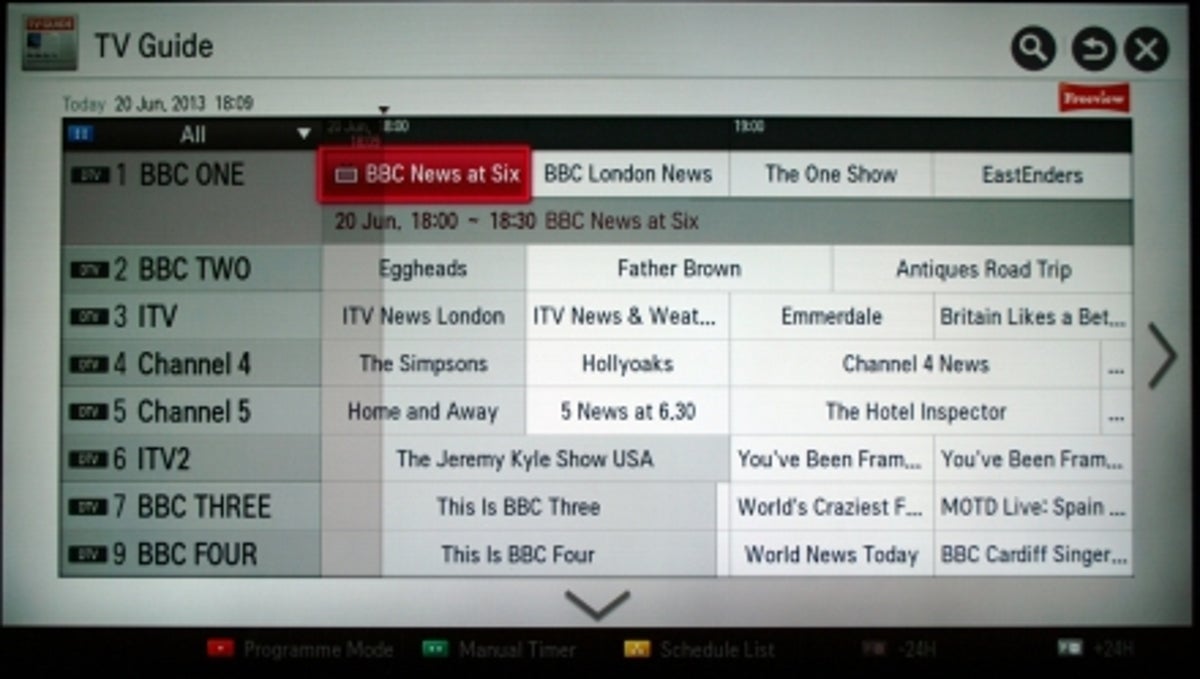
The only slight problem is that there's no real explanation of what the various sliders and switches do, so a hints box similar to that which Panasonic has included in its menus would be a good idea. LG has added a very handy picture wizard, however, which guides you through the process of setting up the pictures to suit your tastes. It's easy to follow and produces good results, unlike the picture wizard on Philips' TVs.
Unfortunately, LG's programming guide is still weak. There's no video thumbnail window -- a feature Samsung TVs have had for years -- so when you open it up you lose all video and audio from the channel you were watching. It also lacks an information box to show you a description of the show you've highlighted in the guide. Instead, to view these details you have to hit the Info button on the remote, which is a tad annoying, especially if you're jumping between lots of shows.
Digital media and Internet features
Other big names such as Sony, Samsung and Panasonic have pretty much completely changed the look of their smart TV systems this year. LG has decided against a complete re-jig, but instead has made a few slight tweaks here and there.
Its system is still based around the Home Dashboard. This shows a number of panels across the top, with shortcuts to apps, video, games and your streaming media. Meanwhile, across the bottom there's a banner of icons for stuff like the settings menu, AV inputs list, TV guide and full Internet browser.
What has changed is that now LG allows you to move the panels around via a simple drag and drop process. You can now also create you own panels so you can group your most commonly used apps or features together in one place, which is very useful.
In terms of available smart apps, the system is not too bad, but not on a par with Samsung's platform. You do get apps for BBC iPlayer, Netflix and Lovefilm, as well as Blinkbox and Knowhow movies, but it lacks other big hitters such as 4oD, ITV Player and Demand 5.
LG has also added voice and motion control to this TV, but the results are pretty mixed. The motion control is very simple. You hold your hand up with your palm facing the TV and if the TV recognises your gesture it'll pop up a simple circular control panel that allows you to change the volume, channel and input source or to power off the TV. There's no cursor to control, you just move your hand and the TV will switch between the onscreen buttons. I didn't find it very useful and it can vary between a couple of seconds and 20 to 30 seconds before it recognises you're holding your hand up.
The set also lets you search for stuff just by asking. To use this you need to press the mic button on the motion controller, wait for the voice-recognition box to pop up onscreen and then say the name of the show or movie you want to search for. It only seems to currently work with BBC iPlayer and the TV guide at present and if you select content from iPlayer, it just launches the app, it doesn't actually start playing the content for you, which is frustrating. It's surprisingly accurate at working out what you're saying, but without really working with any apps, its usefulness is currently limited.
The TV can also play media files from USB keys or stream them across a home network from a PC or networked hard drive. It works with a pretty decent range of file formats, including MKVs and Xvids, but annoyingly the fast-forward and rewind controls don't work when you're streaming media, only if you're playing it back from a USB drive.
The set has three USB ports and if you do connect up a drive to them you can use it to record TV shows to disk. There's only one Freeview tuner though, so you can't watch one channel while recording another, unlike Panasonic's WT65, which has dual tuners. It also supports Miracast, so if you have an Android phone running version 4.2, you can mirror what's on the phone's screen to the TV over Wi-Fi.
Design and connections
Apart from its stand, the 55LA860 doesn't look massively different to last year's LM860 model. Last year's model was a handsome set, so this isn't necessarily a negative. The bezel around the screen is narrow and the whole chassis is very slim.
The ribbon stand also looks very attractive and helps to lighten the overall look of the set, as from the front it seems to suspend the TV in the air. The stand doesn't swivel like a normal pedestal stand, but cleverly LG has added small wheels and sliders to the base so you can easily move the TV from side to side.
My only complaint with the overall look of the TV is that when you get up close, the materials used look cheap -- LG has opted for metallic paint rather than the real metal you see on the likes of Panasonic's DT65.
In terms of connections, the TV puts in a good showing. As we've already seen, it's got three USB ports as well as Wi-Fi and Miracast support. Naturally there's an Ethernet socket as well.
There are four HDMI ports and full-sized Scart and component connections. Both Freeview HD and HD satellite tuners are onboard, but the latter doesn't support Freesat, so it's only really useful if you want to watch foreign channels, as otherwise the EPG doesn't work correctly on UK channels.
Audio quality
All the LG models I've reviewed so far this year have had pretty good audio quality and the 55LA860 doesn't let the side down. LG has made the bottom of the chassis much fatter than the top in order to add in larger speakers than normal. Along with this, the company has also slapped a mini woofer on the rear.
This combination really does help the TV deliver much meatier sound than normal, as there's just more bass in the mix than you usually get on thin LED TVs. It's punchy in the mid-range too, so dialogue sounds pretty clean and clear. Overall, I'd say it's one of the best sounding sets I've reviewed in 2013.
2D picture quality
LG's picture presets are on the whole quite good, so you don't need to do much tinkering in the menus to get impressive results out of the 55LA860, especially if you opt for the Movie mode or one of the ISF picture presets.
Its colour performance is excellen. It produces warm and believable colour hues, even when it's dealing with trickier elements of the pictures such as skin tones.
Images tend to look quite sharp too, although on high-definition broadcasts you can see a little more noise creeping in on sharper edges -- something I wasn't able to eradicate using the picture settings.
The 55LA860 also did a better job of upscaling standard-definition broadcasts compared to the LG 42LA690 (which I'll be reviewing shortly), presumably because it has more processing grunt under the bonnet. It largely avoids the drop-off in contrast performance when working with standard-definition feeds that the LA690 exhibited.
Natively it's not bad at dealing with movement, something LED screens often struggle with, and you can increase its motion resolution by calling on its motion-processing engine. It's best to keep this running at its lower settings, however, as otherwise it tends to introduce tearing on the edges of moving elements in the picture.
This model has LED dimming onboard to help it achieve deeper black levels. This works okay on the lower settings, but on the higher setting that produces the deepest black levels it's rather too obvious. It's just too slow when it's kicking in and produces quite extreme results -- when a darker scene appears you can actually see it gradually cranking down the backlight, which is jarring.
The screen is very bright though, so its overall contrast performance isn't bad, especially as it largely avoids crushing shadow detail. On the whole though, it still lags behind the likes of Sony's W905 and Samsung's F8000 LEDs in this area, although admittedly both of those are pricier TVs.
3D picture quality
The 55LA860 uses LG's usual passive 3D system. It comes with six pairs of standard 3D specs, as well as two pairs of dual-screen 3D glasses. The latter allow both players to see a full-screen 2D image when they're playing split-screen games, which is a great feature.
The passive specs look like plastic sunglasses and are very light and comfortable to wear. They don't flicker like most active 3D specs either, so they don't cause eye fatigue when you're watching longer 3D movies. Extra passive 3D glasses only cost around £2 each, so passive 3D is the best option if you want to be able to watch 3D movies or sport with lots of mates.
That said, the passive system works by halving the horizontal resolution of the screen, sending alternative lines to the left and right eyes. On smaller screen sizes this isn't really an issue, but on this whopping great 55-inch TV the resolution loss is more noticeable, causing some jaggies in the image on diagonal lines or circular objects.
LG also seems to keep some motion processing turned on even when you've got it set to off in the picture menu. It's not a huge issue, but it would have been nice to have fuller control over this.
The set's 3D images are very bright and there's almost no crosstalk, so its images retain loads of punch. The sense of depth it creates is strong too and overall, while it might not be the best 3D TV out there at the moment, it's certainly puts in a pretty good showing on this front.
Conclusion
On the whole, the LG 55LA860W is a very likable TV. Its design is very stylish, thanks to its supremely narrow bezel, it produces engaging 2D and 3D pictures with beautifully rich and natural colours and it has an attractive smart TV system.
Its local dimming system isn't as effective or as transparent as those found on Sony's W905 or Samsung's F8000 TVs, however, and although it's smart TV system is easy to use, it still lacks support for key apps such as 4oD, ITV Player and Demand5. It's a good TV, but lacks that bit of extra picture performance to make it a really great one.


