 Why You Can Trust CNET
Why You Can Trust CNET LG 47LA740 review: LG 47LA740
The LG 55LA740's strengths are its tasteful design and bright, vivid colours, but it's not the best choice for serious movie fans.
LG's 55LA740 is a mid-range set that manages to pack a huge number of features into its slim, stylish frame. It supports local dimming to help it achieve deeper black levels, has a good-looking smart TV system and includes extras like being able to mirror what's on the screen of your Android phones or tablet.
The Good
The Bad
The Bottom Line
All this will set you back around £1,500 for the 55-inch model I reviewed -- it's also available in 42-, 47- and 60-inch versions.
User interface and TV guide
While other makers have given their menus and smart TV systems a complete overhaul this year, LG has instead just tinkered around the edges, adding a couple of new features.
The general settings menu remains pretty much untouched, but as it was good to begin with, this is far from a negative statement. In fact, LG's settings menus are well thought-out and sensibly structured, so it's fast and easy to adjust the settings you need to get at.
The picture menu allows you to tweak almost every element of the picture, and includes a full colour-management system. As with last year's models, this one has a very user-friendly picture wizard integrated into the settings menu that can help even novices properly setup their TV. Unlike the one on Philips TVs, it actually produces very good results too.
The smart TV system has had a few tweaks here and there, but for the most part it hasn't changed much from the system LG was using last year. It's still based around a homescreen from where you can access all the TV's various features, but LG has added a few extras, including the ability to create custom panels to give you quick access to your most used apps.
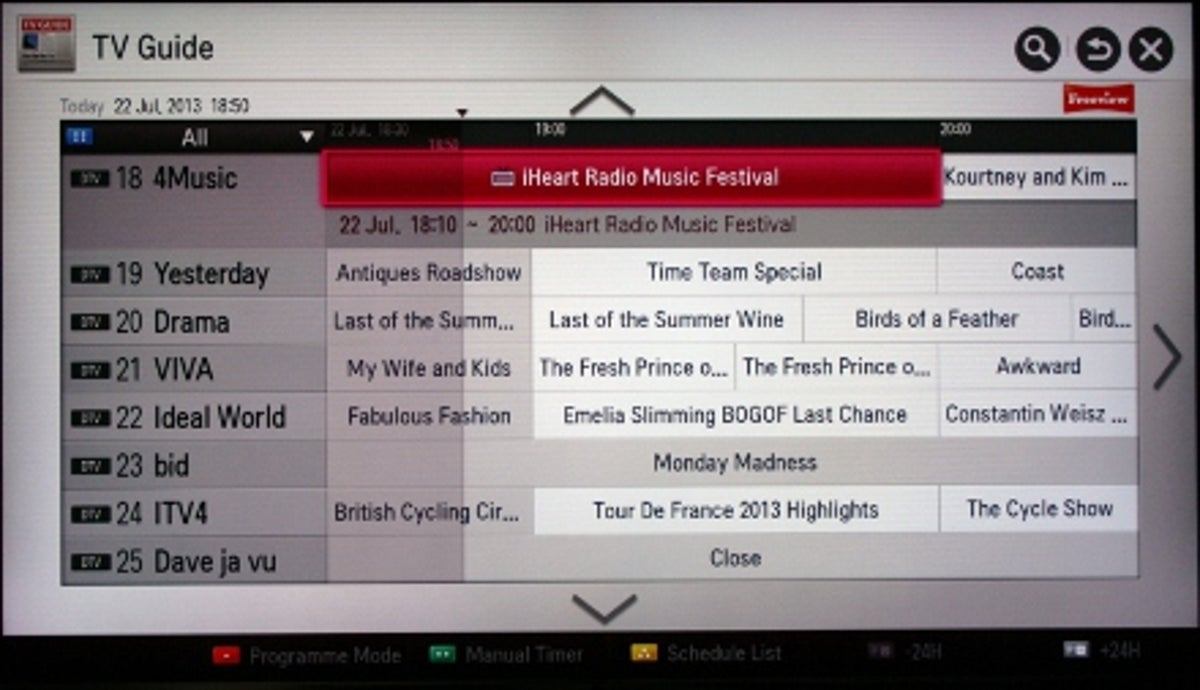
Digital media and Internet features
As with most of today's smart TV systems, LG's is based around a home screen. By default this has five panels across the top as well as a further banner of icons at the bottom of the screen.
The first top panel shows the most popular smart TV apps, including BBC iPlayer and Netflix, while the second displays some content from LG's 3D streaming service, 3D World. Next to this you'll find the panel for the Smart World store, which essentially shows the best of the lower-profile apps available in the TV's app store.
There's also a Game World panel that displays some of the top games available for the TV, while the last panel shows content you've shared to it from your computer or smart phone. Meanwhile, a banner at the bottom of the screen gives you quick access to stuff such as the AV inputs list, TV guide and Internet browser.
The interface is, on the whole, pretty good. It looks colourful and inviting, with crisp graphics used on the icons and transitions between different panels and screens. Navigating around it is also speedy, especially if you use LG's excellent motion remote control, which is supplied along with the normal zapper.
The line-up of smart TV apps isn't bad. Along with BBC iPlayer, it also has Lovefilm and Netflix onboard. There are also apps for Facebook and Twitter, as well as premium movie rental services like KnowHow film.
The media player integrated into the smart TV system works reasonably well, playing common formats such as KMV, MP4 and Xvid. As on Samsung TVs, the fast-forward and rewind controls don't work if you're streaming files across a network, only work when you're playing files from USB drives. It's a tiny thing, but it drives me nuts every time.
As with LG's other mid- and high-end TVs this year, this model supports Miracast, so you can mirror the screen from compatible Android smart phones and tablets to the TV. The results can be mixed though, as there tends to be a fair bit of lag between the two devices and media streaming -- especially HD streams -- tend to stutter.
Design and connections
The 55LA740 really is a cracking looking telly. It has a beautiful ribbon stand that elegantly holds the TV aloft and while it doesn't swivel in the traditional sense, it has small rollers on the bottom that allows you to easily move the TV from side to side. These have an integrated mechanism that locks them once they go past a certain number of revolutions, so there's no fear of your TV sliding off its stand.
The set also had an ultra slim bezel and narrow chassis, so it looks very modern and stylish and I really liked the ribbed, chrome effect that LG has added around the outer edge of the frame. All in all, it's a very classy package.
Annoyingly, though, it only comes with three HDMI ports. I really think any set over 32 inches in size should now include four HDMI ports as standard, simply due to the number of different bits of HDMI kit that we hook up to our TVs in this day and age, including set-top boxes and games consoles. In the other connectivity areas it's well specified, though.
This model has both a Freeview HD and HD satellite tuner. The latter is not Freesat compatible, so isn't hugely useful in the UK unless you want to watch foreign channels. You can record from either tuner directly to a USB drive, but you can't watch one channel while recording another, unlike on sets such as Panasonic's WT65.
Audio quality
LG hasn't taken any chances when it comes to this set's sound quality. As well as kitting it out with a a pair of 12W speakers, it's also added a mini subwoofer on the back to make sure it's able to produce the type of lower frequency sounds some of the company's past slimline LED models have struggled with.
2D picture quality
The 55LA740's pictures are immediately engaging. Its picture presets are on the whole very good, especially the ISF or movie modes which are quite accurate right out of the box.
Colours are bold and strong, something that's helped along by the panel's inherent high brightness levels. Brightly lit, outdoors scenes in movies look especially rich and lush, for example, and HD pictures are very sharp, as it teases out every last detail from 1080p sources.
As with any LED screen, there is some motion blur if you leave all the motion processing turned off. The set's 800Hz motion processing engine is reasonably good, however, and if you use the de-blur setting at its lower range you can get rid of most of this without making its images look artificial. As with all these systems, though, if you crank up the de-blur and de-judder sliders too much, you start to see tearing on the edges of large objects when they're moving about on the screen.
As it uses an IPS panel, I had expected the set's viewing angles to be a little wider than most sets that use VA panels, such as many of Sony's models. This isn't really the case -- its pictures suffer from shifts in contrast when you're viewing them off-axis from a wider angle to the left or right of the screen.
Calling the local dimming into play does improve matters to some degree. But blacks still aren't as convincingly deep as I'd like and there are times when the local dimming crushes some shadow detail in these types of scenes, especially if the picture is mostly dark with some smaller, brighter elements.
Like the higher-end LG LA790, the 55LA740's standard-definition performance isn't quite as good as I would have liked either. Its upscaling struggles to do a decent job when it's working with some of the more limited-bandwidth channels on Freeview, such as 5USA, with the result that they tend to look softer and noisier than on tellies with better picture processing.
There also seems to be a drop-off in contrast performance when it's working with standard-definition channels, giving these sources a slightly murkier look. Not ideal.
3D picture quality
Like all of LG's 3D LED TVs, this one relies on the passive 3D system the company invented. It splits the picture in half, sending alternative lines in the image to your left and right eyes when you're wearing the light and comfortable passive glasses.
This does reduce the resolution, so you're not seeing Full HD 3D pictures in the way that you do on active 3D TVs. The difference in resolution isn't hugely apparent -- you can only really tell by looking out for slightly jagged lines on the edges of some objects, which are admittedly a little easier to spot on this large 55-inch model than on smaller passive 3D TVs.
The 55LA740's 3D pictures are bright and punchy and suffer from almost no crosstalk, so they're very engaging to watch and as the glasses don't flicker they're not tiring on your eyes in the way active 3D TVs can sometimes be.
To avoid motion blur in 3D, you really do need the set's motion processing turned on -- panning shots, such as the start of the opening sequence in Hugo can look smeary with it off. Setting the de-blur control to '2' got rid of much of this, though, and on he whole, this is a very enjoyable set to use for watching 3D movies.
Conclusion
The 55LA740 is a really stylish looking TV with a very slim bezel and attractive stand. Thanks to its bright and vivid colours, the LG 45LA740's pictures look very good when viewing in a bright room. In a darker environment, however, its weaknesses in black-level performance become more apparent, so it's perhaps not the very best option for movie fans. Its smart TV system could also do with better support for catch-up TV apps.


