 Why You Can Trust CNET
Why You Can Trust CNET LG 32LW550T review: LG 32LW550T
The LG 32LW550T is an impressive all-rounder with perky 2D pictures, excellent passive 3D performance, plus good Internet and digital media features.
One thing you certainly couldn't accuse LG's 32LW550T of is skimping on features. Despite its relatively modest price tag of around £450, it includes passive 3D support, LED backlighting, 100Hz motion processing and a strong line-up of Internet and media streaming features, including support for the BBC's iPlayer.
The Good
The Bad
The Bottom Line
The low price of its passive 3D specs means you can share the 3D experience with lots of mates.
User interface and EPG
This set's user interface is very polished. Menus look slick and make good use of colour and graphics. Most of the TV's features are accessed by pressing the Home button on the remote. This takes you to the home screen where you can access the TV's various Internet apps, change the settings, view the electronic programme guide (EPG) and select an AV input, among other things.
It's neatly laid out and easy to find your way around. However, you don't always have to access sound and picture settings via this home screen; you can often just make the changes you need via the quick Q Menu, which simply overlays a bar at the bottom of the screen that gives you access to picture and audio presets.
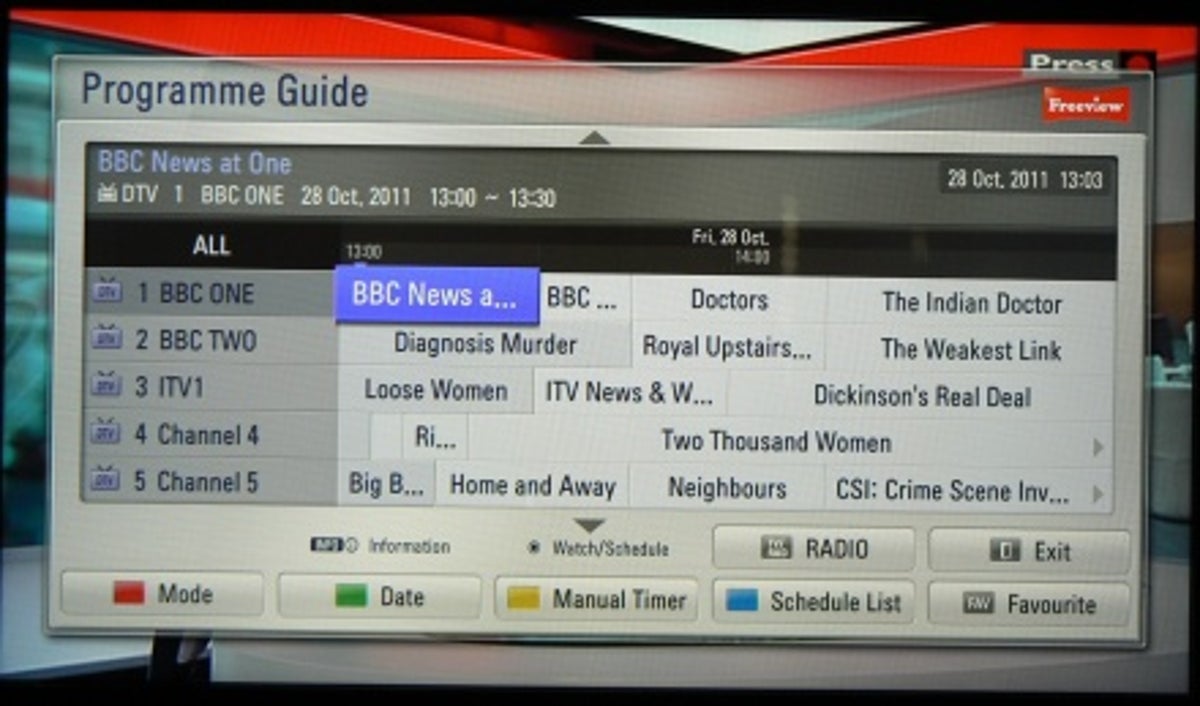
Like the menus, the EPG looks very clean and tidy. It only shows the programming information for five channels at a time, but the info is displayed using a large and chunky font that's easy to read from a distance. You can quickly jump between viewing the full line-up of shows for the day, or just what's on now and what's coming up next.
Digital media and Internet features
This TV features LG's new Smart TV platform, which includes support for a number of on-demand Internet video services, including the BBC's iPlayer, YouTube, Dailymotion, Acetrax and CineTrailer. Alongside these you'll also find apps for social networking sites like Facebook and Twitter, although these apps can be sluggish to use and navigation can be slow using the remote control.
The system now includes an app store. Here you can download extra services and games for your TV. Many aren't that useful but the range does seem to be expanding all the time.
Another addition is the web browser. This lets you visit any normal website on your TV and tends to render pages quite well. However, as with the social networking apps, it's very slow to navigate using the TV's remote. As Flash isn't supported you can't play videos on many websites.
You can playback media files from memory keys or hard drives via the set's two USB ports. Format support is excellent: it played a range of DivX, Xvid and MKV files without any problems. On the media streaming front, things aren't as straightforward.
LG has done a deal with Plex, a company that produces media streaming for PCs and Macs. The advantage of Plex is that it presents content for streaming in a much slicker way; instead of merely showing lists of files, it displays movie art, lists of actors and other information on your TV.
However, we found the software quite buggy (it's not out of beta testing stage yet), and tricky to get it communicating with the TV. Also, LG seems to have dropped standard DLNA support, so the TV wouldn't work with the DLNA server in our Iomega Home Media Network hard drive, even though older LG TVs had no problems with it.
Design and connections
It's been a long time since LG has produced a TV that didn't look attractive. Thankfully the 32LW550T doesn't end this winning streak. The LED technology has allowed LG to keep the chassis nice and slim. The front is mostly finished in piano black, but there are subtle hints of purple at the sides where the black bezel blends into the transparent lip on the edge.
The line-up of connections is strong too: down the left-hand side of the TV you'll find four HDMI sockets, including one that supports Audio Return Channel to let you feed HDMI audio to an external amp. Naturally there's also a set of component inputs, and you can hook a Scart device up via a small adaptor cable. The composite and VGA ports round off the AV connections.
The set also has two USB ports for digital media playback and an Ethernet jack so you can connect it up to your home network.
Audio quality
Audio quality is one area where this TV falls a bit flat. Larger screen sizes of the LW550T have performed well on the audio front, but the smaller amount of space in this 32-inch version seems to have compromised its sonics. The set is pretty gutless in the bass department, leaving its audio sounding top-heavy and tinny.
You can improve things a touch by cranking up the bass control. Even so, you never get the more full-bodied sound of, say, Panasonic's current range of LED TVs, which bulge out at the bottom to accommodate larger speakers.
LG has added in a pseudo-surround sound mode, which you can turn on and off. However, it's pretty ineffectual and doesn't seem to widen the stereo image as much as it does on larger LG sets that include this effect. The same is true of the Clear Voice II system, which is meant to amplify and enhance the range of the human voice.
It boosts the mid-range frequencies of the TV's audio to try to push dialogue further up in the sound mix. However, this set is already heavy on the mid-range audio frequencies so when you turn on Clear Voice it tends to make dialogue sound screechy.
2D picture quality
Unlike the LW650 sets that sit above this one in LG's current line-up, the 32LW550T doesn't have LED dimming technology (although the larger LW550 TVs do). It also only offers 100Hz motion rather than the 200Hz Motion Plus system found on those higher-end models.
However, the 200Hz system found on the LW650 models isn't actually all that great. Although it does smooth out motion, it tends to add in some flickering on the edges of moving objects. It's also arguable as to whether the local dimming technology makes all that much difference to everyday pictures, as the LW650 models use edge lighting rather than the superior direct LED backlighting.
Certainly the black levels from this set are very deep and help to give pictures a beautiful contrast. There's admirable levels of detail and texture in darker areas of the picture, so it's not achieving these deep black levels at the cost of shadow detail. The backlighting is very consistent too. You don't get spots of grey mist dotted around the display during noir-ish scenes.
HD pictures are very bright and clean and there's pin-sharp detail on finer edges. It does a good job of flattering lower quality sources such as standard-definition channels on Freeview; these are sympathetically upscaled to add extra sharpness, without introducing the mosquito noise that rears its head on some lesser TVs.
The LED backlighting helps it produce very vibrant colours and the colour palette also has enough finesse to make flesh tones look very natural and believable.
On the down side, some motion blur does creep in every now and again, but you have to look for it to see it. It's not distracting for day-to-day viewing.
3D picture quality
As with all of LG's 3D LED screens, this one relies on passive 3D technology. LG may not be the only company that produces passive 3D TVs at the moment -- Cello and Toshiba also offer passive models -- but it is the only one that produces passive panels. All the other companies are actually using LG's technology for their passive TVs.
Passive 3D works by using a polarising filter in front of the screen to split the image into alternative lines that are sent to the left and right eyes. As a result, 3D images actually have half the resolution of what you get on a full HD 'active' 3D system.
However, our brains tend to mesh the images together, so really it looks closer to around two-thirds the resolution of full HD. Sit close to the screen and you can see the missing lines, but from a normal viewing distance the image looks seamless.
This TV's smaller 32-inch screen size helps in this regard. It makes the passive images look sharper. As a result, you don't notice the jagged edges on diagonal lines and rounded objects to the degree you do on larger passive displays.
In fact, 3D images really do look excellent on this set. They're sharp and solid and there's almost no crosstalk -- where you can see images from the left and right channels bleeding into each other -- visible. The sense of depth of field is very impressive, helping to suck you into the 3D effect.
The cost benefits of passive technology also win through. The TV comes with seven pairs of specs and, if you need more, additional glasses only cost a couple of quid each. The glasses are very light and comfortable to wear and they don't dim the image as much as active glasses.
Another benefit is that there's none of the flickering in your peripheral vision that you get with active glasses when there's ambient light in the room.
As with all passive displays, you do have to be careful how you position the screen. If you're looking at it from above, the 3D image tends to break down. Sitting the set on a TV table that's lower than your couch is not a good idea. All in all though, this set is a good 3D option for those who want to be able to enjoy 3D with the whole family or a big group of mates.
Conclusion
There's a lot to like about the 32LW550T. It produces perky 2D pictures that are both bright and natural and its 3D performance is top notch. The low price of the passive glasses means that you can share the experience with lots of friends or family. Add in good Internet and digital media features and you've got a very impressive all-rounder.


