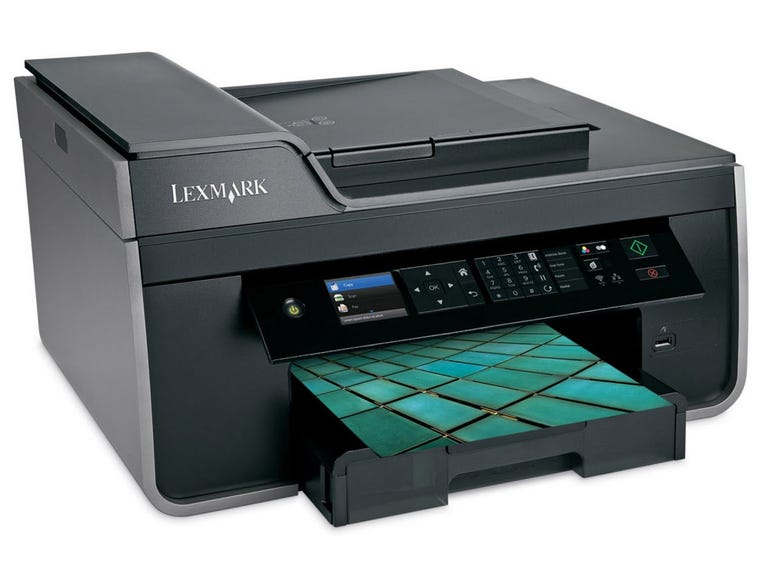Why You Can Trust CNET
Why You Can Trust CNET Lexmark Pro 715 review: Lexmark Pro 715
The Lexmark Pro 715 certainly looks like it means business and its multifunction capabilities make it great home office option.
Lexmark has packed plenty of features into the Pro 715 in order to maximise its appeal to home office users. Along with the usual fax, scanning and copying features, it also includes an automatic document feeder and support for two-sided printing.
The Good
The Bad
The Bottom Line
It's still very affordable, though, as you can buy it online for around £200.
Business-like design
With its grey and black colour scheme, the Pro 715 looks very businesslike, but at least the curves at the bottom add a bit of extra visual flair and the matte finish doesn't show up finger print marks the way a lot of glossy consumer-focused models do.
The control panel at the front has a small 2.4-inch display, but sadly this isn’t a touchscreen. Instead you navigate your way around this printer's reasonably easy to use menu system via a four way control pad found just to the right of the screen. This is complemented by Home and Back buttons, while most of the rest of the control panel surface is taken up with a numerical keypad for dialling fax numbers. There aren’t any quick dial keys, but there is an address book button that takes you directly to stored numbers.
At the bottom of the printer you'll find the cassette style paper in-tray. This holds up to 150 sheets at a time, which should be enough for all but the busiest of offices. Printed materials get fed out into a tray that sits just above it.
To the right of the paper tray there's a USB port, which is PictBridge compatible and can also be used for direct printing of files loaded on to USB memory keys.
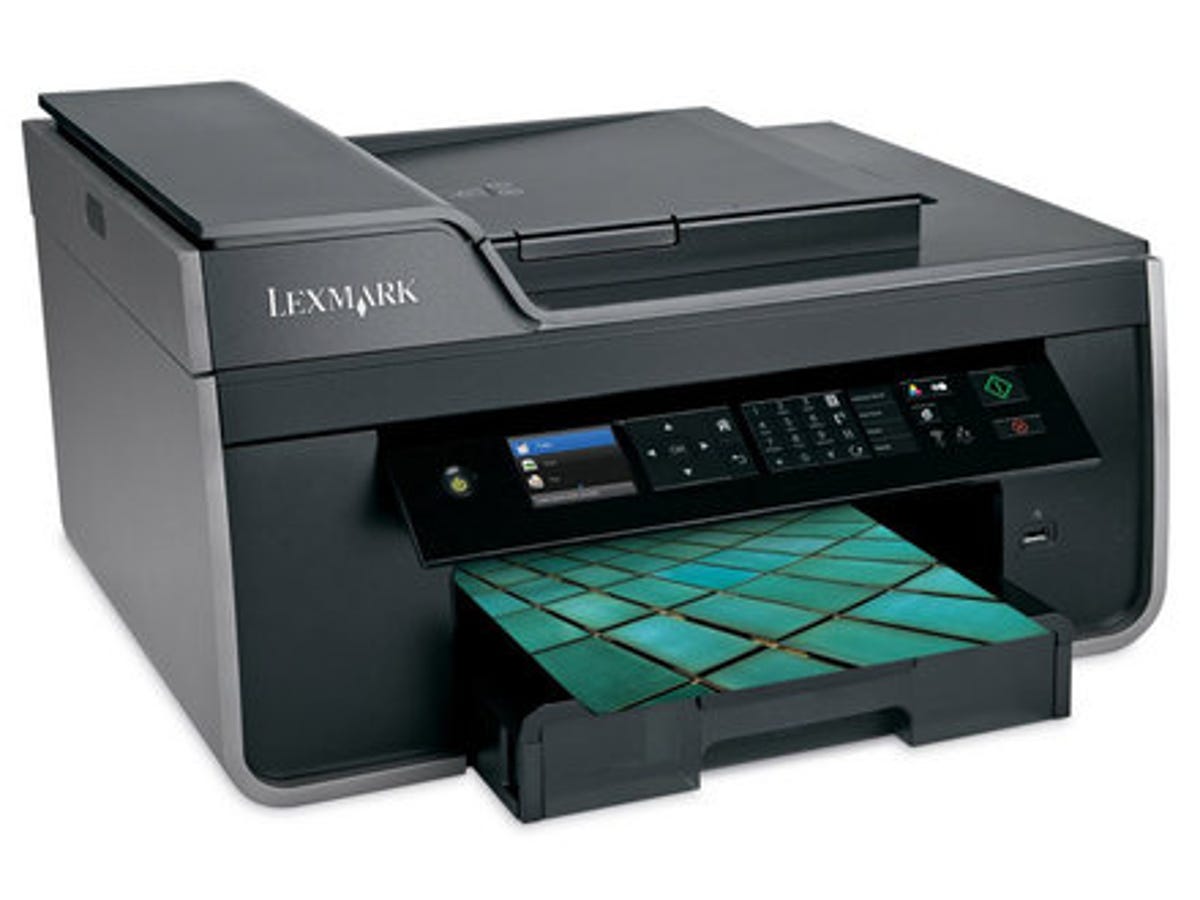
Quick installation
This model supports Wi-Fi, Ethernet and USB, so it gives you maximum flexibility when it comes to hooking it up to your computer. The installation CD also provides a step-by-step video guide to setting this model up, including how to install the cartridges and load the paper.
As its compatible with AirPrint you can use it with the iPhone or iPad without needing any extra software, but Lexmark also offers its free Lexmark Mobile Printing app for both iOS and Android platforms.
Scanning and copying
The top of the scanner lid is home to an automatic document feeder (ADF) that can deal with up to 50 sheets at a time. This allows you to scan, copy or fax multi-page documents without having to manually feed them into the printer -- a great time saver.
The scanner produces pretty decent results, capturing good levels of detail. It's also fairly speedy to use for photocopying as it managed to copy our black and white test sheet in 19 seconds. However, the quality was a little bit lacking, as copies repeatedly came out with small white streaks across the pictures in the document.
Speed, quality and cost
The 715 isn’t the speediest multi-function model that we've come across, but it's no laggard either. It took 1 minute and 24 seconds to complete our ten page text document, which isn’t bad. However, it's a tad slow for duplex printing, as a double sided version of the same document took 3 minutes and 10 seconds. Our ten page colour business presentation took 2 minutes and 40 seconds, while our ten page graphics test took 2 minutes and 50 seconds.
It managed to deliver our 4x6-inch snap in 44 seconds. All these times are reasonable, but unfortunately for Lexmark, Epson's WP-4535DWF is much, much faster and yet has a similar price tag.
The 715 is also more expensive to run -- a black and white sheet will set you back 2.4p and a colour page costs 10p to print. Epson's model works out at 1.9p and 4.6p respectively.
Print quality was a fairly mixed. Text was generally good, with solidly-formed characters and very little ink bleed into the page. Photo prints didn’t look bad for a model that only uses four inks, as colours on glossy paper were strong and bold. However, graphics on plain paper didn’t look as strong. The main issue was that there was a fair amount of banding on larger blocks of colour.
Conclusion
The Lexmark Pro 715 offers a good line-up of features for its asking price and the quality of its text output is good. It does however face competition in the form of Epson's WP-4535DWF, which has a similar price tag and yet is faster and cheaper to run.