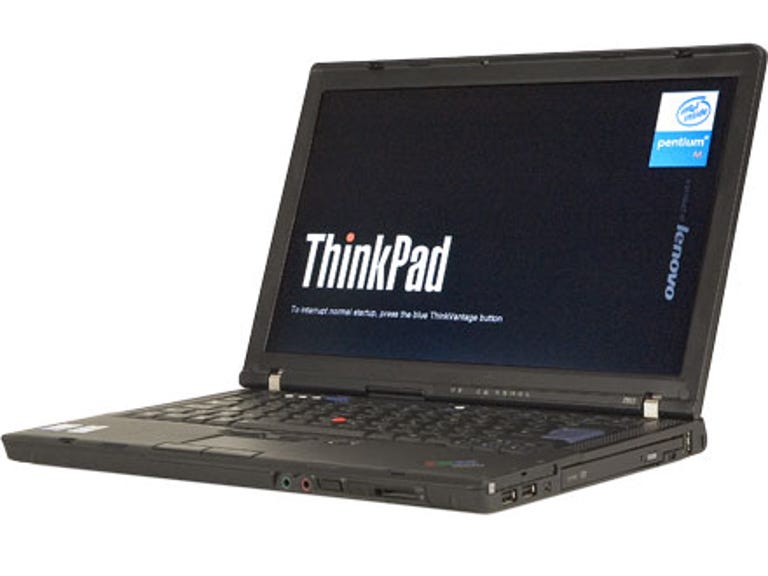Why You Can Trust CNET
Why You Can Trust CNET Lenovo ThinkPad Z60t review: Lenovo Thinkpad Z60t
The Z60t is the first Thinkpad created since the brand was acquired by Lenovo. It manages to retain the best elements of previous Thinkpads, but brings some fresh ideas, including contemporary style cues and a widescreen display, successfully combining old with new
When IBM sold its PC division to Lenovo in 2005, there was concern that the Thinkpad brand would lose its value and premium perception. In a bid to smooth the transition, Lenovo completed a canny, if confusing, deal to use IBM branding on its products until 2010. The Thinkpad Z60t is its first endeavour, but rather than play it safe, Lenovo has taken some bold steps.
The Good
The Bad
The Bottom Line
Design
The Z60t upsets the apple cart on several levels. Not only is it the first Thinkpad with a widescreen display, it also forsakes the sharp, angular edges of previous Thinkpads in favour of more sensual curves. It's also the first Thinkpad to be available in a silver chassis -- a fact that may be perceived as blasphemy by IBM purists.
In opting for a widescreen display, Lenovo has been able to furnish the Thinkpad Z60t with a wider body, which accommodates a large, comfortable keyboard. Older Thinkpads are well known for this, and the Z60t keeps up the tradition. Its keys are of a good size, and although the Fn (function) key is annoyingly positioned to the left of the left-most Control button, the rest of its keys are logically arranged.
Lenovo has upheld the tradition providing dual mouse inputs. There's a standard mouse touchpad, as well as the old-school Trackpoint "nipple" mouse and accompanying mouse buttons. Both are extremely responsive, but we found the mouse nipple could get in the way of the B key if you're imprecise when typing.
To the right of the touchpad there's a fingerprint reader, and just above the keyboard there are shortcut keys for adjusting the speaker volume. The Insert, Home, PgUp, PgDn, Delete and End keys were all sensibly arranged in a group, and the F function buttons (F1-F12) were distributed in groups of four, making them easy to identify.
The front edge of the laptop has mic and headphone audio ports, a hardware switch for enabling and disabling the wireless features and an SD card reader. To the right, there's a CD rewriter and DVD-Rom combo drive -- a definite throwback to the past. This is joined by a PC Card slot, a Firewire port and three USB ports, one of which is vertically mounted. The selection of ports is rounded off by Modem, Lan and D-Sub VGA video ports on the left of the laptop.
Features
The most interesting feature of the Z60t is its aforementioned widescreen display. This runs at a native resolution of 1,280x768, and though we'd expect the resolution of the 14-inch panel to be higher, it looks good and is ideal for viewing two application windows side by side. Its also great for watching DVD movies, but being a business-oriented laptop, that's about the limit of its visual capabilities. It uses an integrated graphics adaptor as provided by the Intel 915 chipset, so it's useless for running 3D applications such as games.
At the heart of the Z60t is an Intel Pentium M 750 running at 1.86GHz. This is paired with a rather average 512MB of RAM, so don't expect the Z60t to handle large files very well. It offers performance that's good enough for most tasks traditionally undertaken by its target audience, but we'd like to have seen at least 1GB of RAM. The unit has an ample 80GB hard drive, but is severely let down by the lack of a DVD rewriter drive. Instead, it ships with a 24x CD rewriter which only allows you to backup discs of up to 750MB in size.
The Thinkpad Z60t is not a Centrino laptop. It has the required processor and chipset, but it lacks the Intel wireless adaptor necessary to qualify for Centrino branding. It can do everything a Centrino model can, though. It has an IBM 802.11a/b/g Wi-Fi adaptor, and there's an integrated Bluetooth adaptor and Gigabit Ethernet port that lets you transfer data across a wired network at up to 1,000 megabits per second.
Thinkpads are well known for their security features, and the Z60t is no different. It has an integrated fingerprint reader built into the palm rest, and this can be used for logging in and out of Windows. Setting it up is a breeze -- and once you've got it up and running it proves far more convenient than typing a lengthy, secure password.
The Z60t also features IBM's much vaunted Active Protection System. This is essentially a motion sensor that continuously monitors the laptop for falls or sudden shocks, shutting down the hard drive to prevent damage or software crashes. There's also a hard drive shock absorber that provides up to 30 per cent more impact protection than the laptop chassis alone.
One of our favourite features of the Thinkpad Z60t is the Thinkvantage button. This provides quick access to essential applications and a range of operational modes. You can, for example, launch backup software, find wireless networks, apply a presentation-oriented video scheme or migrate your data between PCs.
Performance
The Thinkpad Z60t's components give it relatively strong processing power. It scored 1,989 in PCMark 2005 -- a healthy total which indicates it is more than capable of running just about any productivity application. Its lack of RAM means it'll struggle when handling hefty databases or large TIF images, but it does well in most respects.
Like any laptop using the integrated Intel 915 graphics adaptor, you won't be playing games on the Z60t. It scored 100 in 3DMark 2006, and only managed to run Doom 3 at a paltry 7fps.
A better measure of its performance is its battery life. IBM claims up to five and a half hours of performance, but in our demanding tests it achieved three hours and two minutes, which is a very respectable figure for a thin and light laptop.
Edited by Mary Lojkine
Additional editing by Kate Macefield