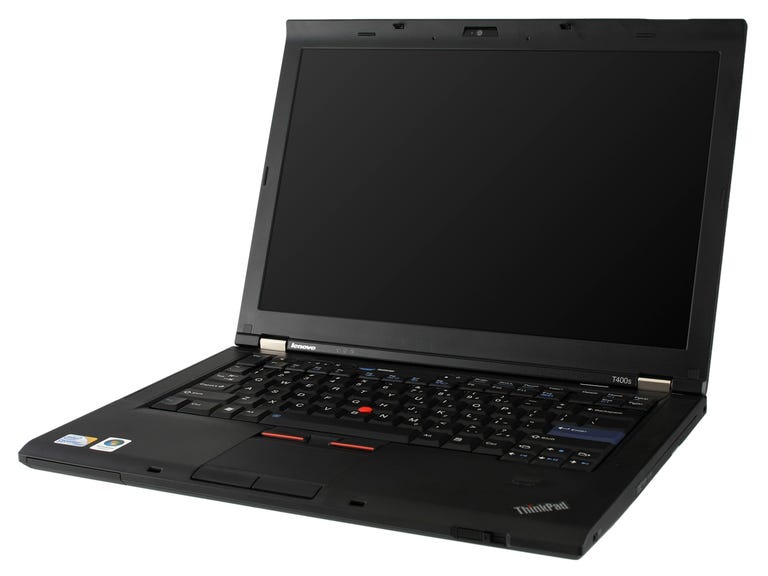Why You Can Trust CNET
Why You Can Trust CNET Lenovo ThinkPad T400s review: Lenovo ThinkPad T400s
Lenovo ThinkPad T400s
Although Lenovo has been reinventing itself as of late with its IdeaPad and Netbook lines, they're still a company known for boxy, business-end ThinkPads. There's no shame there: the ThinkPad was revolutionary in its time, and the iconic (if plain) design defined the modern business laptop. It also put Lenovo on the map after taking the brand over from IBM.
The Good
The Bad
The Bottom Line
Despite having similar looks to its predecessor, the new 14-inch T400s is markedly thinner and lighter than the original T400, creating a highly portable machine that still packs a full-powered Core 2 Duo processor under the hood, unlike the ultrathin X301, which uses an ultra low-voltage (ULV) version.
Lenovo claims that the T400s can withstand a truck running over it (or so the company has advertised in some viral videos). While we haven't run over our test unit, we can say that it feels great in a backpack, is thinner than it looks, and if it weren't for its lack of discrete graphics, it could be one of the best all-around mainstream laptops we've encountered. One major drawback, though, is price; starting at $1,599, it makes MacBooks seem like budget laptops by comparison, and they are: the $1,199 13-inch MacBook Pro has superior graphics and better connectivity for a lot less. Other ThinkPads cost about half the price, so the premium here is considerable. Of course, this does include Lenovo's suite of business and security-minded software and hardware--which is a must for many business buyers (and often rules out consumer-level laptops from consideration).
/4520-6603_7-5109683-3.html?tag=txt#geekbox
| Price as reviewed / Starting price | $1,964 / $1,599 |
| Processor | 2.5 GHz Core 2 Duo P9600 |
| Memory | 2GB, DDR2 RAM 800MHz |
| Hard drive | 128GB SSD |
| Chipset | Mobile Intel GM45 Express |
| Graphics | Intel GMA 4500MHD |
| Operating system | Windows Vista Business SP1 |
| Dimensions (WD) | 13.2 x 9.4 inches |
| Height | .83 inches |
| Screen size (diagonal) | 14.1 inches |
| System weight / Weight with AC adapter | 3.94/4.56 pounds |
| Category | Mainstream |
Like the ThinkPad X301, the T400s incorporates a carbon-fiber "roll cage" into the laptop skeleton, offering strong-but-light protective armor to the components. In casual office and travel use, the laptop felt pretty durable. Even though it's a 14.1-inch notebook, it manages to weigh less than 4 pounds and is 0.83 inch thick, despite having a DVD burner drive (a Blu-ray drive can be added for an extra $560). Lenovo credits this to the carbon-fiber chassis, but whatever the magic is, it works. The feel of the T400s is very comfortable, something Lenovo has quietly been an expert on for years. The extremely thin screen lid opens and closes smoothly on its hinge, and opens to a completely vertical position.
The keyboard on the T400s feels great, and makes no compromises on its size, having a perfect combination of springiness and click to the keys. Oversize Escape and Delete keys on the top of the keyboard are a nice touch, and the volume control buttons, while not terribly exciting, are in easy reach. When typing on a desk or on our laps, the laptop's weight felt just right, and the ample plastic palm rests were comfortable. One of the biggest improvements: the touch pad, covered in a matte textured finish, is one of the most responsive we've used, and also is one of the best at executing multitouch commands like two-fingered scrolling. The T400s is one of the few laptops remaining to also offer a pointing stick, and it also has its own set of discrete buttons over the touch pad. It's a nice option, but the rubberized nub sits between the G and H keys and gets in the way of our typing.
The 14.1-inch screen runs at a resolution of 1,440 x 900, which is standard for a high-end screen this size (many less expensive 14- and 15-inch laptops have 1,280x800 displays). It looks bright and crisp, and text is very easy to read on it. It's also matte, which is more than half of the reason why text is so readable in any light, and is an option we wish more laptops had.
The stereo speakers, which Lenovo claims are boosted from the T400, sound fine but don't get very loud. Dual microphones built into the lid on either side of the Webcam are made with better sensitivity to ambient noise than previous ThinkPads, with an eye to better VoIP speakerphone conversations. To continue the VoIP support, a light-up mic mute button and a function key for camera/mic settings have also been added.
/4520-6603_7-5109683-3.html?tag=txt#geekbox
| | Lenovo ThinkPad T400s | Average for category [mainstream] |
| Video | VGA-out, DisplayPort | VGA-out, HDMI |
| Audio | Stereo speakers, headphone/microphone combo jack | Stereo speakers, headphone/microphone jacks |
| Data | 2 USB 2.0, 1 USB/eSATA combo port | 4 USB 2.0, SD card reader |
| Expansion | ExpressCard/34 | ExpressCard/54 |
| Networking | Ethernet, 802.11 b/g/n Wi-Fi, Bluetooth, optional WWAN | Ethernet, 802.11 b/g/n Wi-Fi, Bluetooth, optional WWAN |
| Optical drive | DVD burner | DVD burner |
In the ports department, the T400s comes with a sufficient but not spectacular spread of connectivity options. Two USB and a combo USB/eSATA port (one USB port is always on for charging when in standby) plus an ExpressCard/34 slot are offered, but there's no FireWire and, oddly, no SD card reader (although one can be added in place of the ExpessCard slot for $10). However, there are a relative plethora of video outputs: VGA and DisplayPort are both included on the T400s. Also included are a biometric fingerprint scanner and a one-touch ThinkVantage button for launching a help center, and a resource toolkit. Connectivity options include not only 802.11 b/g/n Wi-Fi, but WWAN and WiMAX3 upgradability.
The T400s, being a business-oriented machine, is focused on the CPU instead of the graphics card. This means a 2.53GHz P9600 Core 2 Duo, but paired with an integrated Intel graphics solution--something you usually don't find in mainstream laptops in this higher price range. In our multitasking, Photoshop, and iTunes encoding tests, the T400s wasn't quite as speedy as some consumer-oriented systems with comparable CPUs, but the differences weren't dramatic and the T400s had only half the RAM, at 2GB. Business laptops such as the T400s often have security features running in the background (many managed by Lenovo's excellent ThinkVantage software suite), which can also eat up CPU cycles.
The T400s battery, however, ran for 3 hours and 38 minutes on our video playback battery drain test, using the included six-cell battery. That's impressive for a laptop of this size, although the power-saving solid-state hard drive helps in that regard. Note that our battery test is a tough one, so you can expect longer life for casual Web surfing and office work.
Lenovo includes an industry-standard one-year parts-and-labor warranty with the system, which can be upgraded to three years. Support is accessible on the phone and online, and Lenovo's built-in ThinkVantage also does a good job helping target and troubleshoot problems right from the laptop.
Multimedia multitasking test (in seconds)
(Shorter bars indicate better performance)
761
821
Lenovo Thinkpad T400s
828
Adobe Photoshop CS3 image-processing test (in seconds)
(Shorter bars indicate better performance)
134
135
Lenovo Thinkpad T400s
142
Apple iTunes encoding test (in seconds)
(Shorter bars indicate better performance)
146
Lenovo Thinkpad T400s
149
162
Video playback battery drain test (in minutes)
(Longer bars indicate better performance)
Lenovo Thinkpad T400s
218
137
117
103
Find out more about how we test laptops.
System configurations:
Lenovo Thinkpad T400s
Windows Vista Home Premium SP1 (64-bit); 2.53GHz Intel Core 2 Duo TP9600; 2048MB DDR2 SDRAM 800MHz; 128MB Mobile Intel GMA 4500MHD; 128GB Toshiba Solid State Drive
Dell Studio XPS 16
Windows Vista Home Premium SP1 (64-bit); 2.4GHz Intel Core 2 Duo P8600; 4,096MB DDR3 SDRAM 1066MHz; 512MB ATI Radeon HD3670; 320GB Seagate 7,200rpm
Lenovo Ideapad Y650
Windows Vista Home Premium SP1 (64-bit); 2.4GHz Intel Core 2 Duo P8600; 4,096MB DDR3 SDRAM 1066MHz; 256MB Nvidia GeForce G 105M; 320GB Western Digital 5,400rpm
Sony Vaio AW170Y/Q
Windows Vista Home Premium SP1 (64-bit); 2.53GHz Intel Core 2 Duo T9400; 4,096MB DDR2 SDRAM 800MHz; 512MB Nvidia GeForce 9600M GT; 320GB Hitachi 7,200rpm