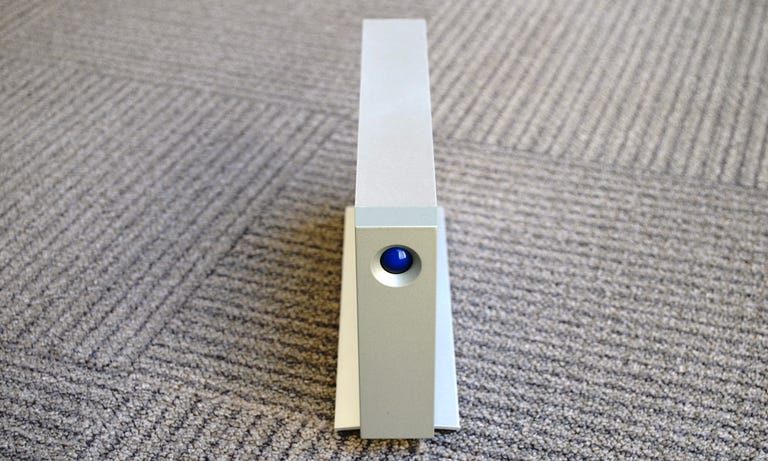Why You Can Trust CNET
Why You Can Trust CNET LaCie D2 Thunderbolt 2 review: Massive storage space and top performance, packed in a compact design
Looking for a Thunderbolt 2 storage device that has top storage space and the options of also providing the best performance down the line? The D2 Thunderbolt 2 drive that LaCie announced today is what you're looking for.
At the cost of $300 (£230, or AU$390), $400 (£310 or AU$520), and $499 (£390 or AU$650) for 3TB, 4TB and 6TB, respectively, LaCie's new D2 drive is one of the most expensive single-volume external hard drives on the market. But it's expensive for a reason.
The Good
The Bad
The Bottom Line
The D2 is the first of its type that supports both Thunderbolt 2 and USB 3.0. It boasts a smart design with the option of hosting an SSD Upgrade (another $300, £230, or AU$390) to provide top performance without changing its physical size.
In my testing, the drive indeed proved to be very fast, worthy of the investment for those looking for a compact desktop drive that has top storage space, and -- when upgraded -- also the best performance on the market.
For more options check out this list of excellent Thunderbolt storage devices.
Innovative compact design
The new D2 is the first single-volume external hard drive that supports Thunderbolt 2 standard. This is unusual since the internal hard drive on the inside has the cap speed of just 6Gbps, much lower than 20Gbps of the Thunderbolt 2 standard. All other single-volume drives I've seen only supports the original Thunderbolt (10Gbps) at most.
However, with two Thunderbolt 2 ports on its back, the D2 can be used in a daisy-chain setup with other Thunderbolt 2 devices without slowing them down. On top of that, this facilitates the option of the high-end SSD Update. More on this below.
For a drive that hosts a 3.5-inch (desktop) internal hard drive, the D2 is compact, just slightly larger than a standard hard drive itself. Its chassis is made out of a single piece of aluminum that feels sturdy and looks expensive.
The drive comes with a permanent stand to work in the vertical position. This stand has many little rubber feet that cancel out the vibrations of the internal drive, and keep the drive stay put on a surface. On the back, the D2 has an integrated cable lock that prevents accidental disconnection of both power and data connections.
D2 Thunderbolt 2 specs
| Drive type | External Thunderbolt portable |
|---|---|
| Connector options | Thunderbolt 2, Thunderbolt, USB 3.0, USB 2.0 |
| Available capacities | 3TB, 4TB, 6TB, plus a 128GB SSD Upgrade. |
| Product dimensions | 2.4 x 8.5 x 5.1 inches (60x217x130mm) |
| Weight | 3.2 lbs (1.5 kg) |
| Capacity of test unit | 6TB |
| OSes supported | Mac OS X 10.6.8 or later, Windows 7 or later |
| Warranty | 3 years |
When plugged into a computer for the first time, the D2 appears as a small FAT32 volume that contains the LaCie Setup software for both Windows and Mac OS. This software walks you through a few step of formatting the drive, and installing extra software, including LaCie Private Public (Windows and Mac), and a backup application (Windows only). You have the option of formatting the drive for Windows only (NTFS), Mac only (NFS+), or into two separate partitions one for each platform. Alternatively, you can also use the built-in tools in the respective operating systems to manually format the drive.
LaCie Private-Public is a security application that enable password protection for the drive using AES 256-bit encryption. When used with a Mac, the D2 support Time Machine, which is the reason why it doesn't come included with backup software for this Mac OS.
The D2's package includes a Thunderbolt cable, a USB 3.0 cable and enough power plug adapters for it to work anywhere in the world. On the front, it has the LaCie signature round button LED light that shines blue when the drive's powered on, and flashes blue when there are data activities. This light is very bright and can be a nuisance if you wanted to keep the room dark.
SSD Upgrade
As a single-volume drive, out of the box, the D2's performance is at the mercy of the internal hard drive it hosts, which is no more than 6Gbps at best. However, you can improve that by getting the LaCie D2 SSD Upgrade kit. This kit is a 128GB PCI-express solid-state drive (SSD) attached to a rear panel of the D2. You can simply undo the original rear panel, using a standard screw driver, and install this kit.
In my trial, it was a little tricky to install the SSD Upgrade, mostly because the parts didn't fit well one each other. It took me a few minutes to find away to make them fit perfectly as intended.
After that, when plugged in, I needed to format the SSD into new volume. Now I had two volumes from the D2, one of the SSD and the other for the hard drive. There's no way to blend these two into a single volume, similar to the case of hybrid drives.
The SSD has the performance about five times that of the hard drive. You can use the SSD volume for bandwidth-intensive tasks, such as HD movie editing, audio mixing or even to host the operating system, and the hard drive for backup or long term data storage.
Note that the rear panel to which the SSD Upgrade is attached to doesn't include the USB 3.0 port, meaning once upgraded, the D2 no longer works with a USB port. LaCie's reason for this omission is that you really need to use Thunderbolt 2 to benefit from the performance of the PCI-express SSD.
Performance
The D2 Thunderbolt 2 did very well in my testing, both as without and with the SSD Upgrade kit.
Without the Upgrade kit, the drive was one of the fastest hard drive-based external hard drive on the market, with the sustained copy speeds of 184MBps for writing and 204MBps for reading, via a Thunderbolt 2 connection. Via USB 3.0, it now scored 134MBps and 142MBps for writing and reading, respectively.
CNET Labs Thunderbolt performance
- Write
- Read
The performance increased drastically with the SSD Upgrade kit, with 568MBps for writing and 663MBps for reading. These were the highest numbers I've seen in a non-RAID external drive to date. Note that I tested the D2 with a Macbook Pro late 2013 model, which has a PCI-express SSD of itself. Nonetheless, the scores might have been that of the test machine's internal drive. If you use the D2 SSD Upgrade with a faster computer, such as a Mac Pro, you might get even higher performance.
CNET Labs' USB 3.0 external drive performance
- Write
- Read
Overall, the D2 performed very well and was among the fastest external hard drives on the market. The drive worked well in my testing without any hiccups.
Conclusion
Right off the bat, the D2 Thunderbolt 2 is a straight forward external hard drive that has the top storage space. With the SSD Upgrade, however, it instantly becomes also the fastest of its type. With this unique design, the drive is a great choice for those who wants to start with moderate performance at first and then scale up to top speed at a later time, when they have Thunderbolt 2-enabled computers.
The D2 is a single-volume and therefore, out of the box, is not an ideal device to host the single copy of your important data. However, you can get two units and use them in RAID 1, but in this case it's better to get a dual-drive storage device, such as the WD My Book VelociRaptor Duo .
Keep in mind that, you need a Thunderbolt 2-enabled machine to take advantage of the D2's SSD Upgrade kit, and if the support for Thunderbolt 2 is what you want, the D2 is for now the only choice among single-volume drives on the market.