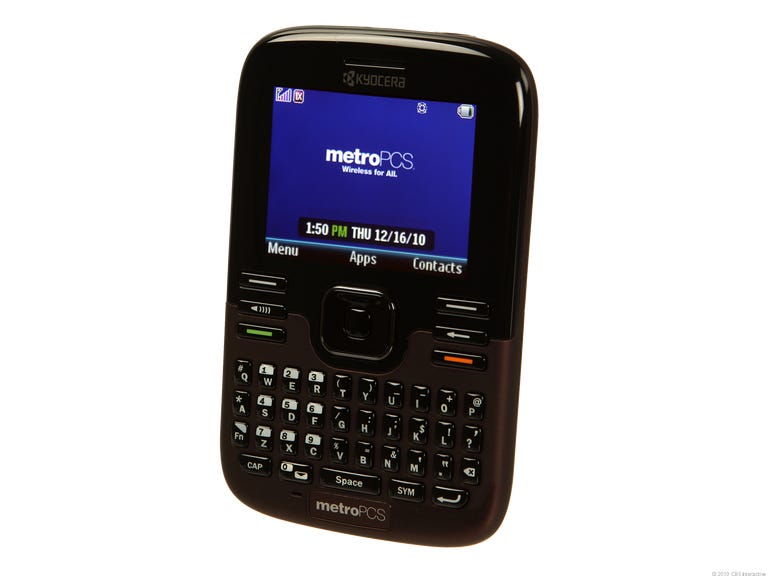Why You Can Trust CNET
Why You Can Trust CNET Kyocera Torino S2300 - black (MetroPCS) review: Kyocera Torino S2300 - black (MetroPCS)
Kyocera Torino S2300 - black (MetroPCS)
Editors' note: As the Torino is almost identical to the Kyocera Loft, we'll focus on the Torino's differences for this review. For a full description of its design and features, please see our Kyocera Loft review.
The Good
The Bad
The Bottom Line
Kyocera may have launched back into the smartphone arena with its Android-powered Zio earlier this year, but its Torino S2300 messaging handset perfectly exemplifies the manufacturer's image in North America. Though neither flashy nor high-powered, the Torino succeeds as a user-friendly handset for communication. It's just $29 without a contract for MetroPCS.
Design
As we mentioned, the Torino is a near clone of Virgin Mobile's Kyocera Loft. You'll notice the same blocky shape (4.06 inches tall by 2.6 inches wide by 0.59 inch deep) and the tapered edges that give it a slim profile. Again, it's not the most attractive phone in the world, but it works.
The bright display also measures 2.2 inches and supports 262,000 colors. Yet, MetroPCS made some positive changes when translating the Torino to its lineup. The raised navigation array is cleaner thanks to slimmer keys and the QWERTY keyboard has welcome enhancements. Though it's the same size as on the Loft and has the same number of keys, the Torino's keyboard feels less cramped even if the individual buttons are slightly smaller. The backlit keys also had a more solid touch and it was easier to dial by feel. On the downside, we'd still enjoy more shortcut buttons.

In a final change, the panel beneath the keyboard now sports a burgundy color. We think it gives an otherwise ordinary phone a unique look. In contrast, other exterior controls are unchanged. There's a volume rocker and camera shutter on the left spine, a 2.5mm headset jack (boo) and Micro-USB charger port on the top end and a camera lens and small speaker around back.
Features
The Torino's feature set fits in well with its functional design and shows few differences from the Loft. We'll review the highlights briefly. There's a 500-contact phone book, 10 polyphonic ringtones (five more then on the Loft, but ringtone caller ID remains limited to groups), text and multimedia messaging, instant and voice messaging, an alarm clock, Bluetooth, an airplane mode, a voice memo recorder, a scheduler, a tip calculator, a world clock, a calculator, a timer, a stopwatch, a memo pad, auto-answer, USB support, and speaker-independent voice dialing. You'll also find a 1.3-megapixel camera with editing features, but no video.

As a MetroPCS handset, the Torino supports the carrier's signature services. You'll find MyMetro for checking your account status, MetroBackup for storing your contacts, the @Metro online store for access to applications and games, Metro Navigator for GPS, and the MetroWeb portal for the handset's WAP 2.0 browser. The Torino also comes stocked with three applications: Pocket Express, Loopt, and Mobile Banking. Just keep in mind that data charges may apply.
Performance
We tested the dual-band CDMA (800/1900) Kyocera Torino in San Francisco using MetroPCS service. Call quality was a little better than on the Loft. We didn't hear any static this time around, and the signal remained strong. Voices sounded natural as well, though the volume could be louder. It wasn't a problem most of the time, but trying to talk on a busy street was rather tricky.
Callers also reported satisfying signal and voice clarity. A couple of our friends mentioned a slight background hiss, but they said that it wasn't problematic. Indeed, if there was any trouble, it seemed to be on our end with the low volume. We had a similar issue with speakerphone; though the audio was clear the volume was too low.
The Torino shares the Loft's rated battery life of 5.5 hours talk time and 12.5 days standby time. Its tested talk time is 4 hours and 54 minutes. According to FCC radiation tests, the Torino has a digital SAR of 1.16 watts per kilogram.