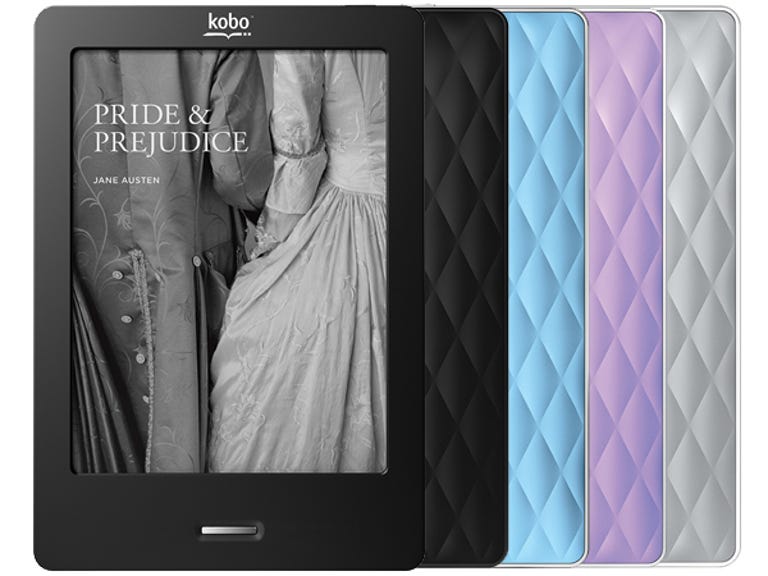Why You Can Trust CNET
Why You Can Trust CNET Kobo eReader Touch review: Kobo eReader Touch
Although the Kobo eReader Touch is missing features we think would make it better yet, it remains one of the best E Ink options available in Australia.
The e-reader market is growing exponentially, and it's safe to say that newcomer Kobo is adept at keeping up. Although its first offering only arrived last year, it is now releasing the third iteration of its Kobo eReader, and the advancement on the previous model is fantastic.
The Good
The Bad
The Bottom Line
Design
The Kobo Touch is smaller and lighter again than the Wireless, making it the most compact (if not the lightest) six-inch reader on the market. It's done this by minimising the number of buttons on the device; now there is only one, a single bar for home button placed at the bottom of the device. Even the side buttons are gone, and the power button is a discreet silver slider set in the top edge.
The face of the device, in hard matt plastic, is clean and unadorned apart from a small Kobo logo, and it's available in both black and white. Kobo's signature quilted back is still there, set into the back rather than wrapping around, and you can get your white reader with a silver, lilac or blue back; for the first time, the black reader has a black back.
A micro-USB port for charging and data transfer is on the bottom of the e-reader, and a micro-SD slot is in the left side. A tiny charge indicator light is nestled near the power button on the top, which isn't very convenient for a quick glance, but at least it's there.
Features
Like all Kobo e-readers, the eReader Touch is light on additional features, choosing to focus on reading. The Kobo eReader is still what it has always been: a single-purpose, single-minded device.
This is not a bad thing; concentrating on one purpose can deliver a very well thought-out product, and that is what we have here.
As enhancements to the reading experience, the Kobo eReader Touch has a built-in dictionary; a range of viewing options, including font type and size, and line and margin spacing; page numbering and a new go-to page feature; landscape orientation for PDFs; and the ability to mark a book as read.
There is also a web browser, although it's still being tweaked; we couldn't get it to go directly to URLs typed in the address bar. It would only recognise links typed into the Google search engine home page, although we did manage to access web mail in that fashion.
Still notably absent is multiple bookmarking, although buried in the settings menu, you can find Kobo's experimental "sketchbook" if you feel the need to jot down a note or smiley face or two. This Kobo also allows highlighting — although you can highlight passages by pressing and holding a word, then dragging the marker to your chosen end point.
A store link, available on Wi-Fi, is also included; tapping "Store" on the e-reader's home screen will take you directly to the Kobo store.
Probably the most notable thing is Kobo's new social application for reading. Called Reading Life, it integrates a couple of fun features into your reading; namely, awards in the form of badges and the ability to share your badges on Facebook. These can be for achievements such as reading at certain times of the day, the number of books added to your Kobo library, and the number of books read.
You can also check out your stats. This screen tells you how far you are in your current book and how long it has taken you to read it, as well as a bunch of overall stats, such as how much of your library you have managed to get through, how many books you have finished and how many hours you have spent reading on your Kobo.
If you don't care for the occasional pop up on the bottom of your screen while you are engrossed in a book, you can turn these off from the advanced options menu.
Reading Life on the Kobo eReader Touch doesn't offer as many options as it does on, say, a PC or smartphone application; you can't, for example "meet" the characters in books via Reading Life's Check In or share passages of your book, but it does emphasise Kobo's philosophy that reading should be, overall, a fun experience ... and we're completely on board with that.
Performance
From the instant you turn it on, the Kobo eReader Touch is head and shoulders above the Wireless, and probably the most user-friendly e-reader interface we've encountered. Although it looks different, it's super-easy to navigate, and the home screen manages to package all the information in a light-hearted fashion while keeping it easy to find, displayed on what is easily one of the crispest E Ink displays on the market. Four book covers are displayed in the middle of the screen, and menu options at the top take you either to your library, the Kobo ebook store or Reading Life. Icons at the bottom of the screen take you to settings, a help page or allow you to sync your Kobo to a Kobo account.
As all nav buttons have been removed, this all takes place using the Kobo's infrared touchscreen, and it's the best such we've seen so far. The device boasts an 800MHz processor (compared to the 532MHz processor found inside the Kindle and the Kobo Wireless), so it's a lot zippier; it responds quick-smart to taps, and tapped items are highlighted immediately even if the e-reader has to think for a moment, so you know straight away not to try tapping again.
Of course, that powerful processor also means that the Kobo's boot time is about as quick as it gets — we timed it at 23 seconds from pushing the power button to having an ebook open and ready to go. Of course, you can also set the e-reader never to turn off; from sleep to reading is only a hair's breadth from turning a page, and turning a page is a blink.
And never fear that the Touch's battery can't handle being in constant sleep; we had it either on or sleeping for three and a half weeks straight before the battery needed a charge. It's not quite the month of battery life claimed, but it's the longest battery life we've seen in an e-reader so far.
Even better, unlike previous Kobo e-readers, when the battery puttered to a halt, the e-reader managed to remember the last page open — which means no more having to wade forward through an entire book to finish the last four pages.
Navigating the store (a direct link to the Kobo store, rather than the Borders store on the Kobo Wireless) is likewise a pleasant experience. It takes a minute to get itself going, but once you're in, it's fast and easy to navigate, with a bunch of different browsing options to help you find a book quickly and easily: you can search by genre and bestseller; check out the free books available; browse through the bookstore's top picks; "cheap reads" for the budget-conscious; and there's even a "hidden gems" section, for great titles that seem to have been overlooked.
If you have a specific title in mind, the search engine is easy to use as well. Because the processor is so fast, the text input isn't nearly as laborious as we've seen on previous e-readers, and a predictive list allows you to quickly find an author or title without having to tap out the entire search term. 3G would have been a nice addition, but the experience is still more enjoyable than trying to navigate Amazon on a Kindle.
Conclusion
Although the price wasn't as low as we were hoping, the price for the Kobo eReader Touch is still OK — for AU$179, which matches Sony's new reader, you can get your hands on some pretty snazzy E Ink touchscreen reader tech, with an actively enjoyable reading experience attached. It is missing some features of the Sony that would have made it a more closely matched competitor — audio support and PDF reflow — but, with its superior user interface and faster performance compared to the Sony PRS-T1, it does remain one of the best E Ink options available in Australia.
The Kobo eReader Touch is available from 30 November through the Borders website or in-store at Collins bookstores, JB Hi-Fi and Officeworks.
Editor's note: finding out where to get tech support for your Kobo e-reader can be an annoying process, since the information isn't readily available. For 24/7 technical support for your Kobo eReader, iPad, iPhone or Borders desktop application please call the 1800 number below.
(Please note that this phone number is not for any queries relating to an order for physical books or the status of your Kobo eReader order or if you need to contact a store.)
Freecall: 1800 064 011