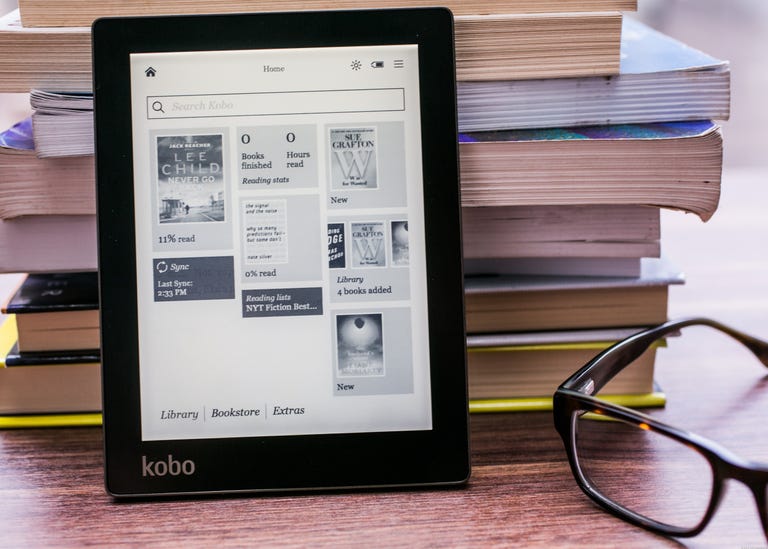Why You Can Trust CNET
Why You Can Trust CNET Kobo Aura e-reader review: A Kindle competitor with a classy design
Kobo has done a nice job with the design of its $149.99 Kobo Aura e-reader, but the display quality and built-in light don't quite measure up to the Kindle competition.
E-reader prices were supposed to go down, but apparently Kobo didn't get the memo.
The Good
The Bad
The Bottom Line
Back in April it released the $169.99 Aura HD, a dedicated e-ink e-reader that sported a higher-resolution 6.8-inch screen with 1,440x1,080 pixels and 265dpi. Now it's trotted out its little brother, the 6-inch Aura (1,024x768 pixels), which comes in pink and black and is available for $149.99.
What's special about the Aura? Well, it has an impressively compact design that's smaller than Amazon's
The Aura's also got a sleeker look than last year's
Measuring 150x114x8.1mm (HWD), at 174 grams, it's slightly lighter than the 185-gram Glo and also features new technology that reduces flashing. With e-ink, the screen has to refresh every so often to eliminate artifacts (sometimes referred to as ghosting). In earlier e-readers, the screen would have to refresh every five to six page turns. But now Kobo can go dozens of page turns without flashing (it's been virtually eliminated).
Like the Glo, the Aura also has the company's ComfortLight front-light technology for reading in the dark or in dimly lit environments (there's a dedicated physical button for the light as well as power on/off button). In the Glo, we thought it measured up surprisingly well against the front-light in Amazon's
Even though that screen has a border around it, Kobo is calling Aura's display "edge-to-edge" because it's all one surface and looks more like the screens you'd find on a tablet. This is a touch-screen model, and it uses a capacitive touch screen that's a bit more responsive than the Glo's touch screen.
In most other respects, the Aura's specs are very similar to the Glo's. Inside you'll find a Freescale i.MX507 1GHz processor, 4GB of internal storage, and an expansion microSD expansion slot that accepts cards up to 32GB.
There's a Micro-USB port for charging and data transfers and integrated Wi-Fi for shopping in Kobo's e-book store. Battery life is rated at "more than two months" based on 30 minutes of reading per day with ComfortLight turned on or off and Wi-Fi turned off (Wi-Fi is the biggest battery drain).
Aura vs. Paperweight Kobo, a Canadian company, isn't a big player in the US market, but it is big overseas, where it's second to Amazon in a lot of markets. Kobo's CEO Michael Serbinis says around two-thirds of the company's sales come from outside North America.
In many respects the Aura competes well with the Kindle Paperweight. I actually like its overall design slightly better. As noted, it's smaller and weighs less. It also has a grippy, rubberized finish on back, and it feels good in hand.
The overall reading experience is good, and Kobo has improved its user interface and expanded its e-book store over the years. It doesn't have all the features that Amazon offers, but it's far from lacking. You get lots of font choices (as well as text size, line spacing, and margin adjustments), a built-in dictionary (for 13 different languages), plus a translation dictionary with five different language options (it didn't work as well as I'd hoped). And there are some nice extras: Kobo's Reading Life charts your reading, offers up stats like your average reading speed, has the requisite social media hooks, and some awards-based gamification elements.
A new feature called "Beyond the Book" lets you access key terms from a book and jump to articles and other content related to them. "Pocket" lets you save articles from the Web and view them on your e-reader later. Under Beta features, you also get a chess game, sketchpad, Sudoku, and a basic Web browser.
The Aura is an international device, so you can change its "base" language to one of several options. You can also highlight words and sentences and add annotations. Standard fare for an e-reader these days, but it's there.
As far as what files the Aura accepts, it's considered an "open" device with support for EPUB files with or without DRM copy protection. You can buy EPUB e-books from any EPUB-compatible store (so not Apple, not Amazon) so long as you install Adobe Digital Editions on your computer. The same goes for library e-books: they have to be manually transferred over to your device. In contrast, many libraries now allow you to send files directly to other e-readers such as the Kindle.
Kobo does have apps for Android and iOS, so you can sync books bought via the Kobo Store across multiple devices just as you can with the Nook, Kindle, and Sony Reader. However, the Kobo Store, though much improved, still isn't on par with the Kindle or Nook e-book stores, and Kobo doesn't have an e-book lending option or anything like the Amazon Kindle Lending library, which allows Prime members to check out certain e-books for free (one book title per month).
Ultimately, from a hardware standpoint, the Kobo Aura's more-significant shortcoming is that the screen just isn't as good as the Kindle Paperwhite's. While the Aura and Paperwhite's displays have the same resolution, the Paperwhite's screen seems crisper; the text pops a little more -- both with the light on and off. The contrast on the Aura doesn't seem as good, and the light on the Aura has a greenish hue to it -- the Paperwhite's display looks brighter, whiter, and generally more closely resembles real paper. The Paperwhite also seems a little zippier, even if the two devices both run on a 1GHz processor.
It's also worth noting that the layer of matte glass that covers the screen creates a little bit of a screen-door effect (if you look closely, you see a fine mesh of dots running across the screen). That matte layer is supposed to cut down on glare -- and it probably does compared with the more standard glass layer that covers your typical tablet display. But looking at it side by side with the Paperwhite, both e-readers equally cut down on the glare (and by that I mean they still exhibited a little bit of glare).
Conclusion In the United States at least, where you can buy a Kindle Paperwhite with Special Offers for $119, it's hard for the Kobo Aura at $149.99 to compete. I think Kobo's done a good job with the design of the Aura, and its smaller form factor is certainly appealing. Kobo's ecosystem, feature set, and user interface have come a long way over the last couple of years. Except for the fact that it has more memory -- 4GB vs. the Kindle Paperwhite's 2GB and a microSD expansion slot for additional memory -- it can't beat Amazon on any of those fronts. But the core reading experience is quite good and feels more flushed out with added extras and functionality.
The screen and lighting scheme are also decent, but the Paperwhite's screen and lighting are simply better -- and noticeably so. In other words, despite the Aura's design advantage, it's hard to choose it over the Paperwhite, especially given the price differential (at least here in the US) and the overall superior Amazon e-book ecosystem.
That said, especially for those looking for an Amazon alternative, it's still a very good e-reader. It's just not as good as the competition.