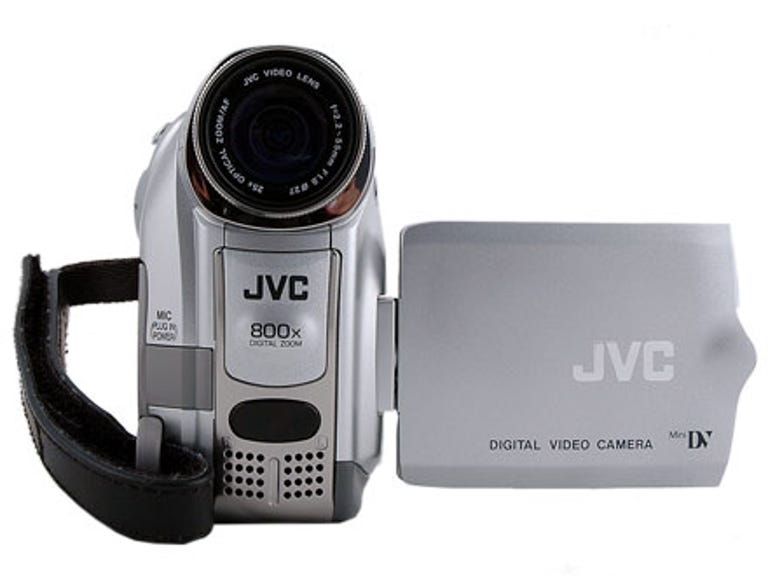Why You Can Trust CNET
Why You Can Trust CNET JVC GR-D240 review: JVC GR-D240
MiniDV might have been superceded by hard disks in the gadget-cool stakes, but it's still widely available, great value and, most importantly, offers good quality imaging. The GR-D240 is a case in point: a simple holiday camcorder that offers lovely daylight footage
Don't believe the hype. At least not yet. Hard-disk based camcorders are the toast of gadget addicts everywhere at the moment, but we've still yet to come across one that beats MiniDV camcorders like this GZ-D240 for picture quality. MiniDV may be based on the apparently archaic concept of tape on spools, but it still records an excellent digital video signal. The more established technology, which MiniDV camcorders employ, has hugely reduced the cost of what is still a very capable format.
The Good
The Bad
The Bottom Line
You're unlikely to be a stickler for image quality at this entry-level of the camcorder market, but nevertheless we were impressed with the D240's daylight picture quality. We were less enamoured of the low-light performance, though. Still, the D240 has a rugged chassis that makes it suitable for lugging around on holidays and day trips.
Design
Bulbous is the first word that comes to mind when you hold the D240. It looks oddly similar to the hovering aliens in the 1980s movie Batteries Not Included and it sits comfortably in the palm. It's also extremely light. Thanks to this, the D240's Velcro grip didn't dig into the back of our hands and it's adjustable depending on how many Big Macs you've eaten.
As is standard for entry-level camcorders, the D240 is a silver-grey colour. You can almost tell how expensive a camcorder is these days by looking at its colour. Manufacturers have entered into an unspoken pact whereby the highest end of their ranges wear enigmatic black, while the more affordable offerings sport a restrained silver. The D240's silver paint is hard to scratch, but you'll still want a padded case to protect the D240 when you're travelling.
Controls on the D240 are accessed from the side panel. A single button brings up an on-screen menu which is navigable using fixed controls, rather than being touch-screen like many Sony models. It's easy to navigate the menu options using the buttons on the side of the camcorder.
The D240 is proud of its 25x optical zoom and advertises this on its chassis, along with its 800x digital zoom. Night, backlight and focus buttons are prominently labelled above the transport controls, which use the standard play, rewind and fast-forward symbols. Zoom controls are positioned on the top of the camcorder and toggle left to right rather than using the more intuitive forward and backwards motion.
The D240 loads MiniDV tapes through its base. As with all MiniDV camcorders, this mechanism looks extremely breakable when open. Batteries are clipped onto the rear of the camcorder using a standard JVC mount and you can use a variety of capacities, some of which will run the D240 for several hours.
The viewfinder is relatively comfortable, but on a camcorder this size you're more likely to use the retractable LCD screen. The 64mm (2.5-inch) LCD is clear and visible in everything but the most extreme sunlight. It suffers from some wash-out when shooting away from strong sunlight, but it's better than many LCDs on entry-level camcorders. As with most camcorders, when you rotate the D240's LCD completely through 180 degrees, the picture automatically inverts itself to let you record yourself and simultaneously view the shot.
Features
The D240E uses a 1/6 inch 800,000 pixel CCD to capture pictures, with an effective resolution of 400,000 pixels when recording video. In layman's terms this means you're capturing an image of sufficient resolution that it matches DVD for raw pixel count. Of course, the colour quality of the D240 can't match that of a Hollywood studio, but it's certainly better than what we've seen from some hard-disk and DVD-based camcorders.
Arguably, the biggest advantage MiniDV camcorders have over hard-disk and DVD-based camcorders is that most MiniDV camcorders support FireWire, enabling you to transfer video footage to your computer relatively quickly. The D240 has a standard FireWire port and will plug into your computer's FireWire socket via the bundled cable (if your computer doesn't have a FireWire socket, you can upgrade it by adding an expansion card). Because the FireWire standard is so widely adopted, you're not locked into using your camcorder manufacturer's proprietary editing software -- much of which is extremely basic.
If you want to edit your footage in software like iMovie, Adobe Premiere or Final Cut Pro, you'll definitely want a MiniDV-format camcorder with FireWire. Although we may well see hard-disk camcorders embrace the FireWire standard in future, for now they are largely tied to USB 2.0 and the very specific editing software that is bundled with them.
A range of in-camera special effects let you create a black-and-white, sepia, cinema, classic film or strobe look to your footage. We would steer clear of these -- add your effects through an editing package like iMovie or Premiere, as these will produce much more usable results, and won't commit you to choosing your look at the time of shooting.
Standard information is displayed on the D240's LCD, including time, date and battery level. White balance is simple to adjust and there's a range of other settings you can tweak using the D240's menus. If you need to take photographs, the D240 can take capture stills at a resolution of 1.2 megapixels (1,280x960). These are written to an SD card that slots into the camcorder.
Performance
Shooting mode is automatically enabled when the viewfinder is extended or the LCD flipped out from the body of the D240. This is especially useful if you're prone to forgetting to switch your camcorder off -- as long as you shut the LCD, the rest will be taken care of. Because the D240 uses MiniDV, there's only a couple of seconds lag between switching the camera on and being able to record -- this can take as long as 15 seconds on a DVD-based camcorder.
To compensate for the lack of ambient light in a poorly lit environment, the camcorder dramatically reduces frame-rates and you end up with an extremely blurry slow-motion effect. It's better than the pitch-black video you would get without this mode, but it reminded us more of a music video effect and gives everything a highly saturated, trailing, dream-like quality.
Image stabilisation on the D240 is fair, although using the 800x zoom really pushes it to the limits of its ability to smooth out a shot. As well as being exceptionally grainy, 800x footage necessitates a tripod and even then is rarely watchable. This is the case for any digital zoom, so you'll be better off sticking within the limits of the 25x optical zoom. 800x is an attractive logo to put on the chassis, but of little practical value. The optical zoom, however, is excellent and 25x should be more than enough for any rationally considered zoom shot.
We achieved an 85-minute shooting time from a fully charged battery. Your mileage will depend on whether you elect to use the flip-out LCD viewfinder and how much you toy with the zoom control.
Image quality for an entry-level MiniDV camcorder like this is excellent. The daylight footage we shot was bright and clear with no obvious compression artefacts or other major picture problems. JVC have plenty of experience in designing good-quality lens and CCD systems, so we weren't surprised to find it's now delivering very good results at this more accessible price. White balance can be preset to fine, cloudy or halogen for instant colour compensation depending on the situation you're shooting in and there are a range of modes which optimise the camcorder's settings for various environments. These include spotlight, sports mode, twilight mode and snow.
Edited by Mary Lojkine
Additional editing by Nick Hide