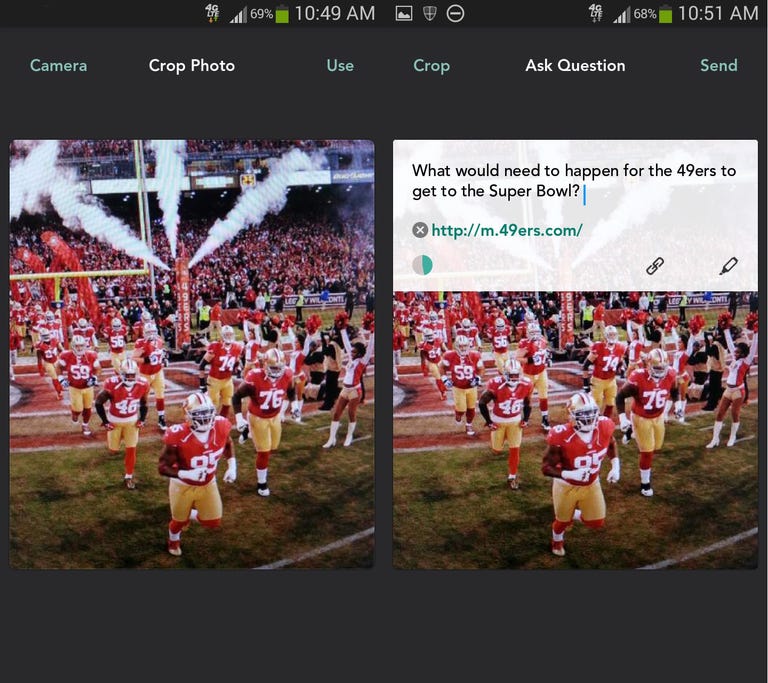Why You Can Trust CNET
Why You Can Trust CNET Jelly review: More fun than Google, but not as useful
This "social search engine" app makes Q&A more personal by asking your friends and friends of friends for help.
Part Snapchat, part Quora, Jelly (Android|iOS) is an photo-focused Q&A app that lets you ask any question of your friends and extended social network to get answers. You can ask any question you want, from, "Is that Thai restaurant is any good?" to, "What kind of weed is this?"
The Good
The Bad
The Bottom Line
The app was built by Twitter co-founder Biz Stone, who describes Jelly as a new social search engine. Instead of heading to Google, Stone's goal is to get you to ask you friends and family for help, just as you would before the Internet. You'll still need Google, but for questions that you might call your friends to get an answer to, Jelly gets the job done, especially because it reaches more than just your immediate social circle.
Getting started and design
You need to connect either your Facebook account, Twitter account, or both to Jelly to use the app. The app recommends that you connect both accounts so that you get the widest network of people who can answer your questions, but it's not required.
Jelly gets its name from jellyfish (because jellyfish have several tentacles, and your question has several ways to find an answer), and there's a marine theme throughout the app, which is especially noticeable when you get a thank-you card from another user (more on that later). There are really only two screens, one where you can ask questions, which has a camera viewfinder, and another where you swipe through questions that others have asked.
The only issue I have with the Android app's design is that it doesn't have enough navigational cues to help you get around when you first start using the app. The iOS app explains the parts of Jelly in much more detail.
Ask questions, get answers
Jelly is divided in two parts: asking questions and answering questions. I'll tackle the question-asking part first.
Jelly's philosophy is the old adage that a "picture is worth a thousand words." That means the app emphasizes photos over text. Each question is required to include a photo, and you're encouraged to choose one that helps illustrate your query or provide context. A great example of an ideal Jelly question comes from Mark Zuckerberg (yes, the real Zuck), who snapped a photo of a spider in his shower and asked someone to identify the species.
You ask your own questions by snapping a photo with the in-app camera viewfinder, which allows you to switch between your phone's front and back cameras and adjust the flash. Your photo can be of anything that's relevant to your question, such as a close-up of a weed in your garden, or a wide shot of a city skyline. You can draw on the photo to emphasize any part of it, such as a faraway building on the horizon. Because the app is so photo-focused, you can also grab photos from your phone's library or search from images on Google to illustrate your question. If you cannot find something that's relevant, you can just wing it by taking a picture of a blank wall or your hand.
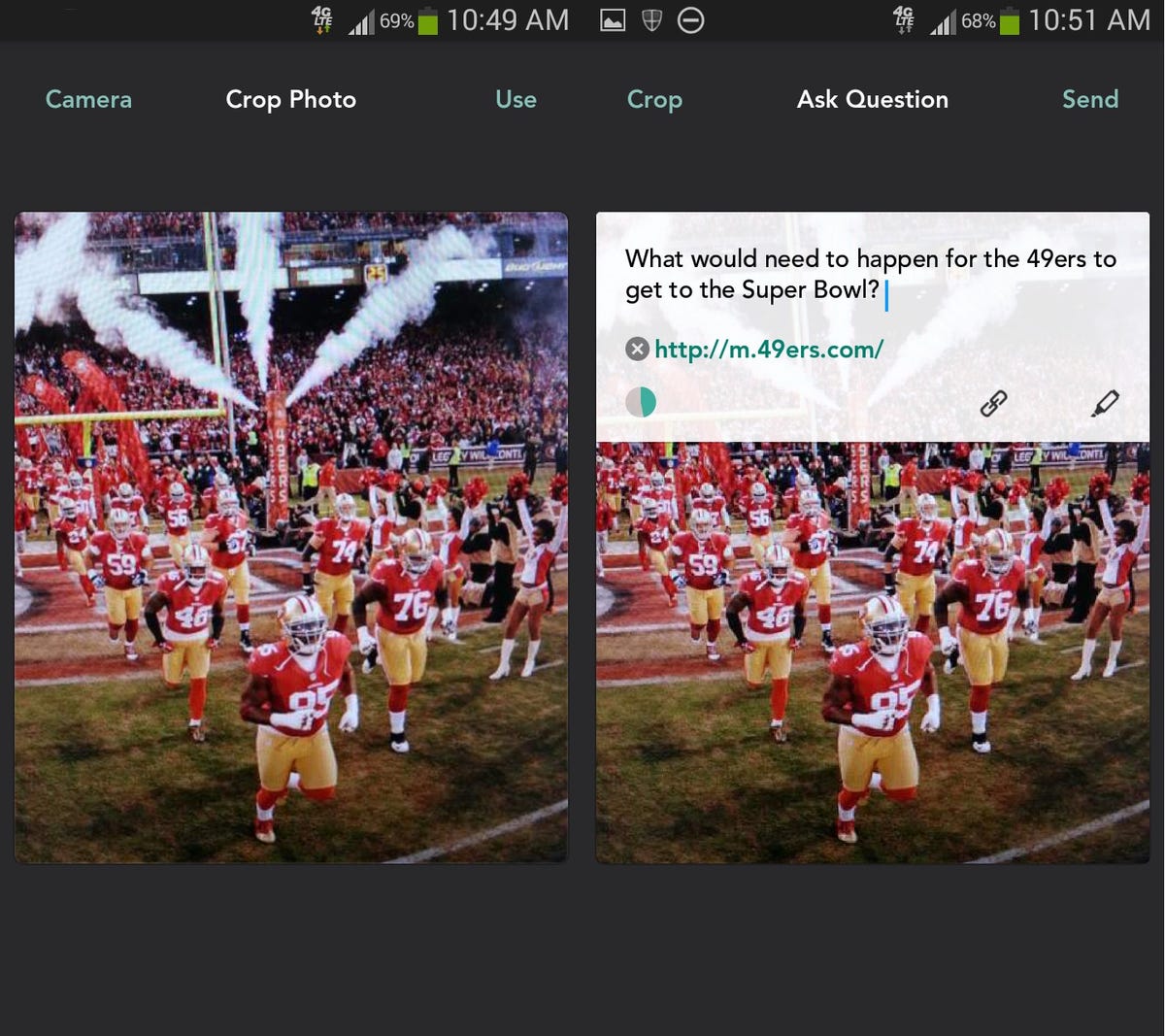
Once you're satisfied with the photo, and have cropped it to your liking, it's time to add your question, up to 240 characters. You can also include links if you'd like to offer even more context, by tapping the link icon in the text field. When you're ready, submit your question to Jelly by tapping send.
My first question was, "What it would take for the San Francisco 49ers to get to the 2014 Super Bowl?", asked just after the team had won its first NFL playoff game against the Carolina Panthers. I was pleasantly surprised to get a helpful and useful response less than 1 minute after I submitted my question, from someone who follows a friend of mine on Twitter. Around 2 hours later, I had gotten a total of six answers. Some of those were simple, bland answers, such as "Win," or, "Hell freezing over," but others were informative and detailed.
As others on Jelly start to answer your question, you'll get a notification in the app. The app doesn't send any notifications to your social networks on Twitter or Facebook. You can thank people who give you answers that you like or find helpful, and that person gets a thank-you card with a pretty teal-colored underwater design.
Sharing your knowledge
The other half of Jelly is answering questions from other people using the app. When you launch Jelly, you'll see a bar at the bottom of the screen that shows how many people need your help. Tap that bar and you'll see the first question, with its photo and text, in your queue.
If you can't answer the question, or just want to move on to the next one, just swipe down on the photo to dismiss it. In both versions of the app, I occasionally struggled to dismiss a card, needing to swipe down several times before it finally disappeared. The interface didn't feel responsive, and made me frustrated.
When you've swiped away all the available questions, you'll get a screen that says, "We couldn't find anyone who needs your help right now." You have to wait until someone asks another question before that screen disappears.
According to Jelly, once you swipe away a question it will never appear again. (However, I found that sometimes questions reappear when I close and then open the app later.) I wish there were a way to go back and view past questions.
Below each question's photo, there's a stack of cards that indicate how many answers the question already has, if any. You can swipe up on that stack, and then swipe left and right to view each answer. Unlike dismissing a card, those swipes felt fluid and responsive.
To add your own answer, tap the answer button at the bottom of the card. You can add a text response, draw on the photo that the questioner used, and include links to add more information. Unfortunately, once you've added an answer, you cannot edit or delete it, which bothered me when I made a grammatical mistake.
If you don't have an answer for a question, but know someone who would, you can forward the question to anyone else. In the iOS app, you can send a link to the question via text message or copy the link to your clipboard. In Android, you can share it via other apps on your phone with Android's share feature.
As you flip through questions and their responses, you can designate an answer as "good" (I think of it as an upvote or Facebook Like), and share that answer with a link. If you star a question, you'll get notifications when someone else answers it.
Jelly's question-and-answer setup is simple and clean, but it doesn't leave any room for discussion. Stone said in an earlier interview with CNET that he consciously designed the app this way, to discourage conversation. Still, I wish there were room for discourse, so if someone answered my questions with blatantly wrong information, someone else could point that out.
Though there is no room for conversation, Jelly has at least included a few ways to report harmful, unhelpful, derogatory, and spam answers. In the iOS app, you can either report an answer as inappropriate (if it's spam or derogatory) or indicate that you don't like the answer, but it's unclear what effect that has, as the answer doesn't disappear.
In the Android app, you can only report the answer as inappropriate. There's no confirmation message when you report an answer, like you would get on Twitter or Facebook, which left me wondering if my report was even submitted. You also can't indicate exactly why you think it's inappropriate, the way you can on other social networks.
Why Jelly?
When Jelly was first released, a lot of people, including myself, asked why we needed a dedicated app to ask our friends questions when we can just do the same thing on Facebook or Twitter and get the same responses. I decided to test if that's true, at least on my social networks.
Right after asking my 49ers question on Jelly, I put that question in a tweet on Twitter, where I have a sizable number of followers. I got one snarky (and uninformative) response from a friend around 5 minutes later and no responses after that. Then I asked the same question in a Facebook status (shared publicly with my friends and followers), which got me two mostly helpful, though not detailed, responses over the course of an hour. As I noted above, it took less than 1 minute to get a useful response when I submitted my question on Jelly.
I don't know exactly why I got more answers on Jelly than I did elsewhere, but I have a hunch that it's because this app is designed solely for asking and answering questions, while Twitter and Facebook are not.
Others have pointed out that Q&A sites like Quora, and even Google, make Jelly unnecessary. While I didn't do a direct comparison with Quora for this review, in my experience using the service, it can take weeks or months to get an answer, if I ever get one at all. Though that may become an issue for Jelly if more people ask more questions, the app seems to do a good job of putting questions right in your face.
Quora does has an advantage over Jelly in that users can organize their questions by topic, such as Indian cuisine or electrical engineering. I'd like to see Jelly add some kind of organizational system in a future update.
When it comes to comparing Jelly and Google, you're really comparing a machine with a human. Though Google is continually trying to make its search tools more humanlike, searching on Google is not yet the same as asking actual humans a question. The easiest way to think about it is that Google is much better suited for answering simple questions that have factual answers. Jelly, on the other hand, can handle much more nuanced questions, such as snapping a photo of new building in your city and asking why it was built, or asking someone to concisely explain a current event in a few simple thoughts.
Final thoughts
In a world where Google is rarely more than a few taps away, it's hard to believe we need yet another place to get answers to our burning questions. Still, in the week or so that I used Jelly, I found that it was more fun to receive an answer from someone in the app than to slog through endless search results.
While you can ask any query on Twitter or Facebook, I found that I received more informative and faster answers on Jelly than I did on my social networks. I appreciate that the app pushes my question to friends of my friends, thus tapping the knowledge of people I'd never know to ask. Additionally, people open the app specifically to ask and answer questions, not to also browse your status updates, photos, and look at the links you've shared. It's a dedicated space for Q&A, which increases the chances you'll get an answer.
While it's not going to replace Google anytime soon, Jelly is a fun and more personal way to get answers that any search engine just can't provide. For that, it's well worth the free download.