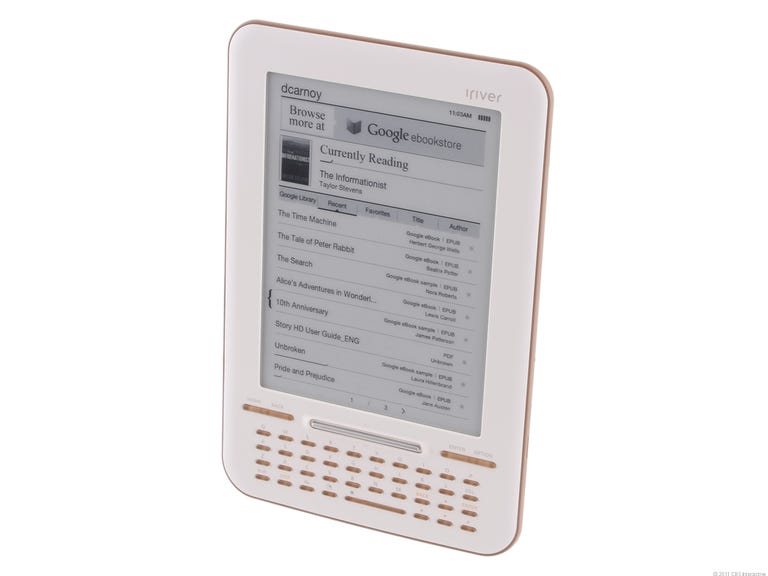Products like the Iriver Story HD are a challenge to review. Why? Well, because it's a perfectly decent, reasonably priced product that has one glaring drawback: it doesn't have any significant advantages over its closest competitors, the Kindle, Nook, and Kobo Touch Edition. So, why buy it?
The Good
The Bad
The Bottom Line
Iriver would like to have you think that the Story HD's higher-resolution (768x1,024 pixels) display should be a mitigating factor in your choice. That has enabled the company to tout it as the world's "highest-resolution 6-inch e-reader." Except for the additional resolution, however, it's the same E Ink Pearl display that's in all the leading e-readers these days. But the added resolution--Iriver says it has 63.8 percent more pixels--does provide for added detail in images and slightly sharper text.
For what it's worth, this is also the first e-book reader to have the Google eBookstore on board, making it the first Google eBooks e-reader. You can buy many of the same e-books that you can buy in the Kindle Store, the Nook's eBookstore, Sony's eBookstore, Apple's iBooks, and Kobo's Store. There are also Google Books apps for Android and iOS that allow you to sync your libraries with other devices. But the Google eBookstore isn't any better than competing e-book stores and can't measure up to the Kindle Store (the best) or Barnes & Noble (second best). You're also not going to get the kind of digital newspaper and magazine subscriptions that Kindle or Nook offer, though that probably isn't terribly important to a lot of folks.
From a design standpoint, the 7.3-ounce Story HD is attractive, fairly lightweight, and we liked the two sample covers that Iriver sent us (they're not included, but at least Iriver has accessories available for the device).
Like the Kindle, this e-reader has a built-in keyboard. The keys are pretty tiny and not terribly user-friendly, but it's not like you're going to use the keyboard all that much.
To navigate the menus and turn pages there's a sort of long bar just under the screen in the middle of the device. It's actually a weirdly shaped four-direction joystick that allows you to move around both left and right and up and down. You then have "enter" and "option" buttons just to the right that allow you to select items from the menu or pop up a separate menu (while you're reading) that gives you access to the built-in dictionary, and allows you to add bookmarks and adjust the font size.
It all seems like a poorly implemented design, but after using the Story HD for a couple of days, we got used to the system and thought it was fine. While there aren't dedicated page-turn buttons like you'll find on the Kindle and Nook, the ends of the joystick bar are within comfortable reach of your thumb and we had no trouble turning pages. That said, the user interface is simply not as appealing--or user friendly--as the touch-screen navigational system found on the identically priced Nook Touch.
Overall, we found the device relatively zippy (it runs on a customized version of Linux). It has the same Freescale i.MX508 ARM Cortex-A8 processor found in the Kobo Touch. Pages "turn" quickly but the screen does flash with every refresh, which some people may find mildly irritating. Barnes & Noble and Kobo have come up with ways to reduce the flashes to every five or six page turns and we assume Amazon will also implement a similar scheme with future Kindles.
As far as other specs go, the Story HD comes with 2GB of onboard memory (1.4GB usable) and has an SD memory card slot that accepts cards up to 32GB, which means you can potentially store thousands of e-books and other documents on it.
The Story HD supports the EPUB, PDF, TXT, FB2, and DJVU e-book formats, and the Office Viewer supports PPT, PPTX, XLS, XLSX, DOC, DOCX, and HWP file formats. There's no audio support of any kind, and while there's a hidden Web browser, Iriver hasn't chosen to surface it at launch so we're not going to review its performance.
As with virtually all EPUB-compatible readers, the Story HD supports free library e-book lending via the Adobe Digital Editions software (also free). It's a straightforward drag-and-drop process detailed below (the video uses the Nook, but the process is identical for the Iriver.)
As we said, our reading experience on the Story HD was good. Text looked sharp and well saturated and we had no trouble logging into the Google eBookstore with an existing Google account (Gmail) and downloading some free e-books. We also added some non-DRM EPUB files by transferring them to the device via a computer. They showed up in our library and opened fine.
Conclusion
We could spend more time nitpicking missing features like the lack of annotation capabilities (highlighting, note taking) or the limited lending capabilities and social-networking hooks that the Kindle and Nook offer. But as far as the core reading experience goes, as we said, the Iriver Story HD did a perfectly good job.
But aside from the small advantage of more-detailed images and slightly crisper text than the higher-resolution display delivers, there just isn't anything else that would make us tell you to go out and buy this e-ink reader over the Nook or Kindle. Of course, if you're someone who plans on viewing a lot of textbooks, cookbooks, or PDF files that have a lot of images and illustrations embedded in them, the Story HD might be worth stronger consideration. (Remember, however, that this is very much a monochrome device).
Likewise, if you already own an iPad or Android tablet (or an iPhone or Android phone), remember that you can already access Google Books via a free app.
Now, if the Iriver Story HD cost $99, things would get a lot more interesting. But it doesn't (not yet, anyway), so it's hard to recommend. That doesn't mean it's not a relatively well-designed e-reader that we actually liked in a lot of ways. But the competition has become pretty fierce in the e-reader arena, and while the Iriver HD Story measures up in many respects, it falls short in others.