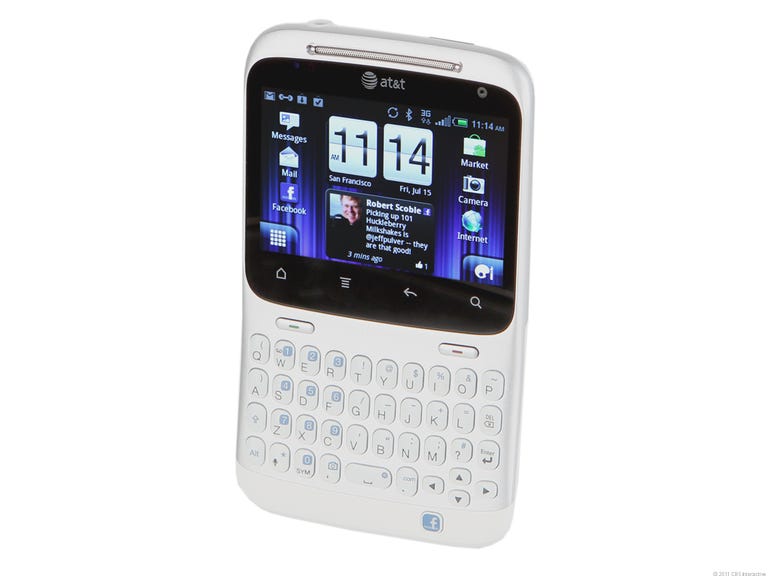The Good
The Bad
The Bottom Line
The HTC Status is the country's first-ever "Facebook phone." Designed in collaboration with Facebook, the Status was first introduced at Mobile World Congress in the form of the HTC ChaCha. Its biggest selling point is a dedicated Facebook button that makes it that much easier for you to post status updates, share links, upload photos, and more. Aside from that, it's also quite a handy beginner Android phone. It ships with Android 2.3 Gingerbread, a great QWERTY keyboard, a 5-megapixel rear camera, a front-facing VGA camera, and more. However, the Status suffers from a small landscape-oriented screen that can be quite a pain to use. The HTC Status is available for $49.99 after a two-year service agreement with AT&T Wireless.
Design
The Status has a fun and compact slate design that is reminiscent of a lot of messaging phones, a sign that the device is aimed primarily at the younger crowd who might be new to Android. However, that doesn't mean it feels cheap. It measures 4.5 inches long by 2.5 inches wide by 0.42 inch deep, and actually has terrific build quality. It's clad in a beautiful matte-white plastic unibody shell adorned with silver accents that look like brushed metal. The device even has a slight bend in the middle that accommodates the curve of your face. The bend also considerably improves the ergonomics of texting, allowing your hands to cradle the phone comfortably as your thumbs type away on the keyboard.

Indeed, the QWERTY keyboard is absolutely the highlight of this phone. It's incredibly wide and spacious, with plenty of room between each key. The keys themselves are large, oval, raised above the surface, and provide a lovely clicking sensation when you press down on them. Even those with large thumbs need not fear feeling cramped here. There is no dedicated number row, but that's OK because the number keypad is highlighted in blue. We also appreciate the physical navigation D-pad on the lower-right corner, along with the usual Alt, Shift, symbol, and space keys. Sitting between the display and the keyboard are the Send and End keys.
But the most important button on the HTC Status is the one with the familiar Facebook logo on the lower right. Indeed, it is a dedicated Facebook button that makes updating your Facebook wall quick and easy. A short press from standby mode brings up a screen where you can post a status update or post something on a friend's wall. A long press allows you to check in to a location. Interestingly, the button is also context aware. If you're in the camera app, for example, the key will glow gently, giving you a hint that you can upload a photo directly to Facebook by pressing it. The same occurs when you're in the browser; pressing the button will automatically bring up a post with the Web link already embedded in it.
Seeing as most phones these days have at least one Facebook app, you might wonder if having a dedicated Facebook button is really all that important. It all depends on how much you value being able to access Facebook quickly. Having a Facebook button does make it much easier and faster to update your status, but it's only a few seconds difference from tapping the app. However, the more we used the phone, the more we found ourselves tempted to press the button to get to Facebook just because it's so easy. In short, the button might not matter to some people, but if you're a Facebook lover, you'll definitely appreciate it.
In order to make room for such a great keyboard, however, HTC had to compromise severely on the size of the display; it's an incredibly tiny 2.6-inch HVGA screen. We give kudos to HTC for customizing the Sense UI and Android menus to accommodate the smaller screen size, but we still found it troublesome to navigate. A small screen on a regular phone might be acceptable, but for a touch screen, we often felt that our fingers took up too much real estate while swiping around. There's a lot more scrolling because of the screen's size, too. Facebook's own app, for example, only displays two updates at a time on the screen, forcing us to do a lot more scrolling than usual. We also found smaller text difficult to read, and we needed to be more precise when tapping smaller buttons. It's a shame, because we otherwise rather liked the screen; it's sharp, colorful, and remarkably responsive.
The screen's size isn't its only failing. Perhaps to adjust to the phone's width, HTC decided to make landscape mode the default screen orientation. This makes sense in the phone's main menu, with the app tray delegated to the far right so there's more room to scroll along the long list of apps. However, in most cases, a landscape-oriented screen while holding a phone vertically is just pure silliness. This is because most apps are designed to be used in portrait mode; in fact, a lot of apps are designed to be used in portrait mode only. When this is the case, you'll have to rotate the phone sideways to view the app properly. As you can imagine, this can be horribly inconvenient in games like Words with Friends; you'll have to rotate the phone 90 degrees to play the game, and turn it back if you want to type out a quick message.
Other tweaks to the HTC Sense interface include a large and prominent Facebook widget taking center stage underneath HTC's iconic flip clock. It simply shows you the latest status update from your stream. You can also customize up to five different home screens with a variety of shortcuts and widgets. Two of the widgets that come built-in are a FriendStream widget that collates all of your social networks into a single flow of information, and a Facebook Chat widget. The main home screen has the main menu button on the lower-left side, and a phone personalization tool on the right. We're especially charmed by the Status' clever lock screen: you have the option of dragging a ring around the Phone, Mail, Camera, or Messages shortcut icons to launch those apps directly.
Sitting above the display is a tiny LED indicator plus a front-facing VGA camera. Beneath the display are the usual Android shortcuts in the form of four touch sensors for the home, menu, back, and search functions. The volume rocker is on the left spine, and the power/screen lock key and 3.5mm headset jack are on the top. On the back is the camera lens and LED flash.
Features
The HTC Status ships with Android 2.3 Gingerbread, which provides user interface improvements, the ability to access the front-facing camera from the camera app, one-touch text selection, and more. However, the browser doesn't support Flash video even though the Android firmware itself allows it, primarily because of hardware limitations. For example, we tested the browser on our CNET video page. While we managed to load up the Flash player, we weren't able to play the video; the browser gave a "Content not supported" error. You can still play Flash video, but only via the YouTube app or third-party applications.
The Status might be small in size, but it's quite the behemoth when it comes to features. It has most of the amenities of any modern smartphone, such as a speakerphone, voice commands, Bluetooth with A2DP stereo support, GPS, Wi-Fi, and portable hot-spot capability for up to five Wi-Fi-enabled devices. Just bear in mind that AT&T requires you to be on the 2GB data plan to have the hot-spot feature, which itself costs $20 extra for another 2GB of usage. On the other hand, you will enjoy unlimited Wi-Fi at all AT&T hot spots across the country. The Status's quad-band GSM bands will also let you update your Facebook status from anywhere in the world.
As you might expect from an Android handset, you get terrific integration with all of Google's apps and services with the HTC Status. Google Search is a no-brainer, as is Gmail, Google Maps, and Google Talk. Google Voice Search is integrated into the phone as well. You also get other Google apps on here like Latitude, Places, and YouTube. You're able to use your own POP or IMAP e-mail accounts if you want an alternative to Gmail, and you can sync with your Microsoft Exchange corporate account, too.
Aside from the default organizer tools like the calculator and the calendar, HTC and AT&T have preloaded the Status with a few apps. They include HTC Hub, HTC Likes, AT&T's own Shop Music app, a Weather app, the Yellow Pages app, a Twitter app, AT&T Code Scanner, AT&T Family Map, AT&T Navigator as a Maps alternative for turn-by-turn directions, AT&T U-Verse Live TV, and, of course, Facebook. The HTC Status also pulls out Facebook Chat as its own separate application, which makes it that much easier to strike up conversations with your friends. HTC also added a Friend Stream app that essentially consolidates your Facebook, Flickr, and Twitter feeds into a single flow of information. You are of course free to download more apps via the Android Market.
The HTC Status ships with the same media player as other HTC smartphones. It has an attractive Cover Flow-like interface, with basic playback functions like repeat, shuffle, playlist creation, and more. The Status has 512MB internal memory plus a 2GB preinstalled microSD card, but it can be expanded to up to 32GB. If you would rather not listen to the music player, the Status does have a built-in FM radio instead.

We quite like the Status' 5-megapixel camera. It has autofocus, and allows for a multitude of different settings, like ISO, white balance, resolution, geotagging, and more. Photo quality was pretty good. Images looked sharp and vibrant, with very little blur, even in low light. Colors did seem a touch muddy, but it's a relatively minor complaint. There's a built-in camcorder as well. Recorded videos were decent, if you don't mind the occasional shake and stutter. You can also use the front-facing camera for self-portraits, but they won't look so good because of the VGA resolution.
Performance
We tested the HTC Status in San Francisco using AT&T Wireless. Call quality was quite good on the whole. We thought our callers sounded natural and clear, with very little distortion or background noise.
In turn, callers, too, heard us without issue. They reported a very clean sound, with no discernable interference. They did say our voice was perhaps on the softer side, but it did not sound blown out or digitized. Speakerphone tests went well, too, though callers sounded terribly tinny on the phone's dinky speakers.
HTC Status call quality sample Listen now:
We enjoyed good 3G speeds in San Francisco. We loaded the CNET mobile page in 10 seconds, and the full CNET page loaded in a little over a minute. Loading YouTube videos was quite quick, as well, without a lot of buffering.
We were mostly satisfied with the HTC Status's 800Mhz Qualcomm processor. There was no lagging when swiping home screens or scrolling through long Web pages. However, there was certainly some sluggishness at times. Launching apps, for example, sometimes took a second longer than we anticipated. The phone's accelerometer can also take a second to kick in.
The HTC Status has a 1,250mAH battery with a rated battery life of 6.5 hours talk time and 16.6 days standby time. According to the FCC, it has a digital SAR of 1.04 watts per kilogram.
Conclusion
The HTC Status is a well-built Android smartphone, with good looks and a great QWERTY keyboard. The Facebook button is a little more than just a gimmick if you're a hard-core Facebook fan, as it does provide a far easier and faster way to get your Facebook fix. However, the phone's small landscape-oriented screen provides a less than satisfactory experience, especially for apps that are functional only in portrait mode. Still, if that doesn't prove to be a problem for you, the HTC Status does make for a decent messaging smartphone for the social networking fanatic.