 Why You Can Trust CNET
Why You Can Trust CNET HTC Smart review: HTC Smart
The Smart is a cheap touchscreen phone that sports HTC's slick Sense user interface, seen on the company's Android devices. While it lacks many of the features of a smart phone, its finger-friendly interface, useful widgets and decent Web browser mean it's well worth considering
We believe the children are our future. Teach them well, and give them decent, cheap pay-as-you-go phones so they can lead the way when they're not within earshot. The HTC Smart fits the bill, with a good-looking user interface and attractive screen, but it's got some tough competition for your pocket money.
The Good
The Bad
The Bottom Line
The Smart is available from O2 for £100 on a pay-as-you go deal. It's also free on a £10-per-month, 2-year contract.
Slick Sense
At first glance, the Smart looks like it could be running Android, especially since its operating system is wrapped up in HTC's own Sense user
interface, used on Android phones like the HTC Desire.
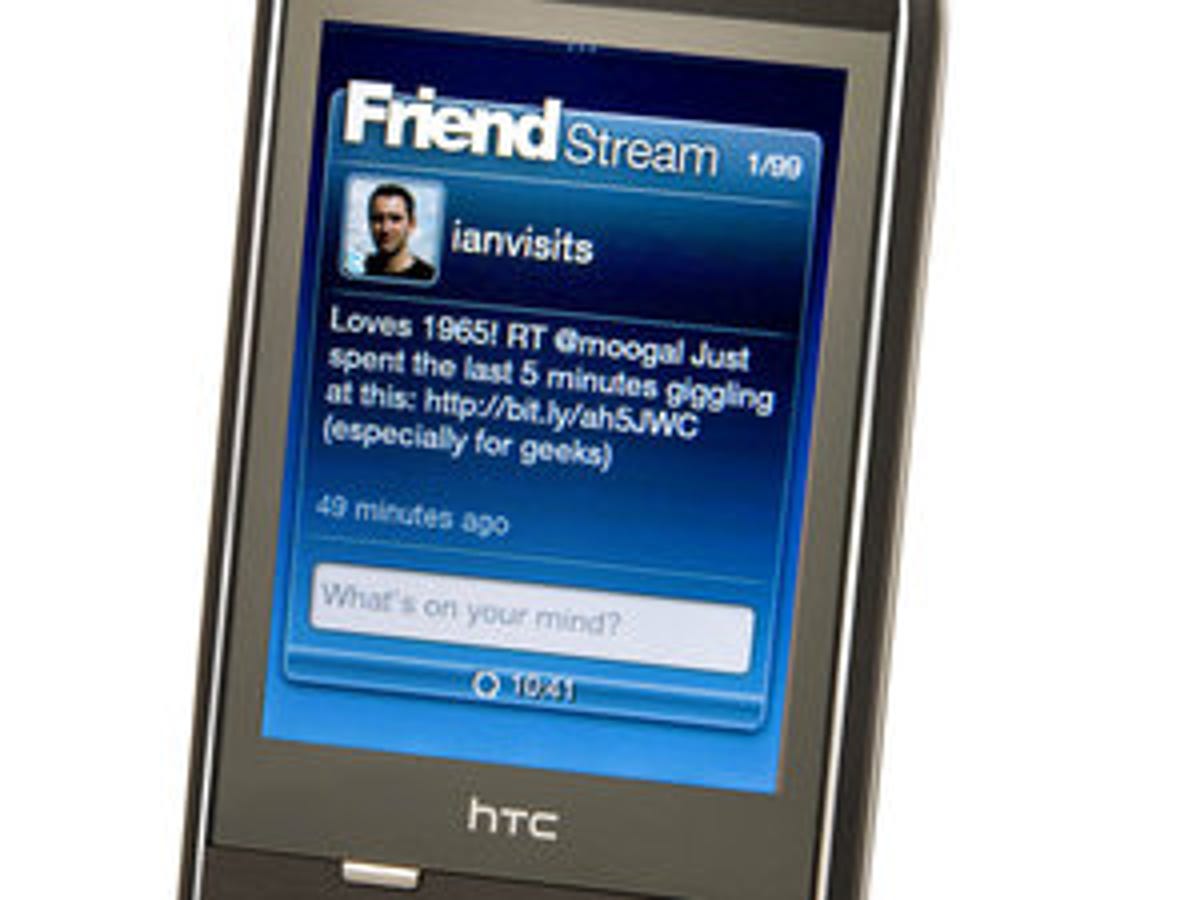
That means that you can slide a menu down from the top of the screen to see your notifications, such as whether you've received new voicemails. You also have a choice of widgets that you can place on the seven home screens, including the Friend Stream widget that shows live updates from your Facebook and Twitter stream.
Social reject
It looks good, but the Smart is no smart phone. Unsurprisingly, it lacks
many of the features that you'd get on an Android phone, most of which are much more expensive.
We're rabid social-networking fiends, so we want to be able to easily sync, share and swap our photos and videos. The Smart can share photos over Facebook, as well as email or SMS, but videos can't be shared with Facebook or YouTube. There's no YouTube app to make watching videos easier, and no way to sync your contacts with your Facebook, Gmail or email provider. At least there's the option to link your contacts with their Facebook accounts, once you've added them to your address book.
Gunfight at the
budget corral
Thanks to its Sense user interface, the Smart is more user-friendly than many of its budget, touchscreen competitors. The home-screen
widgets are better designed, more attractive, more powerful and easier to use
than the ones on the Samsung
Genio Touch, for example -- although the Genio Touch is now almost half the
price of the Smart on a pay-as-you-go tariff.
But the Smart also has to take on budget Android phones like the T-Mobile Pulse Mini, which can be picked up for around £100 on a pay-as-you-go deal. The shiny, plasticky Pulse doesn't look as solid as the Smart, but it's packed with all the features of Android, including access to thousands of apps in the Android Market.
Cost-cutting compromises
Sacrifices have to be made to keep budget phones in Budgetville. That usually means most cheap touchscreen phones have a resistive screen, rather than a more sensitive capacitive display. The Smart's resistive touchscreen isn't the
most sensitive we've ever used, and you'll need to apply some pressure or a fingernail to
get it to respond to your swipes. But it's not so bad that you'll need a stylus. It's usable.
The keyboard is good enough too. Despite its small buttons, we had no trouble typing without errors. There's an alphanumeric keyboard in portrait mode and a Qwerty keyboard in landscape mode. There's no accelerometer, however, so you have to switch between the two manually.
The buttons on the front are a bastardisation of the usual Android buttons. A huge back button takes on the duties of both a back and home button. If you press it quickly, it'll work as a back button. If you hold it down for longer, it'll act as a home key. This could prove confusing, as could the unlabelled settings button that's tucked beneath the screen.
We struggled to use the multi-function button correctly in more complex apps, like the Web browser, in which a quick press took us back a page or closed the settings menu, and a long press took us to the home screen. A dedicated home button would make everything much simpler. On a normal feature phone, we'd expect the red hang-up button to take us back to the home screen, but it locks the phone in the case of the Smart. You'd probably get used to this configuration after using the Smart every day, but we wish HTC had stuck to convention.
The 71mm (2.8-inch) touchscreen is big enough to use comfortably, especially since the user interface features large, finger-friendly icons. It only has a QVGA resolution, though, so text isn't as sharp as on other phones, and you need to zoom out of most Web pages to fit them on the screen.
But at least you can get online, thanks to a Web browser that does a decent job of rendering pages correctly. There's a simple scroll bar for zooming in and out of a page. It isn't a patch on the multi-touch zoom functionality that you'd see on a more expensive phone, but it gets the job done in a less fiddly way than is the case with many budget phones. The Smart also has HSDPA for fast downloads over the 3G network, although it doesn't have Wi-Fi connectivity.
A perfectly adequate 3-megapixel camera and excellent call quality wrap up the package.
Conclusion
Thanks to its Sense user interface, HTC's Smart looks cleverer than it is. But, as pay-as-you-go touchscreen phones go, the Smart is still one of our favourites,
due to its attractive home-screen widgets and big, finger-friendly icons.
It's short on some of the social-networking features we crave, but, for a budget phone, it does a good job of surfing the Web.
Price-wise, the Smart is up against some tough competition, though. We'd definitely choose it over the cheesy Samsung Diva, but the T-Mobile Pulse Mini packs in more features, and the Nokia 5530 XpressMusic opens the door to downloading more music and apps from Nokia's Ovi Store.
Edited by Charles Kloet
