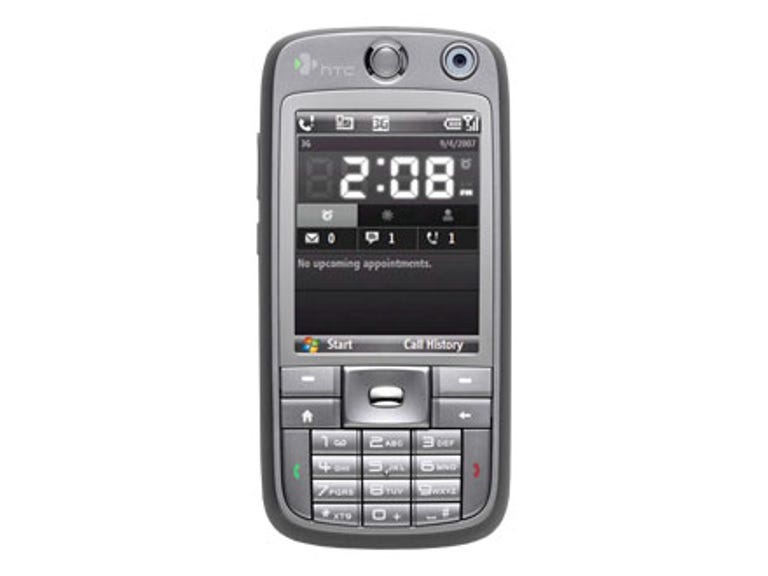Why You Can Trust CNET
Why You Can Trust CNET HTC S730 review: HTC S730
The HTC S730 improves upon its sibling model, the S710, by adding 3G connectivity to its smart phone interface. The Qwerty keyboard is now easier to use, with each key having a raised central area. It also supports two-way video calling and has a microSD slot. Check out this upgrade
HTC turns out Windows Mobile devices with impressive regularity, covering almost every conceivable niche. The HTC S730 is an update to the S710, which was a real innovation when it appeared last year, being the first Windows Mobile smart phone with a slide-out keyboard.
The Good
The Bad
The Bottom Line
Design
The S730 is fairly large for a smart phone. It's significantly bigger
than the average mobile phone, and only slightly smaller than some of
the more compact Windows Mobile Professional handhelds such as the HTC Touch Dual and E-Ten Glofiish X800.
In fact, HTC does not quote a weight for the S730 on its Web site -- we
measured it at 150g, which makes it heavier than both of the above
devices (120g and 147g, respectively).

The HTC S730's 50mm by 101mm footprint isn't that different from the average mobile phone, but at 18mm it's considerably thicker than many mobiles. This is largely due to the keyboard, which slides out from the right-hand long edge as required.
The keyboard has a standard Qwerty layout, each key having a raised central area to make it easier to hit. There's a very slight difference in size between the inner and outer keys, but this is barely noticeable.
The number keys are accessed via Function key combinations. In fact, every key has a second function, offering either a number, a non-Qwerty character or access to a system feature such as Messaging or Internet Explorer. Two softmenu keys sit above the keyboard, along with indicator lights for the function key and Caps Lock. As you slide the keyboard out, the S730's screen automatically goes into landscape orientation.
With the keyboard stowed away, the HTC S730 looks like a fairly ordinary Windows Mobile smart phone. The bottom third of the fascia is occupied by a number pad with tall, thin Call and End keys to the left and right, with the usual Windows Mobile keys above it (Home, Back, two softmenu keys and a navigation button).
The number pad is rather squeezed by the other keys, and has clearly been sacrificed in order to provide as much space as possible for the screen. This measures 61mm across the diagonal, and offers a standard 240x320-pixel resolution. We will discuss the side-mounted keys below, when we cover the features they control.
The HTC S730 comes with an AC adapter, a USB cable, a headset, a user manual and an ActiveSync CD.
Features
The HTC S730 runs Windows Mobile 6.0 Standard, which is designed for
voice-centric devices without touch-screens. It's a quad-band GSM
device with GPRS/EDGE and 3G/HSDPA connectivity. This S730 has a
front-facing camera for making video calls as well as a rear-mounted
2-megapixel unit for shooting stills and video. The latter has a small
self-portrait mirror, but no flash. A control button on the right-hand
side of the device activates the camera software.
Both Wi-Fi (802.11b/g) and Bluetooth 2.0 are built in, with a button on the left side of the device, just below a volume rocker, giving access to the Windows Mobile Comm Manager. This allows you to independently control Bluetooth and Wi-Fi, turn the cellular radio on and off, and also switch into 'airplane mode' where all communications are turned off.
The processor is a Qualcomm MSM7200 running at 400MHz, while the memory complement is 64MB of RAM and 256MB of ROM. After a hard reset, our review sample reported 124MB of free storage memory. You can add to this using microSD cards -- the slot is on the right-hand side, protected by a rubber cover.
HTC includes its HTC Home screen, which is a replacement for the Windows Mobile Today screen. If you've seen TouchFLO on any of HTC's Touch devices (Touch, Touch Dual, Touch Cruise) this home screen will immediately be familiar.
Like the Windows Mobile Today screen it replaces, the HTC Home screen can show you upcoming appointments, missed calls, unread emails and missed voice messages. Its core, though, is a three-way display offering a choice of information in the top part of the screen. You move through each of these using the navigation key.
One option is to see a large display of the current time. Choose a button on-screen when this is showing and you can quickly set an alarm. The second option is to see a display of the current weather and a four-day forecast for your chosen location. The information for this is downloaded over the air and gives you maximum and minimum temperatures and an idea of the general weather conditions via an icon -- white cloud with some sun, grey cloud with some rain and so on. The third option gives you quick access to eight speed-dial numbers.
HTC has also boosted the Windows Mobile 6.0 Standard software with a number of extra applications. These include Adobe Reader LE for PDF reading, an RSS reader, a media player that acts as an alternative to Windows Media Player, and a graphic equaliser. The inclusion of the media management applications is somewhat let down by the fact that the bundled stereo headset is only of average quality and connects to the device via the same mini-USB port that charges it. This makes it difficult substitute a better-quality headset.
Performance
The HTC S730 performed reliably during the testing period. The somewhat
cramped number pad isn't that easy to get on with, though, and the
keyboard, while handy for typing emails, SMS messages and notes, also
needs careful use in order to minimise typing errors.
Battery life is disappointing. From a full charge we got 5 hours 55 minutes of continuous music played from a microSD card with the screen forced to stay on. This is well over half an hour less than we achieved with the HTC S710.
Conclusion
The S730 is an update to the S710, but there's little significant
improvement apart from the addition of 3G/HSDPA connectivity. For
example, the main camera remains at 2 megapixels, which is somewhat
entry-level by today's standards. The newer device even
takes a backward step: it's a little heavier; some users may find the
button layout less convenient; and the battery life is lower. Whether
you go for the S730 will depend largely on how much you need 3G.
Additional editing by Shannon Doubleday