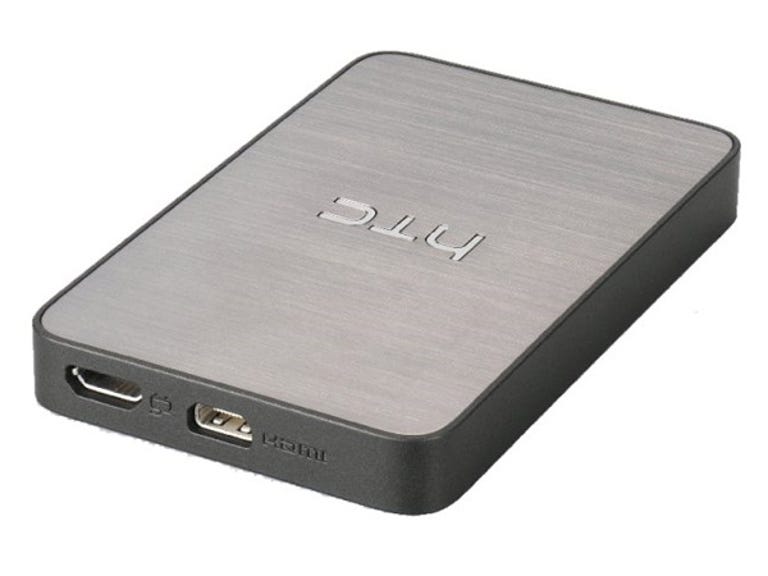Why You Can Trust CNET
Why You Can Trust CNET HTC Media Link review: HTC Media Link
The Media Link impressed us with its simplicity, which, if price isn't a consideration, will serve as a good DLNA media streamer. Just be aware of the alternatives before you commit.
Design and features
A gadget with a single purpose is such a rare animal in the technology landscape of 2011 — we have phones that are also cameras, printers with app stores, and TVs with web browsers. Often many new devices fail to be more than mediocre at a number of tasks rather than excelling at a single function.
The Good
The Bad
The Bottom Line
HTC's Media Link is this rare exception, a small brushed metal box about the size of a packet of Extra gum, the Media Link connects to your TV via mini-HDMI, establishes itself as a Local Area Network access point and streams media using DLNA from a compatible device, like an HTC smartphone. There are no buttons beside its Power button and no remote for inputting passwords or settings.
The simplicity of this approach is commendable. Up until now DLNA networking has often presented baffling networking issues requiring a rudimentary knowledge of wireless networking to overcome them. With Media Link, a user connects their phone to its unique network as they would to any other Wi-Fi network (using the password 0123456789). The two devices pair and then the Media Link is ready to receive media from the phone to display on your TV. It couldn't be any easier.
This does require you to have media streaming software installed on your phone. HTC phones have the Connected Media app preloaded on all devices since the end of last year, while Samsung Android phones use AllShare. If your Android phone doesn't have a media sharing tool on-board you can download one from the Market — we'd recommend the excellent Twonky app. With an app installed you can stream music, photos and videos from your handset to be displayed on your TV or HDMI-compatible monitor.
Once your devices are connected the Media Link does a fantastic job of streaming media, and because it creates its own network, its performance is not reliant on the position of your home's wireless router in relation to your living room — a problem anyone who has attempted to stream to a PS3 will have encountered. HTC Media Link is wireless N compliant, and can stream files up to a 720p resolution at 30 frames per second.
The media file recognition of this server is good but far from complete. Media Link will play 3GP, WMV, MPEG-4, H.263, H.264, XviD video files; AAC, AAC+, eAAC+, AMR-WB, MP3, WMA audio files; and display GIF, JPEG and bitmap images. Common files like DivX and MKV will need to be transcoded before playback and the Media Link doesn't support any DRM-protected content.
Is it worth the money?
For what you get, the Media Link's AU$179 price tag (through HTC's online store) is a tad steep, while telco partner Optus' AU$250 asking price seems ludicrous. As an alternative, the WD TV Live media player currently sells for about AU$120, offering wider file recognition and USB connectivity for connecting external storage drives, but requiring a separate USB wireless network adapter to offer the same streaming capabilities as Media Link.
At the end of the day the result is the same — your digital media displayed on your TV. Unless you can find the HTC Media Link on sale for much less than its RRP, it might be worth the effort of connecting an external drive to something like the WD TV and spending the extra money on popcorn and soft drinks for snacking on during the movie. If money isn't a concern and wireless media streaming is exactly what you are looking for, then we highly recommend the HTC Media Link.