 Why You Can Trust CNET
Why You Can Trust CNET HTC ChaCha review: HTC ChaCha
The ChaCha is a sleek-looking number that Facebook fiends will flock to, but its tiny screen makes it difficult to use under certain circumstances.
Design
Bucking the trend of skinny black boxes is an endeavour with as many risks as rewards, but HTC takes a punt with the new ChaCha Android smartphone, and we definitely think that it pays off. The screen is a tad small for the purpose, but all in all, the ChaCha is one very well designed smartphone, and one that deserves to be seen up close. From a distance, its two-tone white and grey finish lacks the impact that you get when seeing the handset in your hands. The brushed metal wrap gives this cute phone a premium look and feel, and the pearly white plastic chassis maintains this classy appearance.
The Good
The Bad
The Bottom Line
The selling point here is the handset's full QWERTY keyboard, positioned below the screen in a BlackBerry-esque layout. HTC also adds dedicated call keys between the keyboard and the capacitive touchscreen display. The keyboard is as well spaced as can be expected in the space provided; the elliptical-shaped keys are taller than they are wide, which allows HTC to separate each button on the keypad. Our clumsy thumbs still struggled to type accurately during our tests, but it does seem like a task that you would improve at with practice.
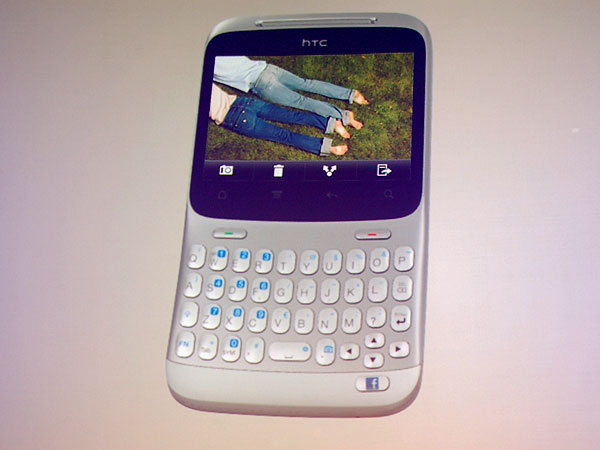
The ChaCha could really use a trackball.
(Credit: CBS Interactive)
The screen on the ChaCha will be the most divisive element. Its diagonal 3.2-inch size and its landscape orientation make this display feel uncomfortably small, even though the image is sharp and the touchscreen is responsive. This is compounded by the fact that there is no jog-wheel or track pad like you might expect to find on a BlackBerry or similar. Without one, you're left to scroll through long lists and large web pages using the shorter part of the screen. You can use the keyboard for shortcuts, like typing the name of a contact in the address book rather than scrolling down the list to their alphabetic position, but we still really think that the ChaCha would have benefited from a larger screen and some sort of mouse-like input.
The other major downside to the landscape screen orientation is that there are some third-party apps that are locked into portrait-view mode, and will not rotate to fit the screen. Sony's Music Unlimited is one example where you will need to turn either the phone or your head to the side to comfortably queue up your next track. There is an option to auto-rotate third-party apps in the Display menu, but this isn't the fix-all that it really should be. We find it hard to imagine that the HTC quality assurance team didn't pick up on this issue before the phone's release.
User experience
If you're familiar at all with the HTC brand, then you'll have heard about its Sense UI, a slick, well-designed user experience common across all HTC Android smartphones. However, while the implementation of Sense is fairly uniform across the Incredible S and the Desire S etc, the ChaCha is a little bit different. Not only does HTC need to accommodate its smaller screen real estate, but also the phone's deep Facebook integration. The result is a clever mix of all of these elements — but a UI that isn't as intuitive as Sense usually is. For example, on the first of six home screens, the lower corners of the screens have fixed onscreen commands for opening the app drawer and entering the personalisation menu; however, these same commands are not present on screens two through six. So if you're checking your calendar on screen four, and decide you want to launch a particular app, you'll need to return to the first home screen before opening the apps drawer.
HTC keeps the screen resolution high on the ChaCha's small display, which in turn keeps the onscreen elements looking sharp, but it also means that all of the icons and text displayed is much smaller than we think is comfortable to read, especially for long stretches of time. Likewise, the app drawer feels cramped, and is difficult to scan quickly when you're looking for a specific app to use. Perhaps this won't be such an issue for the whippersnappers that HTC is trying to attract with the ChaCha, with their small fingers and sharp vision, but we do feel as though HTC could have bolstered the size of the icons, or included an option to magnify the text and images.
Like this?
Watch for this button to pulse.
(Credit: HTC)
You may have noticed that we've been dancing around one of the key features of the ChaCha: the dedicated Facebook button positioned just below the QWERTY keyboard. While the full keypad may draw in the punters for a closer look, it's the Facebook button that HTC hopes will hook them in. HTC apparently worked closely with Facebook in developing this feature; a context-sensitive button that launches different functions of Facebook, depending on what application you are in when you press the key. If you're browsing the web, the Facebook button launches the quick posting tool and copies the URL into your post to share with your friends. If you take a photo, you can press the button to upload it to your wall, or if you're listening to music, you can post a link to the track you're listening to. Whenever there is a special use for the Facebook button, an LED light below it will throb on and off, coercing you to press it and post your activity online.
Facebook is also tied into other core applications throughout the system, including the image gallery and the calendar, plus dedicated applications for checking your status and chatting with friends online. HTC also adds a number of new Facebook-specific widgets to its already enormous collection, the best of these being the Facebook Chat widget that displays all of your contacts who are currently available to chat.
One small quirk that has driven us mad during our review is that there is no "Send" button, so we spent the first few weeks using the awkwardly small button onscreen. It turns out that you need to hold "Function" while pressing "Enter", but this isn't very clearly signposted. Honestly, the less we have to touch this small screen, the better.
Camera
We've been praising HTC in recent reviews for the vast improvement that it's made in its imaging technologies; however, if the camera on the Incredible S was two steps forward, the ChaCha is sadly one step back. The phone's 5-megapixel camera takes passable photos for your Facebook updates, but the colour reproduction is too washed out to get really excited about these pics. We noticed a lot of noise in the wide shots that we took, especially across the sky, although we did find that the auto-focus worked well for subjects about a metre away from the phone. Also, the ChaCha is one of those rare phones that we feel could have benefited from a physical camera key, with our fat fingers covering the screen as we lined up our shots and attempted to press the shutter.
The ChaCha's camera tends to shoot pics that look washed out.
(Credit: CBS Interactive)
The auto-focus worked well when capturing subjects at a short distance.
(Credit: CBS Interactive)
Multimedia
When you imagine the use cases for the ChaCha, the focus is obviously on social networking and messaging. So it's not surprising that the multimedia aspects of the phone are kept quite simple. The ChaCha has music and video players, a YouTube app and an FM radio tuner, but there isn't great support for the vast range of media files and codecs that a lot of digital media is shared in. The ChaCha is fine with the basics; music in MP3 or AAC formats (no DRM), and video in H.264 and MP4 — but there's no support for DivX or XviD video codecs, or for HD video file playback.
Gaming is also a bit hit and miss. We tested our favourite titles on the ChaCha, and found the screen to be a little too small for games that require quick reflexes, like Fruit Ninja, for example. The game downloads fine and loads correctly, but the ChaCha struggled to keep up with the fast-moving graphics, and we noticed that our input was only successful about 80 per cent of the time.
Performance
HTC holds back on the power it puts behind the ChaCha, and, sadly, it shows. Behind the screen, you get an 800MHz processor and 512MB RAM, and while this sounds awfully like the 1GHz spec that we tend to see in HTC's Android smartphones, the difference is interface elements that sometimes lag during animations, and apps that may not respond accurately to a user's input. Those who will only use the ChaCha for its messaging functionality shouldn't feel the frustration of this too much, but we certainly wouldn't recommend it to someone else who was hoping to push this phone a little further.
The ChaCha's seemingly large 1250mAh battery will support most moderate phone use, but we were a bit surprised that we often didn't make it through to a second day without charging. The thing to remember, of course, is that you'll likely leave automatic background syncing on to receive Facebook notifications with your Facebook phone, and this drains the battery quickly compared with having this setting switched to manual syncing only.
Overall
The ChaCha makes a strong first impression, but this hasn't stayed with us through the review process. HTC does a great job or redesigning its Sense UI for the small screen of the ChaCha, but we can't help wishing that it had just given us a bigger screen, instead. Apps not auto-rotating became irksome, and the absence of a trackball was felt when we browsed the internet for long sessions.
The stand-out feature is the phone's Facebook integration, but we really have to ask whether you wouldn't be just as happy with another phone and the standard Facebook app? Sure, you'll have to copy and paste URLs into your status updates, and you'll have to dig around in your gallery for photos to share, but you'll also probably get a phone with a better camera and a screen that doesn't make you feel claustrophobic.


