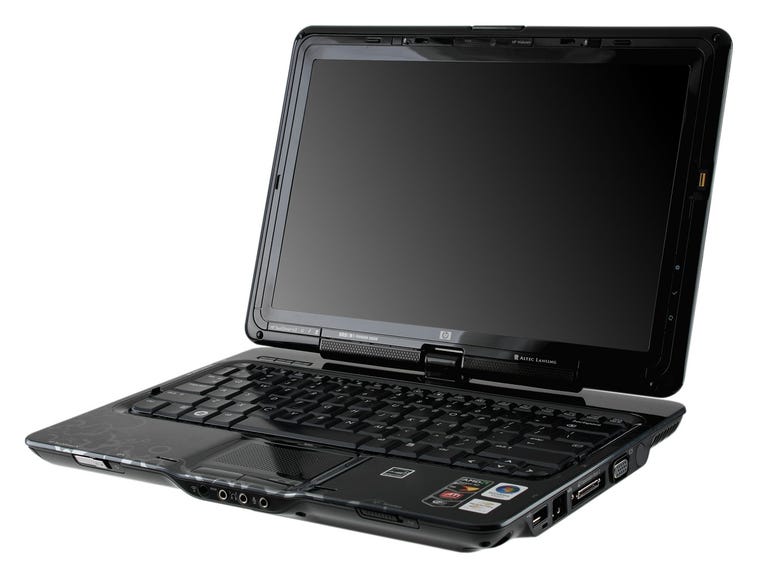Why You Can Trust CNET
Why You Can Trust CNET HP TouchSmart tx2z Tablet PC review: HP TouchSmart tx2z Tablet PC
HP TouchSmart tx2z Tablet PC
The HP TouchSmart tx2z stands alone as a rare example of a consumer-focused convertible tablet PC. We're not sure if this is because non-business-related laptop users don't see the value of a touch-screen tablet, but hopefully they'll catch on soon.
The Good
The Bad
The Bottom Line
The tx2z is an evolution of HP's previous tx1000 and tx2000 models (from 2007 and 2008, respectively), adding the TouchSmart moniker and going beyond the digital pen and single-finger input by adding multitouch commands.
By way of comparison, Dell's Latitude XT2 tablet is designed for commercial use and carries a starting price of $2,399--more than twice the tx2z's entry price.
| Price as reviewed / Starting price | $1,633.99 / $999.99 |
| Processor | 2.4GHz AMD Turion X2 Ultra Dual-Core ZM-86 |
| Memory | 4GB, 800MHz DDR2 |
| Hard drive | 400GB 5,400rpm |
| Chipset | AMD RS780M |
| Graphics | ATI Mobility Radeon HD 3200 |
| Operating System | Windows Vista Home Premium SP1 (64-bit) |
| Dimensions (WD) | 12 inches wide by 8.8 inches deep |
| Height | 1.5 inches high |
| Screen size (diagonal) | 12.1 inches |
| System weight / Weight with AC adapter | 5.0/5.8 pounds |
| Category | Ultraportable |
So what makes the HP TouchSmart tx2z more consumer than business? Why, the design of course. The glossy, titanium finish with HP's "Reaction" imprint pattern is just flashy enough to get some attention at the local coffee shop, but not in a bad way. The finish is inside, too, making for a cohesive appearance. The majority of the keyboard is a good size for regular typing. The only bit of funny key reshaping was the function keys that are comically small. If you don't feel like navigating directly on the screen with pen or finger, there is a small, but serviceable, touch pad.
The 12.1-inch wide-screen LCD display offers a 1,280x800 native resolution, which is standard for a screen this size. Of course this being a tablet, the screen is a little more important than a standard laptop LCD. The tx2z has a dual-mode display, meaning you can use a digital pen for drawing and taking notes as well as your finger for navigating, opening apps, and flipping through your photos. And you can combine the two if you're into that sort of thing. It has a few multitouch commands, too, so you can use two-finger gestures to do things like rotate photos or zoom in and out of Web pages, similar to an iPhone or MacBook.

In the end, the digital pen works best for most things and keeps the LCD a lot cleaner since you're not mucking it up with fingerprints. The multitouch works fine, but frequently there's a noticeable lag between making the gesture and the laptop actually doing the task. That's assuming you get the gesture right to begin with. For example, launching HP's MediaSmart interface for accessing CDs/DVDs, photos, music, video, or Internet TV requires a specific curvy-line multitouch gesture that we're still trying to figure out the secret to. Or you can press the launch button on the screen's bezel; we vote "button," as it works every time. Similarly, why would you bother to use an awkward gesture to maybe rotate a photo when there's an onscreen button you can tap and get the same result, guaranteed?
The display is on a single, rotating hinge (to the left only, please) and this model's tiny-but-decent-sounding Altec Lansing speakers are built into the bottom of the display. This gives you three options for screen placement: use it like a traditional laptop, face it away from the keyboard for using just the display (for movie or photo viewing), or flatten it down on top of the keyboard for use as a tablet. The screen will auto rotate, but there's a rotate key on the bezel should you need it, along with Windows Mobility Center launch button, the aforementioned MediaSmart button, a fingerprint reader, and a Webcam.
| HP TouchSmart tx2z Tablet PC | Average for category [ultraportable] | |
| Video | VGA-out | VGA-out, mini-HDMI or Mini-DVI |
| Audio | headphone/microphone jacks | headphone/microphone jacks |
| Data | 3 USB 2.0, SD card reader | 2 USB 2.0, SD card reader |
| Expansion | ExpressCard/34 | ExpressCard/34 |
| Networking | modem, Ethernet, 802.11 b/g/n Wi-Fi, Bluetooth | modem, Ethernet, 802.11 b/g/n Wi-Fi, Bluetooth, optional WWAN |
| Optical drive | DVD burner | None, or DVD burner |
There's not a lot of room on this chassis for ports and connections, but HP managed to include just enough to impress us. Plus, there's an expansion port for connecting to one of HP's proprietary docking systems.
HP offers plenty of configuration options for this system. There's just one graphics card option, but you can get up to 8GB of memory, up to 500GB of storage, and six processor choices (however, all of them are AMD Turion X2s). Max out the hardware and you're still below the Dell XT2's starting price.
Despite having the highest-end, dual-core AMD processor HP offers for the tx2z, the 2.4GHz AMD Turion X2 Ultra Dual-Core ZM-86, this laptop managed only average performance, on par with a 2.26GHz Intel Core 2 Duo P8400. It's an able multitasker for all but the most CPU- or GPU-intensive activities, but we wonder if a different CPU would have helped with the sometimes laggy touch-screen response.
The TouchSmart tx2z ran for 3 hours on our video playback battery drain test, using the included extended 8-cell battery. It's a large battery that adds considerable weight and bulk to the dimensions of this otherwise ultraportable notebook, but powering a multitouch tablet screen would likely drain a smaller battery very quickly.
Included are HP's priority service and support for tx2 customers that features an industry-standard one-year parts-and-labor warranty, toll-free 24-7 phone support, and the promise of 1-hour responses to e-mail. The comprehensive support Web site includes real-time chat with a technical support representative, FAQs, and driver downloads.
(Shorter bars indicate better performance)
(Shorter bars indicate better performance)
(Shorter bars indicate better performance)
(Longer bars indicate better performance)
Find out more about how we test laptops.
System configurations:
HP TouchSmart tx2z
Windows Vista Home Premium SP1 (64-bit); 2.4GHz AMD Turion X2 Ultra Dual-Core ZM-86; 4096MB DDR2 SDRAM 800MHz; 320MB ATI Mobility Radeon HD 320; 400GB Toshiba 5,400rpm
Acer TravelMate 6293-6889
Windows Vista Business Edition SP1; 2.26GHz Intel Core 2 Duo P8400; 2048MB DDR3 SDRAM 667MHz; 796MB Mobile Intel 4500MHD; 250GB Hitachi 7,200rpm
Samsung X460-44P
Windows Vista Home Premium SP1 (64-bit); 2.26GHz Intel Core 2 Duo P8400; 3,072MB DDR3 SDRAM 1066MHz; 256MB Nvidia GeForce 9200M GS; 320GB Fujitsu 5,400rpm
Fujitsu Lifebook T1010
Windows Vista Business Edition SP1; 2.26GHz Intel Core 2 Duo P8400; 1024MB DDR2 SDRAM 667MHz; 128MB Mobile Intel 4700MHD; 80GB Hitachi 5,400rpm