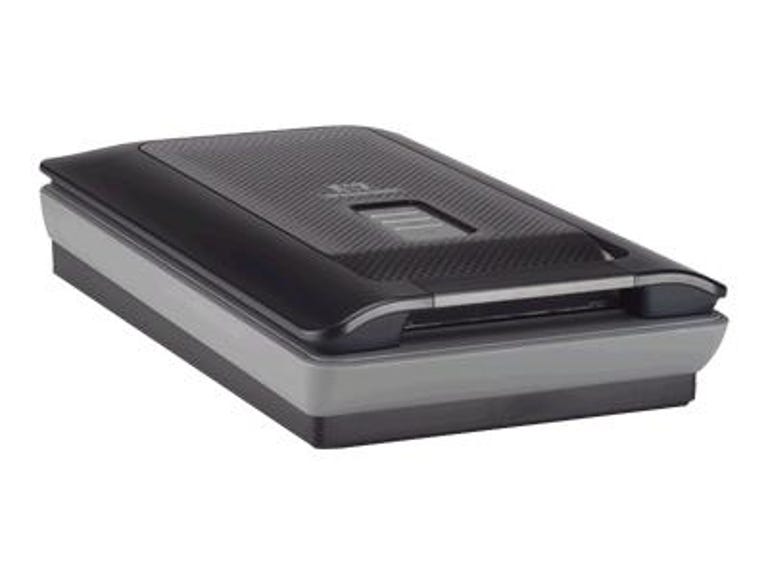The basic idea is simple, if somewhat inelegant. A scanner generally uses a single light source that shines through (in the case of slides and negatives) or reflects off of (prints and objects) an original; the light then passes through red, green, and blue filters before being recorded by a sensor. The light source, the sensor, and the filters each have a specific spectral response--the characteristic ways in which they emit or respond to light of varying frequencies and intensities--which combine to determine the color gamut of the scanner. Typically, there are gaps in the gamut because of limited response at certain light frequencies and/or intensities. HP addresses these gaps by adding a second light source tuned to work with the same sensor and filters, but with an overall spectral response that complements that of the first source in the same frequency/intensity ranges. In other words, it aims to capture the areas of the red, green, and blue spectra that it can't capture with the first lamp. The scanner makes two passes, one with each source, then combines the 96 bits of data--two sets of red, green, and blue, for six channels--into a 48-bit file.
The Good
The Bad
The Bottom Line



The G4000 series includes two models: the G4010, a 4800dpi flatbed designed for scanning prints, and the higher-end G4050, which adds a built-in transparency adapter as well as hardware-based dust-and-scratches removal. The G4010 comes in a boring business white, while the G4050 is available in a slightly snazzier, printer-matching black and silver. After the huge Epson Perfection V700, the 4.3x11.9x20-inch (HWD) G4050 seems amazingly compact, and overall I find it sturdy and well- designed. Four big, inset buttons on the lid allow you to scan directly to PDF or to the printer, and transparent or reflective materials can go straight to a file.
A stiff metal cover snaps snugly over the transparency adapter built into the lid, and HP supplies several templates for laying out sixteen 35mm, one 4x5, or four 120mm positives and four 6-frame negative strips. All but the slide template function as traditional holders, which allow the originals to snap into place. For some reason, the slide template simply provides a grid to lay out the slides on the bed; that means the template and the slides have to be removed separately, providing the user with copious opportunities to spread fingerprints all over the glass. As you'd expect, the lid lifts vertically to accommodate book scanning, and the hinge is stiff enough that it can rest at a 45-degree angle without slamming down on your hands.
Even when set to fully automatic mode, the HP driver can be a bit confusing to use. It's never quite clear how the interface operates and how the different settings interact. For example, if you choose the Adaptive Lighting adjustment, it should, in theory, change or disable any modifications you made with the Highlight, Shadow, and Midtone controls, or at least indicate what parts of the image each affects. Furthermore, Adaptive Lighting has a slider that defaults to 25. It's not clear what happens when you slide away from that--does it change the strength of the algorithm (weaker/stronger), or make it brighter or darker, or change the radius of the pixels it processes, or what? Though you can save settings, it reverts to the defaults after every scan, and you can't change defaults for resolution and scaling. I also encountered some glitches involving TWAIN, the interface between the image-processing software and the scanner. Most notably, batch scanning doesn't seem to work via Photoshop, though it works from the bundled Photosmart Premier software.
Performance ranges from decent to interminable. Scanning a page to PDF takes only about 30 seconds, although it appears about half of that is the time it takes Acrobat to launch. Two slides scanned at the default settings--400 percent scaling and 200dpi, for an output size of 4x5--takes about a minute. There's some overhead, however: it takes about 33 seconds for the scanner to warm up. Turning on autoexposure and bumping up to 4,800dpi (maximum optical resolution) at 100 percent scaling increases that to about 3.5 minutes per slide. I tried to pile on the works, including high resolution, dust and scratch removal, and six-channel scanning, but gave up timing when the first slide was only half done after 10 minutes--definitely a turn-it-on-and-go-to-lunch kind of operation. Keep in mind that these are on my oh-so-real-world work system, a 2.4GHz P4 with 1.25GB RAM, via a USB 2.0 connection. Your mileage may vary.
If you intend to digitize large quantities of slides and negatives, or have originals with serious dust and scratches, I'd steer clear of this model; it seems a suboptimal choice for both. For the occasional batches of positives and negatives, and frequent print scans, it's a good deal for the money.