 Why You Can Trust CNET
Why You Can Trust CNET HP Photosmart 6510 review: HP Photosmart 6510
HP's Photosmart 6510 produces great quality printouts and has some neat Web features.
HP's Photosmart 6510 is a sibling to the Photosmart 5510. Both models share support for Cloud Printing and Apple's AirPrint, as well as HP's Web Apps. This model also has a duplexer for double-sided printing and a separate photo tray, so you don’t have to unload your A4 sheets when you want to print some snaps.
The Good
The Bad
The Bottom Line
It's significantly more expensive, though, as it retails for around £130 online. Is it worth the extra outlay?
Squat design
The 6510 has a short and squat design but is quite wide at 436mm, so you'll need to give over plenty of deskspace to it. HP has used a combination of glossy and matte black plastic on the finish, and the overall look is stylish, if a little unshowy.
What we do love is the large 3.5-inch touchscreen, which can be tilted forwards and backwards for the best viewing angle. The touchscreen is crisp and bright, and is also responsive to the touch, so it makes the printer a doddle to set-up and use.
To the left of the touchscreen, tucked away behind a small plastic flap, you'll find a card reader that supports Memory Stick and SD cards, but unfortunately HP hasn’t added a PictBridge-compatible USB port.
Unlike the 5510, this model has a cassette-type paper feeder that has a standard paper compartment at the bottom and a photo paper tray at the top. Printouts are delivered onto a flip-out tray that's formed partly from the top of the paper feeder. Unfortunately, this feels very flimsy and we're not confident that it will withstand many bumps or scrapes.
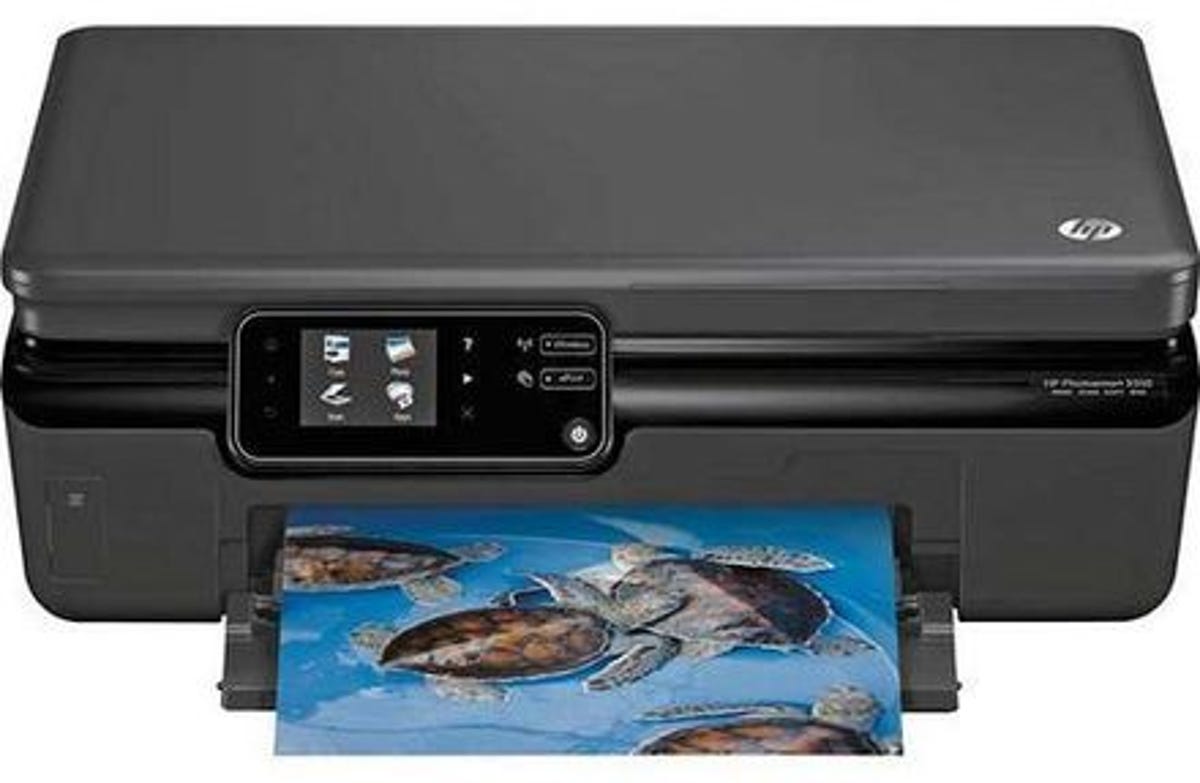
Speedy set-up
As soon as you power up the printer, the install wizard fires up on its touchscreen display. This guides you through the entire set-up process, from inserting the ink cartridges to adding photo paper to the paper feeder. As a result, the set-up is very quick and painless.
You can choose to connect the printer to your computer either via USB or Wi-Fi. It's best to use Wi-Fi as you'll be able to take advantage of some of this model's key advantages. For example, if it's working over Wi-Fi, it means you can print directly to it from any iOS device, including iPhones and iPads, without having to install extra software.
You can also set it up to work with HP's ePrint and Google's Cloud Printing services. The former lets you email documents and photos to the printer from any device, while the latter allows you to print from Google Web-based apps like Google Docs and Gmail.
This model also supports HP's Web Apps. Basically, these allow you to access Web content directly from the printer's touchscreen. You can print characters from Disney and DreamWorks movies for the kids, or the latest headlines from Yahoo to read on the way to work.
Good scanning abilities
The scanner lacks an automatic document feeder, so if you want to copy multi-page documents you have to manually lay each sheet on the glass. This machine isn’t very quick when it comes to photocopying either, as it took 32 seconds to copy our test sheet -- that's around 10 seconds slower than the majority of other models. The copy results were actually pretty impressive, though, and the scanner also does a good job when it comes to scanning photos or other documents.
Speed, quality and cost
Rather bizarrely, this model proved slightly slower at printing than its cheaper sibling, HP 5510. It took 1 minute 22 seconds to produce our 10-page black and white text document, which was 10 seconds slower than the 5510. It was also a tad slower when it came to both our graphics test and colour business presentation test. The former took 2 minutes 35 seconds and the latter job was completed in 2 minutes 30 seconds. It has to be said that these times are still very respectable and faster than most other models we've tested, bar the Brother J series and Canon Pixma MX885.
Its photo printing was much slower than the 5510. At 55 seconds to complete a 4x6-inch snap, it was just over 20 seconds slower than its cheaper stablemate. The 5510 lacks this model's duplex printing features, though, and in fact the 6510 is relatively speedy when it comes to automatic two-sided printing. It took just 2 minutes 16 seconds to complete five double-sided pages of our black and white text document.
Print quality was excellent across both text and graphics output. Black and white text had so much sharpness and finesse that it was very close to what we'd expect to get from a laser printer, which is high praise indeed for an inkjet model. Graphics output was also refreshingly free of banding. There was very little evidence of dither on photos and colours were rich and natural on both graphics and photos.
Thankfully, this model won't cost the earth to run either. It relies on four separate ink cartridges and, using the high-capacity version, a black and white page costs 2.8p per sheet, while a colour page works out at 5.2p. These prices include 0.7p for paper costs.
You'll only really get cheaper output from Kodak's range of printers, and those models rely on a single colour cartridge, so the HP may prove just as economical to run depending on what type of materials you print.
Conclusion
The 6510 is not a bad multifunction model. It produces great quality output both for text and graphics documents and the Web features are nicely implemented and easy to use. But seeing that it lacks features such as an automatic document feeder and a PictBridge USB port that you can find on other manufacturers' similarly priced models, we're not sure it's worth paying the price premium over HP's more affordable Photosmart 5510.


