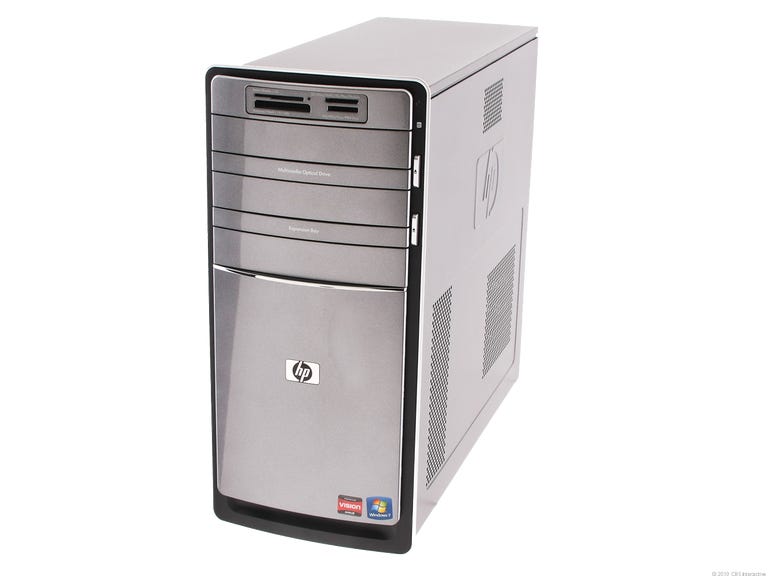Why You Can Trust CNET
Why You Can Trust CNET HP Pavilion P6540Y review: HP Pavilion P6540Y
HP Pavilion P6540Y
Editors' note: This review is part of our 2010 retail laptop and desktop back-to-school roundup, covering specific fixed configurations of popular systems that can be found in retail stores.
The Good
The Bad
The Bottom Line
The HP Pavilion p6540y has a lot going for it. The dark gray exterior ("magnesium," according to HP), provides a welcome alternative from the sea of staid black midtowers on retail shelves. We're also generally satisfied with its comparative value. Relying on a quad-core AMD CPU, this $699 PC trades performance wins with Intel-based systems that come in both more and less expensive. We wish it had a few more connectivity options, but in general, for its features and strong multicore performance, we can recommend this desktop to anyone shopping for an everyday midtower.
HP isn't the first tower desktop vendor to branch out from black recently. We've seen two PCs from Dell that took a similar chance, and while we're not necessarily looking to encourage an old iMac-style color explosion, we wouldn't mind if other vendors got to know the color wheel, or at least the grayscale band.
Its dark gray exterior might be new, but the Pavilion p6540y's external features are familiar. HP hasn't updated its core midtower design in a while, which means this system lacks the upswept port panel and a gadget tray like we've seen on more recent PCs from Dell, Gateway, and other mainstream vendors. Those features are mostly minor conveniences, though. The media card reader on the front of the HP is easy enough to access, as is the pair of USB ports and the pair of analog audio ports behind a door on the front panel.
| HP Pavilion p6540y | Asus Essentio CM5675-07 | |
| Price | $699 | $749 |
| CPU | 2.8GHz AMD Phenom II X4 | 3.2GHz Intel Core i5 650 |
| Memory | 8GB 1,333MHz DDR3 SDRAM | 8GB 1,333MHz DDR3 SDRAM |
| Graphics | 256MB (shared) ATI Radeon HD 4200 integrated graphics chip | 32MB (shared) Intel GMA X4500 HD integrated graphics chip |
| Hard drives | 1TB, 7,200 rpm | 1TB 7,200 rpm |
| Optical drive | dual-layer DVD burner | dual-layer DVD burner |
| Networking | 10/100 Ethernet LAN, 802.11b/g/n WiFi | Gigabit Ethernet |
| Operating system | Windows 7 Home Premium (64-bit) | Windows 7 Home Premium (64-bit) |
At $699, the HP sits below the $749 Asus Essentio CM5675-07 outlined above, and below the $659 Gateway DX4830-03e in terms of its price tag. We've opted to compare it with the Asus system, but we liked the Gateway well enough and the performance and features differences between the three are all relatively minor. The Asus lacks wireless networking, which isn't crucial in a midtower PC, but we'll take it when we can get it if all else is relatively equal. As you'll see below, the Asus has some clear performance advantages over the HP, but the overall value, and your buying decision, should come down to how you work.
(Shorter bars indicate better performance)
(Shorter bars indicate better performance)
(Shorter bars indicate better performance)
(Longer bars indicate better performance)
| Rendering multiple CPUs | Rendering single CPU |
The Pavilion p6540y trails the Asus on most of our performance tests. In some cases, like Photoshop CS3, the difference is minor. We wouldn't be surprised if the HP was faster in the newer version of Photoshop, CS5, given its broader support for multithreaded CPUs. Our CS3 Photoshop test only has some multithreaded features, which means the HP AMD quad-core chip can't fully outshine the Asus and its dual-core Intel CPU. You'll see on our multithreaded Cinebench test, the HP can flex its quad-core muscle, which leaves the Asus's Intel chip and its core virtualization Hyperthreading technology behind. On single-core tests, and interestingly multitasking, the Asus comes out ahead. That suggests to us that for most day-to-day usage scenarios Asus is the best pick for raw power. Alternatively, if you regularly use a program that takes advantage of a true quad-core CPU, multimedia editing applications, for example, you might be wise to sacrifice some performance in other apps for increased multithreaded speed and go with the HP.
We don't really anticipate issues with streaming-video playback from PCs in this price range, and we can report happily that the HP handled video content from the major online providers. YouTube, Netflix, QuickTime, and Hulu content all looked great at 1080p, which suggests you should be fine watching on other sites like Vimeo and Amazon Video on Demand as well. We were happy enough with this system's DVI and VGA video outputs, but HDMI is becoming more and more common, even in midtower systems. We wouldn't bring a midtower into our living room, so we can't say we find the lack of HDMI too problematic, but we understand that others might.
For other connectivity options you get six USB 2.0 jacks, a set of 7.1 analog audio ports, a FireWire 400 jack, Ethernet, and an S/PDIF digital audio output. We'd like to see eSATA here as well, but we're glad HP provided at least one alternative data port by way of the FireWire jack.
The internal expansion options for this system are a little weaker. You get three 1x PCI Express card slots, so you have lots of room to add expansion cards. You also get a graphics card slot, but with the puny 250-watt power supply, you should be very cautious about adding too much hardware to this system. We question the capability of this PC to support a midrange 3D card along side its quad-core CPU with such small power overhead. Add a hard drive to the free bay (a challenge, since the cage is so poorly designed), or a second optical drive, and the likelihood of hitting the power limit increases.
| HP Pavilion p6540y | Average watts per hour | ||
| Off (60 percent) | 1.40 | ||
| Sleep (10 percent) | 2.97 | ||
| Idle (25 percent) | 66.86 | ||
| Load (5 percent) | 123.08 | ||
| Raw kWh | 266.95 | ||
| EnergyStar compliant | No | ||
| Annual energy cost | $30.30 | ||
Perhaps ironically, although this system can't support a power-hungry 3D card, its current power consumption is on the high side for its price range. We've seen this pattern in a number of AMD-based HP systems when we compare them with their Intel-based counterparts from other vendors, so we're not surprised to see HP tip the power draw scales here as well. And while it's tough to get too bent out of shape at an extra $30 or so in power charges a year, the fact that that's almost twice as much as the similarly equipped, Intel-based Gateway DX4840-03e puts the HP's power consumption in perspective. If this was a business system, for example, and likely to sell in lots of multiple hundred units, we'd have a much harder time recommending a PC that doubled the power costs of a similar competitor.
HP includes a standard one-year parts-and-labor warranty with the Pavilion p6540y. You also get 24-7 toll-free phone support and a variety of support resources available on HP's Web site, as well as on the system itself.
Find out more about how we test desktop systems.
System configurations:
Asus Essentio CM5675-07
Windows 7 Home Premium (64-bit); 3.2GHz Intel Core i5 560; 8GB 1,333MHz DDR3 SDRAM; 32MB (shared) Intel GMA X4500 HD integrated graphics chip; 1TB 7,200 rpm Hitachi hard drive.
Dell Inspiron i570-7034PBK
Windows 7 Home Premium (64-bit); 2.8GHz AMD Athlon II X4 630; 6GB 1,333MHz DDR3 SDRAM; 256MB (shared) Radeon HD 4200 integrated graphics chip; 750GB 7,200 rpm Seagate hard drive.
Gateway DX4840-03e
Windows 7 Home Premium (64-bit); 3.0GHz Intel Core i3 540; 8GB 1,333MHz DDR3 SDRAM; 64MB (shared) Intel GMA X4500 HD integrated graphics chip; 1TB 7,200 rpm Western Digital hard drive.
HP Pavilion p6510y
Windows 7 Home Premium (64-bit); 2.8GHz AMD Athlon II X4 630; 4GB 1,333MHz DDR3 SDRAM; 256MB (shared) Radeon HD 4200 integrated graphics chip; 750GB 7,200 rpm Seagate hard drive.
HP Pavilion p6540y
Windows 7 Home Premium (64-bit); 2.8GHz AMD Phenom II X4 830; 8GB 1,333MHz DDR3 SDRAM; 256MB (shared) Radeon HD 4200 integrated graphics chip; 1B 7,200 rpm Samsung hard drive.