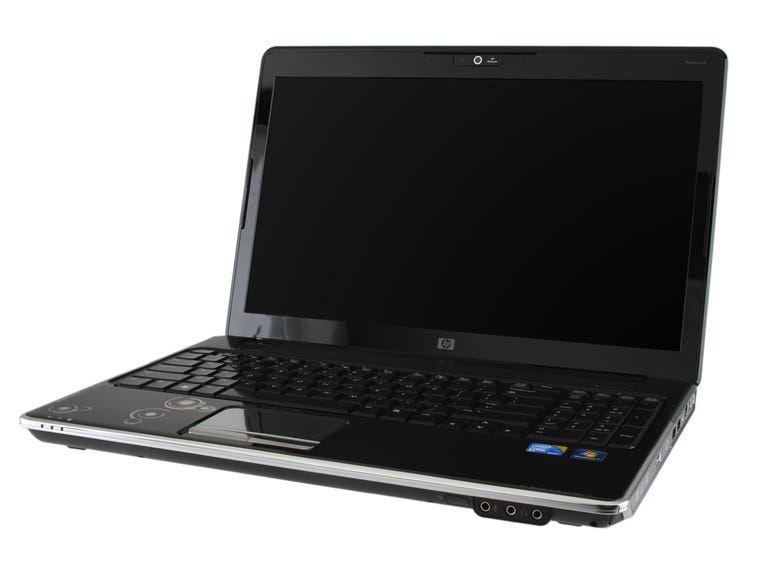Why You Can Trust CNET
Why You Can Trust CNET HP Pavilion dv6-1375dx review: HP Pavilion dv6-1375dx
HP Pavilion dv6-1375dx
Editors' note: This review is part of our 2009 Retail Laptop and Desktop Holiday Roundup, which covers specific fixed configurations of popular systems found in retail stores.
The Good
The Bad
The Bottom Line
HP had better hope its Pavilion dv6-1375 is not sitting on retail store shelves directly next to the Sony Vaio VGN-NW270F/S. Both are 15.6-inch laptops, but the Vaio NW270 costs $200 less and offers the same performance, better battery life, a Blu-ray drive, and a superior design. About the only thing in the Pavilion dv6's favor is its Altec Lansing speakers and their surprisingly rich sound. The wide-screen display is great for both movies and productivity use, but the keyboard below it feels cramped because HP decided to add a dedicated number pad. We're also not fans of the chrome-finish Pavilion touch pad and HP's affinity in general for glossy surfaces.
We recommend passing on the $899 HP Pavilion dv6-1375dx for the less expensive, more feature-packed Sony Vaio NW270 or, if you have your heart set on an HP, jumping up a size and taking a look at the cheaper, Blu-ray-equipped HP Pavilion dv7-3065dx.
| Price | $899 |
| Processor | 2.13GHz Intel Core 2 Duo P7450 |
| Memory | 6GB DDR3 SDRAM 1066MHz |
| Hard drive | 500GB at 7,200rpm |
| Chipset | Intel GM45 Express |
| Graphics | Intel GMA 4500MHD |
| Operating System | Windows 7 Home Premium |
| Dimensions (WDH) | 14.9 x 10.2 x 1.6 inches |
| Screen size (diagonal) | 15.6 inches |
| System weight / Weight with AC adapter | 5.8 / 6.7 pounds |
| Category | Mainstream |
At 5.8 pounds, the Pavilion dv6-1375dx could be lugged around on a daily basis without resulting in too sore a shoulder. It's not much heavier than 14.1-inch laptops like the 5.4-pound HP Pavilion dv4-1555dx and the 5-pound Toshiba Satellite E105-S1802, and it's more than a pound lighter than larger 17-inch desktop replacements such as the 7.2-pound Dell Studio 1745-3691MBU and the 7.1-pound HP Pavilion dv7-3065dx.
The Pavilion dv6-1375dx features HP's Imprint Finish, which stamps geometric graphics on the plastic chassis. The plastic used here is in an Espresso black, and a series of lines and circular shapes run across it, adding a little visual pop. All surfaces, from the keyboard deck and lid to the chrome edging and screen bezel, feature a glossy finish that reflects light and absorbs fingerprints.
The keyboard, too, has a glossy finish. The keys are a bit clacky and don't provide the best typing experience. HP decided to shoehorn in a narrow number pad to the right of the keyboard. On a larger 17- or 18-inch desktop replacement, this addition makes some sense, but here it only makes the keyboard feel cramped. It's a half an inch narrower than the Sony Vaio NW270's keyboard, which we greatly prefer to the HP's for its wide-spaced keys and for the fact that it's centered below the display.
In typical Pavilion fashion, the touch pad features a chrome-finish that creates drag against your fingertip when swiping to and fro. It leaves a record of your most recent cursor movements in smudges and fingerprints. Lastly, the mouse buttons are stiff and loud, and they're recessed so that your thumb rests against an uncomfortable ridge that runs along the touch pad area's bottom.
Above the keyboard are three touch-sensitive controls: mute, volume, and Wi-Fi on/off. Given its size and entertainment focus, we would have appreciated HP moving the play, pause, fast-forward, and rewind control from the F keys to this touch-sensitive strip. HP thoughtfully includes a Media Center remote control, however. The tiny remote gives you full control of the Media Center app (it also works with HP's MediaSmart software) and when not in use, it can be stored in the laptop's ExpressCard slot.
The 15.6-inch screen features a cinematic 16:9 aspect ratio and a 1,366x768-pixel native resolution. The extra-wide aspect ratio allows movies to fill the screen, and it also provides a large desktop for productivity use. You can view two Word docs side by side without needing to scroll horizontally to see the entire width of each doc. The glossy coating smoothes edges and creates vivid, colorful images during movie playback. Audio by way of the Altec Lansing speakers was very good. We found them to emit a bit louder and much clear sound than the Sony Vaio NW270's speakers, which were pretty good in their own right.
| HP Pavilion dv6-1375dx | Average for category [mainstream] | |
| Video | HDMI, VGA | VGA plus HDMI or DisplayPort |
| Audio | Stereo speakers, two headphone and one microphone jack | Stereo speakers, headphone/microphone jacks |
| Data | 4 USB 2.0, eSATA, mulitformat memory card reader | 4 USB 2.0, SD card reader, eSATA |
| Expansion | ExpressCard/54 | ExpressCard/54 |
| Networking | Ethernet, 802.11 n/b/g Wi-Fi | Ethernet, 802.11 b/g/n Wi-Fi, Bluetooth, optional mobile broadband |
| Optical drive | DVD burner | DVD burner |
The Pavilion dv6-1375dx covers the basics with its ports and connections. HDMI is present, though outputting to an HDTV would be of greater importance had HP outfitted the laptop with a Blu-ray drive as Sony did with the Vaio NW270. Data connections comprise four USB 2.0 ports, one of which doubles as an eSATA port.
The Pavilion dv6-1375dx costs $899, which is $100 or $200 more than laptops that offer similar components. The only area where it has an advantage is with memory, serving up 6GB of fast DDR3 SDRAM while its competition provides 4GB of either DDR3 or slower DDR2 memory. The added memory didn't allow the Pavilion dv6 to separate itself on CNET Labs' benchmarks, however, as it finished in the middle of the large pack on each of the tests.
| HP Pavilion dv6-1375dx | Mainstream (Avg watts/hour) |
| Off (60%) | 0.43 |
| Sleep (10%) | 0.89 |
| Idle (25%) | 13.89 |
| Load (05%) | 40.76 |
| Raw kWh Number | 51.31 |
| Annual Energy Cost | $5.82 |
The Pavilion dv6-1375dx trailed the pack on our battery-drain test; its six-cell battery petered out a minute shy of the 3-hour mark. By comparison, the Vaio NW270 and its six-cell battery and lasted 3 hours 36 minutes on the same test, and the Toshiba Satellite E105-S1802 used an eight-cell battery to run for 4 hours 32 minutes. However, anything over 3 hours works for us in terms of a midsize laptop.
HP backs the Pavilion dv6-1375dx with an industry-standard, one-year warranty. Toll-free telephone support is available 24-7 during your warranty period, and the HP support Web site includes real-time chat with a technical support representative. If you want to troubleshoot problems yourself, you can search through the site's thorough FAQ database.
(Shorter bars indicate better performance)
(Shorter bars indicate better performance)
(Shorter bars indicate better performance)
(Longer bars indicate better performance)
Find out more about how we test laptops.
System configurations:
Dell Inspiron 1470-3282
Windows 7 Home Premium (64-bit); 1.3Hz Intel Core 2 Duo SU7300 ULV; 4096MB DDR3 SDRAM 1066MHz; 32MB (Dedicated Video)/1291MB (Total) Mobile Intel GMA 4500MHD; 320GB Seagate 7200rpm
Dell Studio 1745-3691MBU
Windows 7 Home Premium (64-bit); 2.2GHz Intel Core 2 Duo T6600; 4096MB DDR3 SDRAM 1066MHz; 32MB (Dedicated Video)/1695MB (Total) Mobile Intel GMA 4500MHD; 500GB Seagate 7200rpm
HP Pavilion dv4-1555dx
Windows 7 Home Premium (64-bit); 2.2GHz Intel Core 2 Duo T6600; 4096MB DDR3 SDRAM 1066MHz; 64MB (Dedicated Video)/1695MB (Total) Mobile Intel GMA 4500MHD; 320GB Hitachi 7200rpm
HP Pavilion dv6-1375dx
Windows 7 Home Premium (64-bit); 2.13GHz Intel Core 2 Duo P7450; 6GB DDR3 SDRAM 1066MHz; 64MB (Dedicated Video)/1695MB (Total) Mobile Intel GMA 4500MHD; 500GB Seagate 7200rpm
HP Pavilion dv7-3065dx
Windows 7 Home Premium (64-bit); 2.4GHz AMD Turion II Ultra Dual-Core M600; 4096MB DDR2 SDRAM 800MHz; 320MB (Dedicated Video)/1982MB (Total) ATI Mobility Radeon HD 4200; 500GB Seagate 7200rpm
Sony Vaio VGN-NW270F/S
Windows 7 Home Premium (64-bit); 2.2GHz Intel Core 2 Duo T6600; 4096MB DDR2 SDRAM 800MHz; 128MB (Dedicated Video)/1759MB (Total) Mobile Intel GMA 4500MHD; 320GB Samsung 5400rpm
Toshiba Satellite E105-S1802
Windows 7 Home Premium (64-bit); 2.13GHz Intel Core 2 Duo P7450; 4096MB DDR2 SDRAM 800MHz; 128MB (Dedicated Video)/1759MB (Total) Mobile Intel GMA 4500MHD; 500GB Toshiba 5400rpm
Toshiba Satellite P505-S8980
Windows 7 Home Premium (64-bit); 2.2GHz Intel Core 2 Duo T6600; 6GB DDR2 SDRAM 800MHz; 128MB (Dedicated Video)/1759MB (Total) Mobile Intel GMA 4500MHD; 500GB Toshiba 5400rpm
Toshiba Satellite U505-S2970
Windows 7 Home Premium (64-bit); 2.13GHz Intel Core 2 Duo P7450; 4096MB DDR2 SDRAM 800MHz; 32MB (Dedicated Video)/1695MB (Total) Mobile Intel GMA 4500MHD; 500GB Toshiba 5400rpm