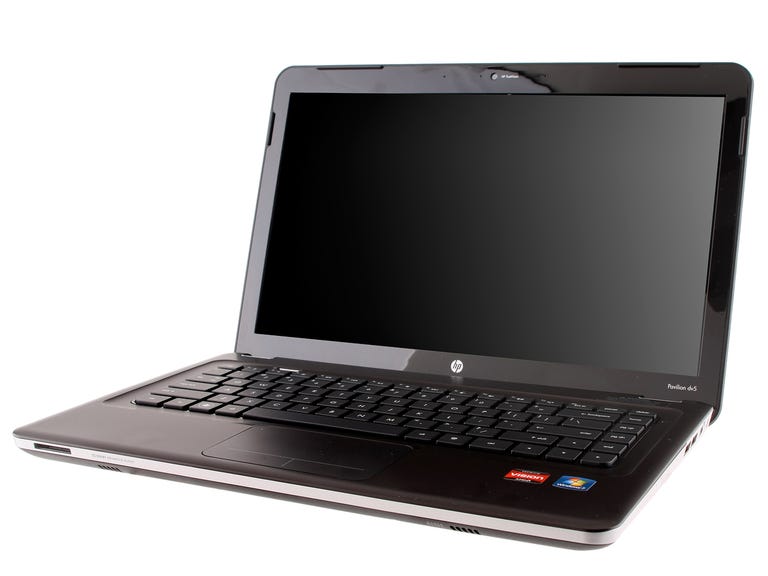Why You Can Trust CNET
Why You Can Trust CNET HP Pavilion dv5-2035dx review: HP Pavilion dv5-2035dx
HP Pavilion dv5-2035dx
Editors' note: This review is part of our 2010 retail laptop and desktop back-to-school roundup, covering specific fixed configurations of popular systems that can be found in retail stores.
The Good
The Bad
The Bottom Line
Among the budget group of laptops in our current roundup of retail back-to-school laptops, the HP Pavilion dv5-2035dx is a little pricier, a little smaller, and a little slower than most. The budget models we've reviewed in this roundup have come in between $499 and $599 and have featured a 15.6-inch display. The Pavilion dv5-2035dx costs $629 and features a 14.5-inch display. It also uses an AMD Turion II processor, which is a beat or two slower than competing Intel-based laptops.
The Pavilion dv5-2035dx boasts HP's new laptop design; the glossy, fingerprint-attracting surfaces and chrome highlights of yore have been replaced by a more unified and subdued look. The overall design is a massive improvement upon the old, and the keyboard is just about perfect. The new touch pad, with its integrated mouse buttons, however, will likely require an adjustment to your mousing methods before the erratic cursor movements and commands cease.
The performance gap between the AMD Turion II P520-based HP Pavilion dv5-2035dx and other budget laptops that feature the Intel Pentium T4500 chip such as the $529 Asus K501J-BBZ5 and the $529 HP G62-225DX isn't so great as to prevent a recommendation. Looking the other way on the price spectrum, however, it's hard to ignore laptops like the $629 Gateway ID49Co7u and the $699 Toshiba Satellite A665-S6050, which offers an Intel Core i3 processor and a considerable performance boost.
| Price | $629 |
| Processor | 2.3GHz AMD Turion II P520 |
| Memory | 4GB DDR3 SDRAM 1066MHz |
| Hard drive | 320GB at 5,400rpm |
| Graphics | ATI Mobility Radeon HD 4250 |
| Operating System | Windows 7 Home Premium |
| Dimensions (WDH) | 13.9 x 9.3 x 1.4 inches |
| Screen size (diagonal) | 14.5 inches |
| System weight / Weight with AC adapter | 5.2 / 6.1 pounds |
| Category | Midsize |
The HP Pavilion dv5-2035dx is unquestionably a looker of a laptop. The lid is glossy but fingerprint-repellant and features an HP Imprint design: a subtle pattern of interlocking squares and diamondlike shapes in a muted black color. A small, circular, illuminated HP logo glows in the lower-left corner. Inside, the keyboard deck is also a muted black with a satinlike finish. Two small silver hinges keep the display firmly rooted in place.
The keyboard is spacious and exceedingly comfortable. The keys are square and in the isolated or Chiclet style. They feel sturdy and offer good travel. The keyboard feels spacious in part because there is no dedicated number pad, which can sometimes cramp a keyboard on a slightly larger 15.6-inch laptop. Without a number pad, the keys feels generously proportioned and spaced--even the four arrow keys are full size.
The laptop's simple aesthetic does not allow for a row of multimedia shortcut keys above the keyboard. Instead, HP smartly reverse maps the Function keys so that you don't need to hit an Fn key in order to access its secondary functions, such as adjusting the volume or screen brightness, or play, stop, fast forward, and rewind a track.
Thankfully, HP has finally retired the chrome-finish touch pad, whose glossy surfaces created annoying drag against your mousing finger. In its place is a wholly redesigned touch pad on the Pavilion dv5-2035dx. The mouse buttons are not separate buttons but are instead part of the touch pad. (Thin white lines painted on the touch pad demark the mouse button area.) The entire touch pad depresses along its bottom edge, similar to that on Apple's MacBook laptops. The touch pad supports multitouch gestures such as two-finger scrolling and pinch zooming, but this functionality can get in the way of simple cursor actions.
For example, simply clicking on a link or a button is a challenge because the touch pad can read your thumb grazing against the left mouse button before you can actually depress it, resulting in the cursor moving a few pixels down the screen and off of the targeted link or button. Frustrating! Also, with a thumb resting on the left mouse button, the cursor would often jump or suddenly zoom in or scroll horizontally on a window while simply trying to move the cursor across the screen, because it read both points of contact as an attempt at a multitouch gesture. We dialed down the touch sensitivity of the touch pad, which helped, but only to a degree.
In the upper-left corner of the touch pad is a small LED that offers a cool way to disable the touch pad should your frustration lead you to connect an external mouse. Double-tap the corner, and the LED glows orange, alerting you that the touch pad is disabled. Double tap again, and the LED turns off, and the touch pad is back in action.
Although it yields 1.1 inches on the diagonal to the more common 15.6-inch laptop display, the Pavilon dv5-2035dx's 14.5-inch display features the same 1,366x768-pixel resolution. Images look bright and crisp, and video moves smoothly. Movies not only look great on the laptop, but they also sound big and bold--for laptop audio, anyway. The two Altec Lansing speakers that project out from their location on the front edge of the laptop produce surprisingly rich sound. We were able to clearly hear movie dialogue and effects even when not seated directly in front of the laptop. And we found ourselves enjoying music playback, a statement we rarely make about a laptop. If you listen to a lot of music on your laptop and don't have a set of external speakers and don't like to wear headphones all the time, the Harman Kardon speakers on the Toshiba Satellite A665-S6050 are even better than the Altec Lansing speakers here.
A low-grade 0.3-megapixel Webcam sits above the display. Its resolution tops out at a meager 640x480 pixels, but the image was fairly crisp and bright, considering.
| HP Pavilion dv5-2035dx | Average for category [midsize] | |
| Video | VGA, HDMI | VGA plus HDMI or DisplayPort |
| Audio | Stereo speakers, headphone/ microphone jacks | Stereo speakers, headphone/microphone jacks |
| Data | 3 USB 2.0, multi-format media card reader | 4 USB 2.0, SD card reader, eSATA |
| Expansion | None | ExpressCard/54 |
| Networking | Ethernet, 802.11 b/g/n Wi-Fi | Ethernet, 802.11 b/g/n Wi-Fi, Bluetooth, optional mobile broadband |
| Optical drive | DVD burner | DVD burner |
Connectivity on the HP Pavilion dv5-2035dx is useful if not expansive. You get three USB 2.0 ports, one of which doubles as an eSATA port. There is a media card reader but no ExpressCard slot, and an HDMI port joins the ubiquitous VGA port. Networking comes by way of 802.11n Wi-Fi and Gigabit Ethernet.
The HP Pavilion dv5-2035dx features the 2.3GHz AMD Turion II P520 processor, 4GB of fast 1,066MHz DDR3 memory, and a 320GB hard drive. In testing, it finished in the middle of the budget pack. It trailed two laptops that use the Intel Pentium T4500 chip throughout testing, finishing 36 percent slower than the Asus K501J-BBZ5 and 22 percent slower than the HP G62-225DX on CNET Labs' multitasking test.
The performance gap narrowed on our Photoshop benchmark; the Pavilion dv5-2035dx trailed the Asus K501J-BBZ5 by 13 percent and the HP G62-225DX by 10 percent. The Pavilion dv5-2035dx was faster than the AMD Athlon II P320-based the Dell Inspiron iM501R-1212PBL, completing the multitasking benchmark with a score that was 23 percent faster and the Photoshop test with a time that was 14 percent faster.
Again, we find the ATI Mobility Radeon HD 4250 integrated GPU, which isn't great for mainstream 3D gaming, but gave us 18.1 frames per second at 1,280x768 pixels, but even ambitious casual games should play fine.
| HP Pavilion dv5-2035dx | Avg watts/hour |
| Off (60%) | 0.48 |
| Sleep (10%) | 0.72 |
| Idle (25%) | 13.2 |
| Load (05%) | 44.15 |
| Raw kWh Number | 51.40 |
| Annual energy cost | $5.83 |
The HP Pavilion dv5-2035dx uses a standard six-cell battery and lasted 2 hours 52 minutes on CNET Labs' demanding video playback battery drain test. That's an average score for a six-cell battery, though we would have liked to have seen it top the 3-hour mark like the Asus K50IJ-BNC5 or the Toshiba Satellite C665-S5049. In casual use, it should last closer to 4 hours.
HP backs the Pavilion dv5-2035dx with an industry-standard, one-year warranty. Toll-free telephone support is available 24-7 during your warranty period, and the HP support Web site includes real-time chat with a technical support representative. If you want to troubleshoot problems yourself, you can search through the site's thorough FAQ database. We don't recommend purchasing a Best Buy service plan; they're too expensive given the cost of the laptop itself.
(Shorter bars indicate better performance)
(Shorter bars indicate better performance)
(Shorter bars indicate better performance)
(Longer bars indicate better performance)
Find out more about how we test laptops.
System configurations:
HP Pavilion dv5-2035dx Windows 7 Home Premium (64-bit); 2.29GHz AMD Turion II P520 Dual-Core; 4096MB DDR3 SDRAM 1066MHz; 320MB ATI Mobility Radeon HD 4250; 320GB Seagate 5,400rpm
Asus K50IJ-BBZ5
Windows 7 Home Premium (64-bit); 2.3GHz Intel Pentium Dual-Core T4500; 4096MB DDR3 SDRAM 1066MHz; 64MB (Dedicated)/1696MB (Total) Mobile Intel GMA 4500MHD; 320GB Western Digital 5,400rpm
Asus K50IJ-BNC5
Windows 7 Home Premium (64-bit); 2.3GHz Intel Pentium Dual-Core T4500; 4096MB DDR3 SDRAM 667MHz; 64MB (Dedicated)/1696MB (Total) Mobile Intel GMA 4500MHD; 500GB Western Digital 5,400rpm
Compaq Presario CQ62-215DX
Windows 7 Home Premium (64-bit); 2.19GHz AMD Sempron V120; 2048MB DDR3 SDRAM 1066MHz; 256MB ATI Mobility Radeon HD 4250; 250GB Western Digital 5,400rpm
Dell iM501R-1212PBL Windows 7 Home Premium (64-bit); 2.1GHz AMD Athlon II P320 Dual-Core; 3072MB DDR2 SDRAM 1333MHz; 384MB ATI Mobility Radeon HD 4250; 320GB Toshiba 5,400rpm
HP G62-225DX
Windows 7 Home Premium (64-bit); 2.3GHz Intel Pentium Dual-Core T4500; 3072MB DDR2 SDRAM 800MHz; 64MB (Dedicated)/1696MB (Total) Mobile Intel GMA 4500MHD; 320GB Samsung 5,400rpm
Toshiba Satellite A665-S6050
Windows 7 Home Premium (64-bit); 2.27GHz Intel Core i3 M350; 4096MB DDR3 SDRAM 1066MHz; 64MB (Dedicated)/1696MB (Total) Intel GMA HD; 500GB Seagate 7,200rpm
Toshiba Satellite C655-S5049
Windows 7 Home Premium (64-bit); 2.2GHz Intel Celeron 900; 2048MB DDR3 SDRAM 1066MHz; 128MB (Dedicated)/829MB (Total) Mobile Intel GMA 4500MHD; 250GB Toshiba 5,400rpm